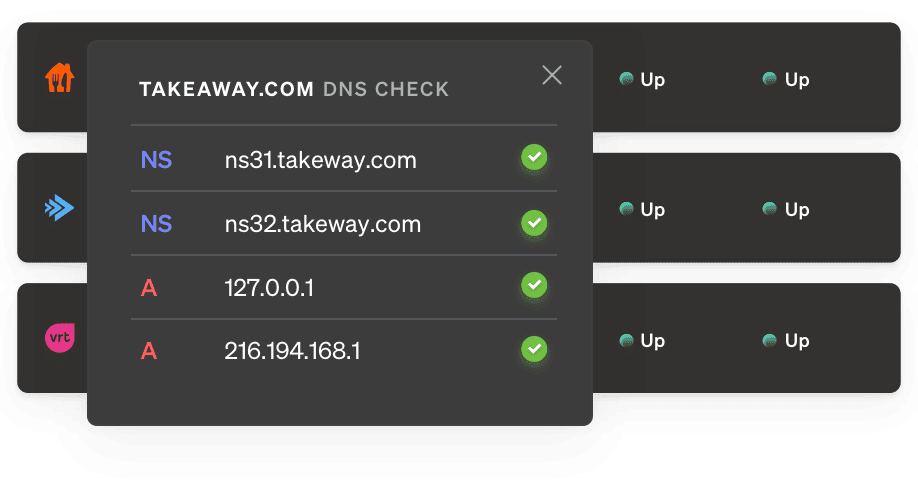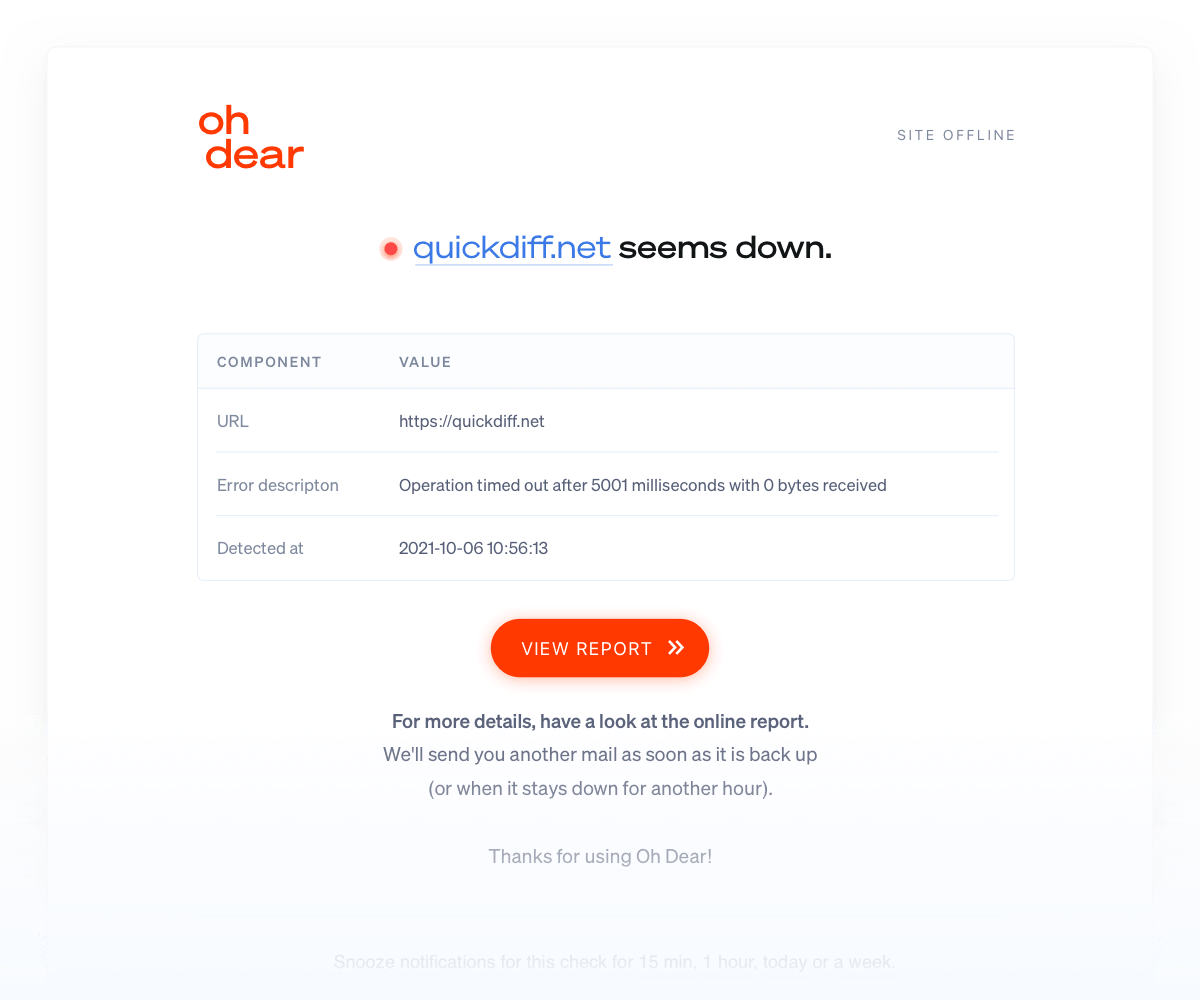
Email alerts are enabled by default. Problems we find on your websites are sent to your e-mail address. They're simple, to-the-point and will give you a list of actual things to check.
You can add as many email notifications as you want, each with the type of notifications they want to receive.
If you add your JIRA or other service desks' e-mail account to your notifications, you'll automatically have an internal ticket for follow-up.
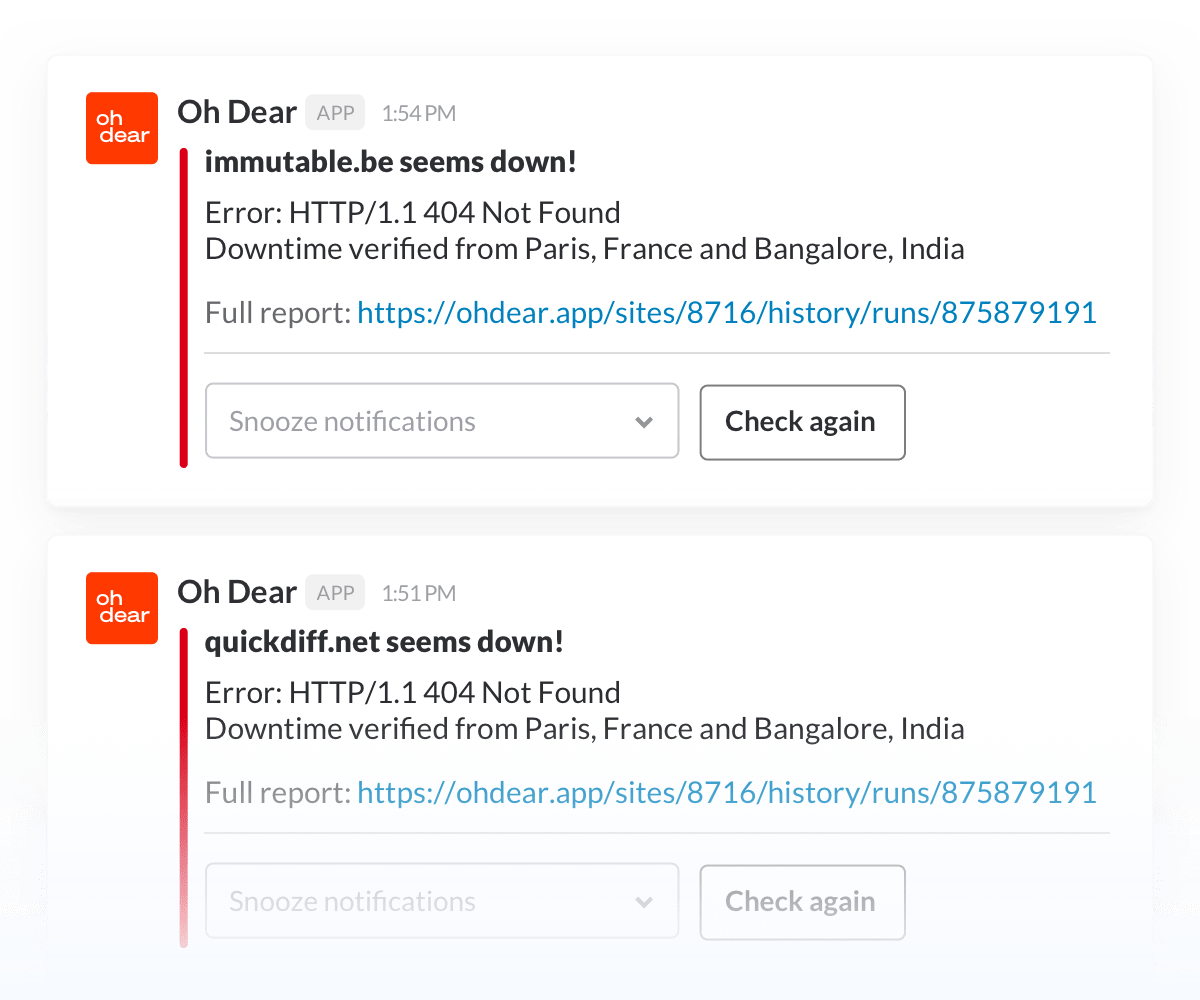
Slack
We offer deep integrations with the Slack chat application. Alerts you receive contain all the information needed to identify the problem and work on the solution.
You can immediately snooze a notification or request it be re-checked, all without ever leaving Slack.
Inside every notification is a link to Oh Dear so you can get all the in-depth details you'd need.
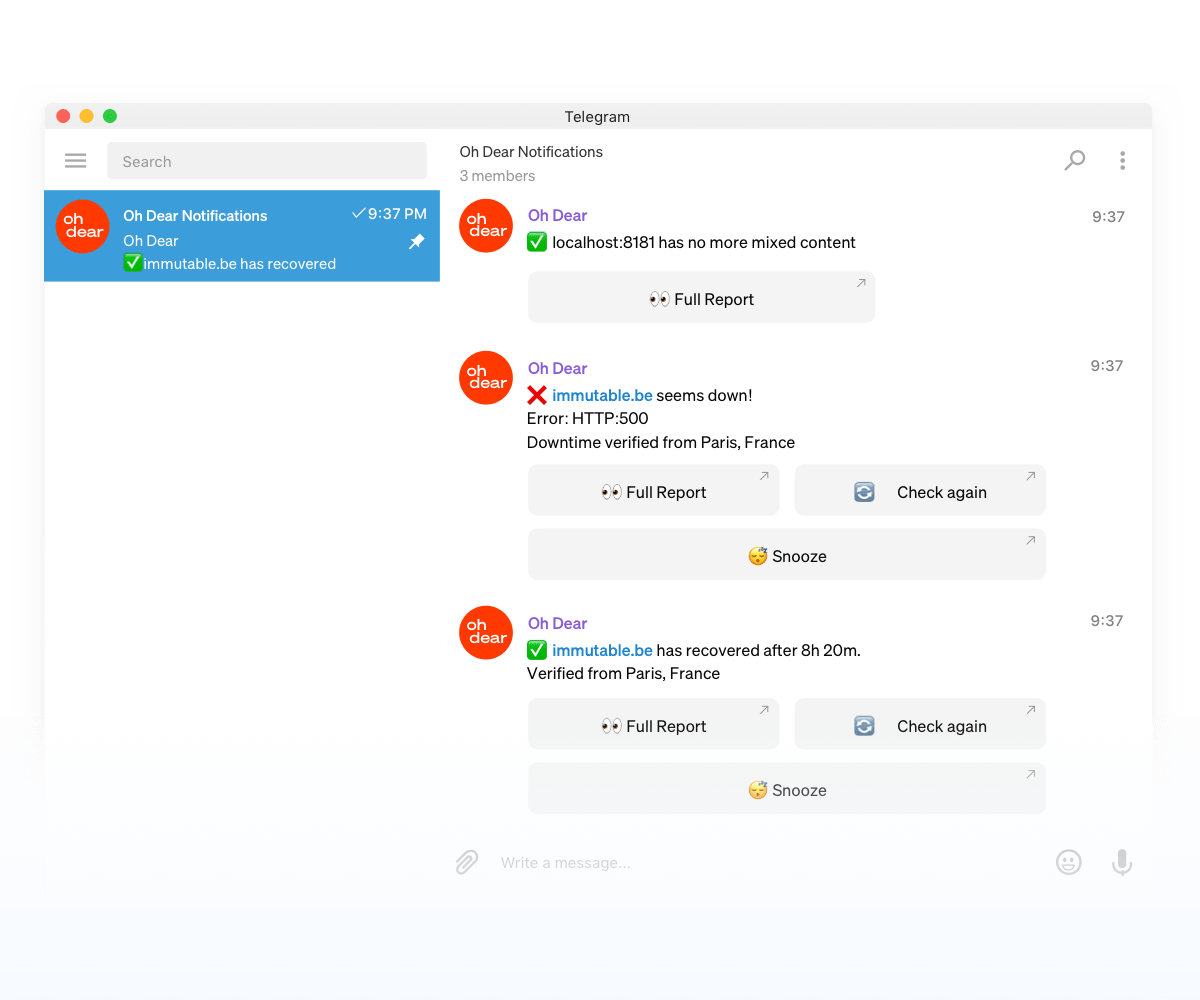
Telegram
Our Telegram notifications offer the ability to get actionable website alerts in the Telegram groups you care about.
Each alert can be snoozed or asked to check again, all without ever leaving the Telegram app itself. This offers powerful actions, all within reach - even on mobile phones.
To get more in-depth details, you can click through to the full report in the Oh Dear app.
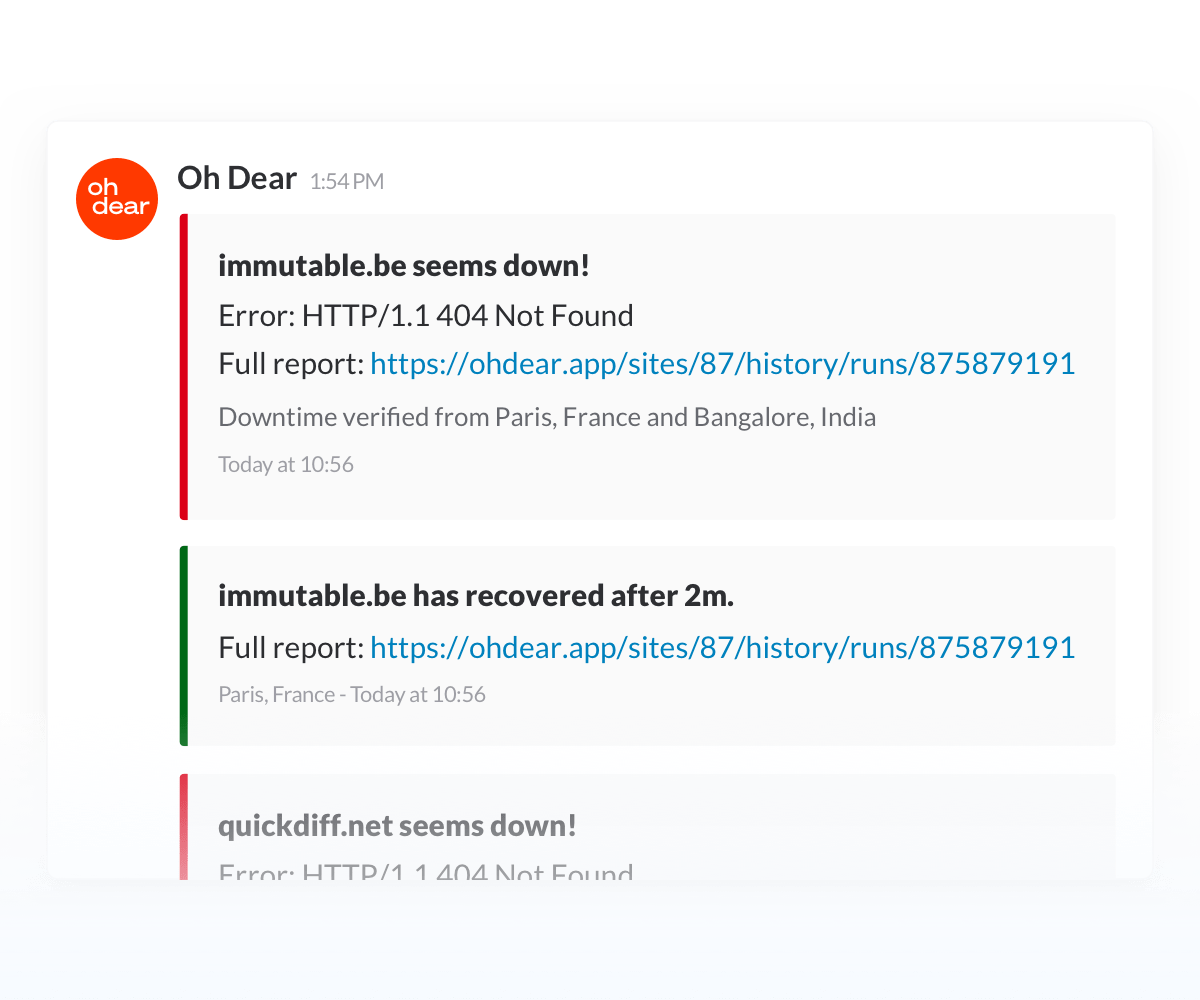
Discord
Similar to Slack and Telegram, our Discord integrations allow you to receive notifications straight in your favourite chat app. Each alert contains the relevant information for you to troubleshoot and fix the problem.
You can choose which channel(s) the alerts get delivered to and can pick and match the types of alerts that you want to see.
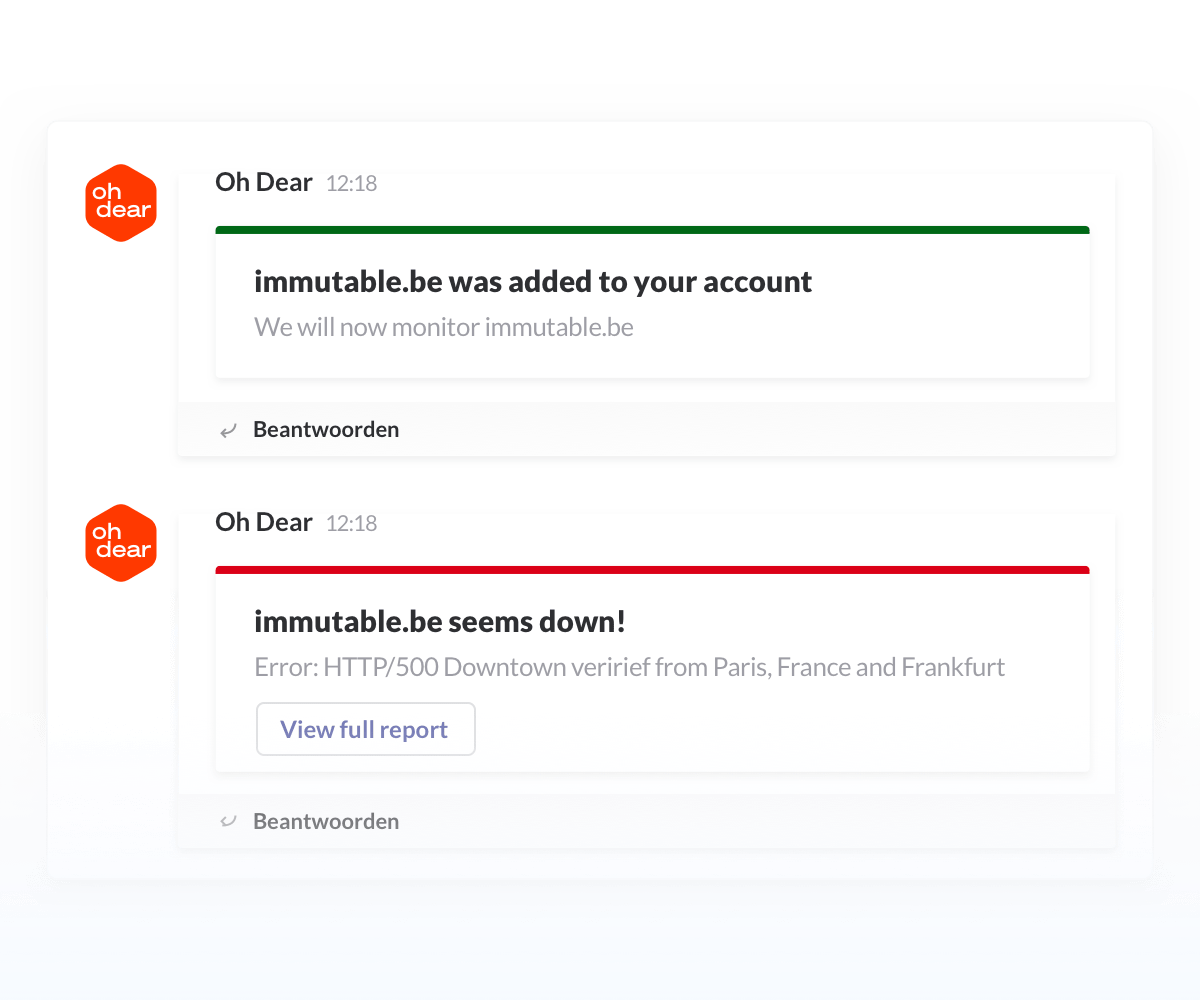
Teams
Receive alerts where you actually work. Our powerful notification system allows you to receive downtime alerts in the channels you choose.
Your colleagues can see in real-time what is wrong and what needs fixing.
You can choose which channel(s) the alerts get delivered to and can pick and match the types of alerts that you want to see.
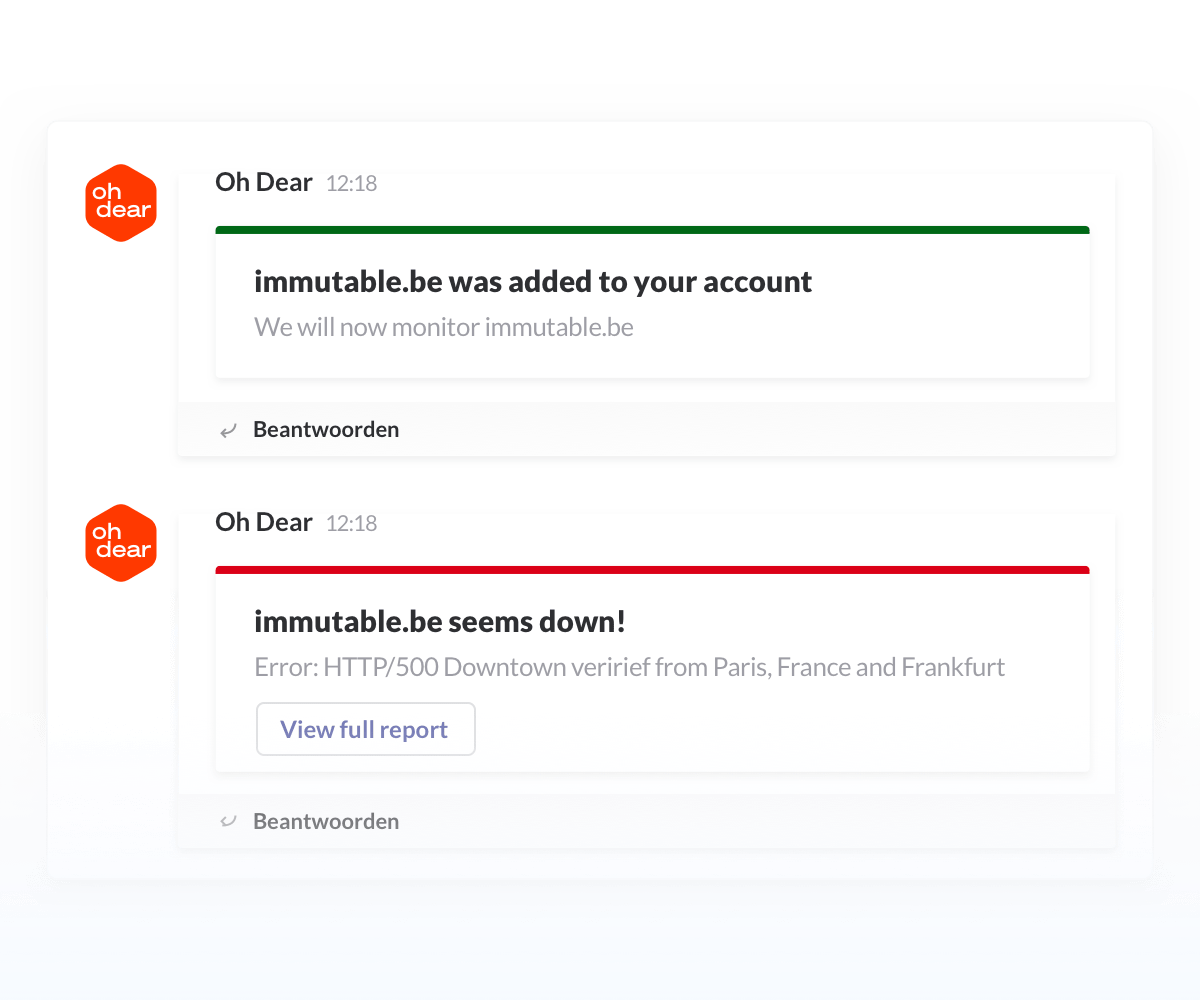
Google Chat
Receive alerts where you actually work. Our powerful notification system allows you to receive downtime alerts in the channels you choose.
Your colleagues can see in real-time what is wrong and what needs fixing.
You can choose which channel(s) the alerts get delivered to and can pick and match the types of alerts that you want to see in google chat.
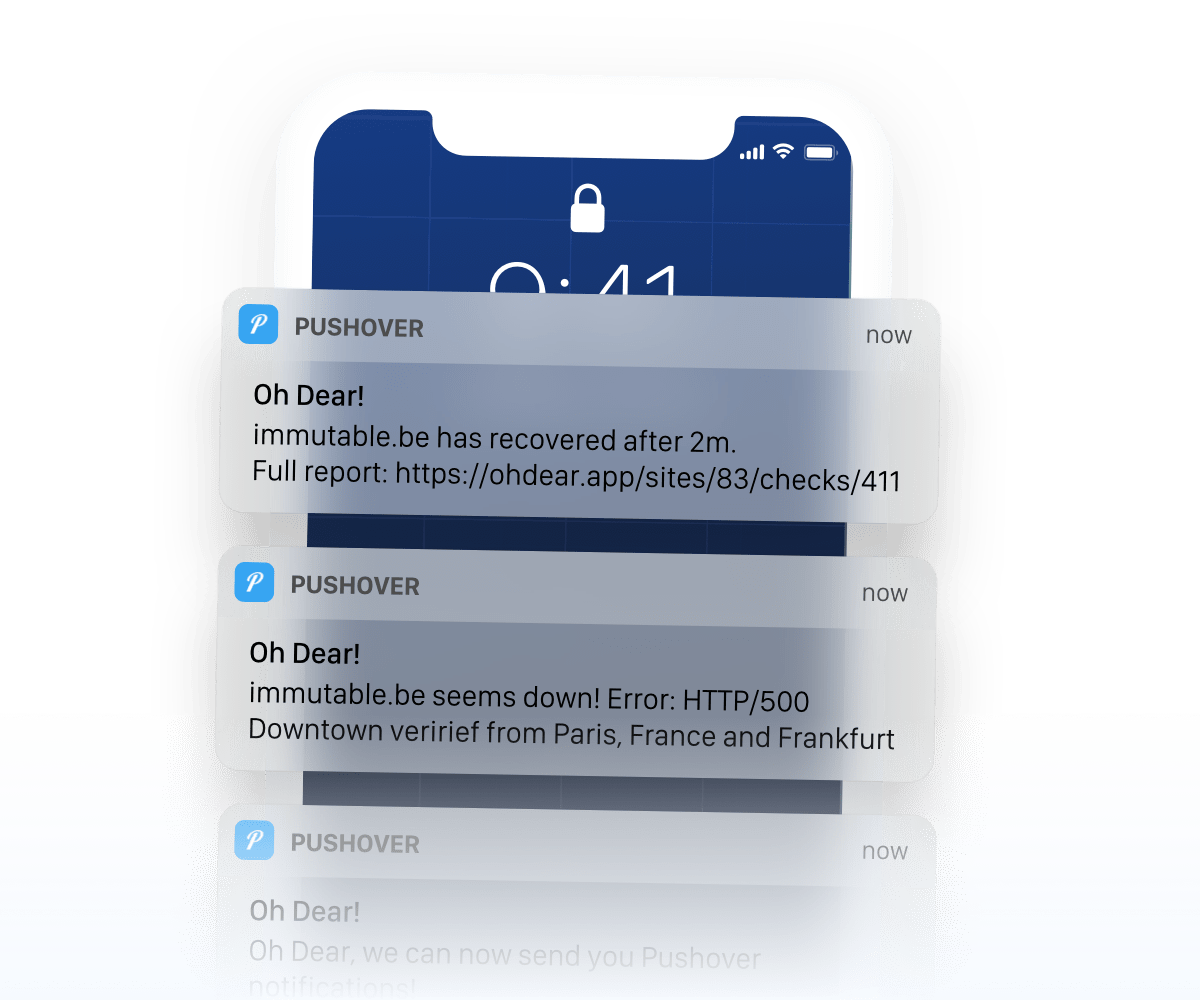
Pushover
Through pushover, you can receive push notifications on any iPhone, Android or other mobile device.
Within Oh Dear, you can choose which type of notifications you care about.
From within Pushover, you can configure quiet times, silence alerts and see all the relevant information about the notifications we send, to start troubleshooting.
Full report: https://ohdear.app/sites/83/checks/411
Downtime verified from Paris, France and Frankfurt
notifications!
ntfy
Through ntfy, the open-source push notification service, you can receive alerts on any device: phone, desktop, or anything that can subscribe to an ntfy topic.
ntfy works with both the hosted ntfy.sh service and self-hosted instances, so you stay in control of your notification infrastructure.
Within Oh Dear, you can choose which type of notifications you care about and set the priority level for your alerts.
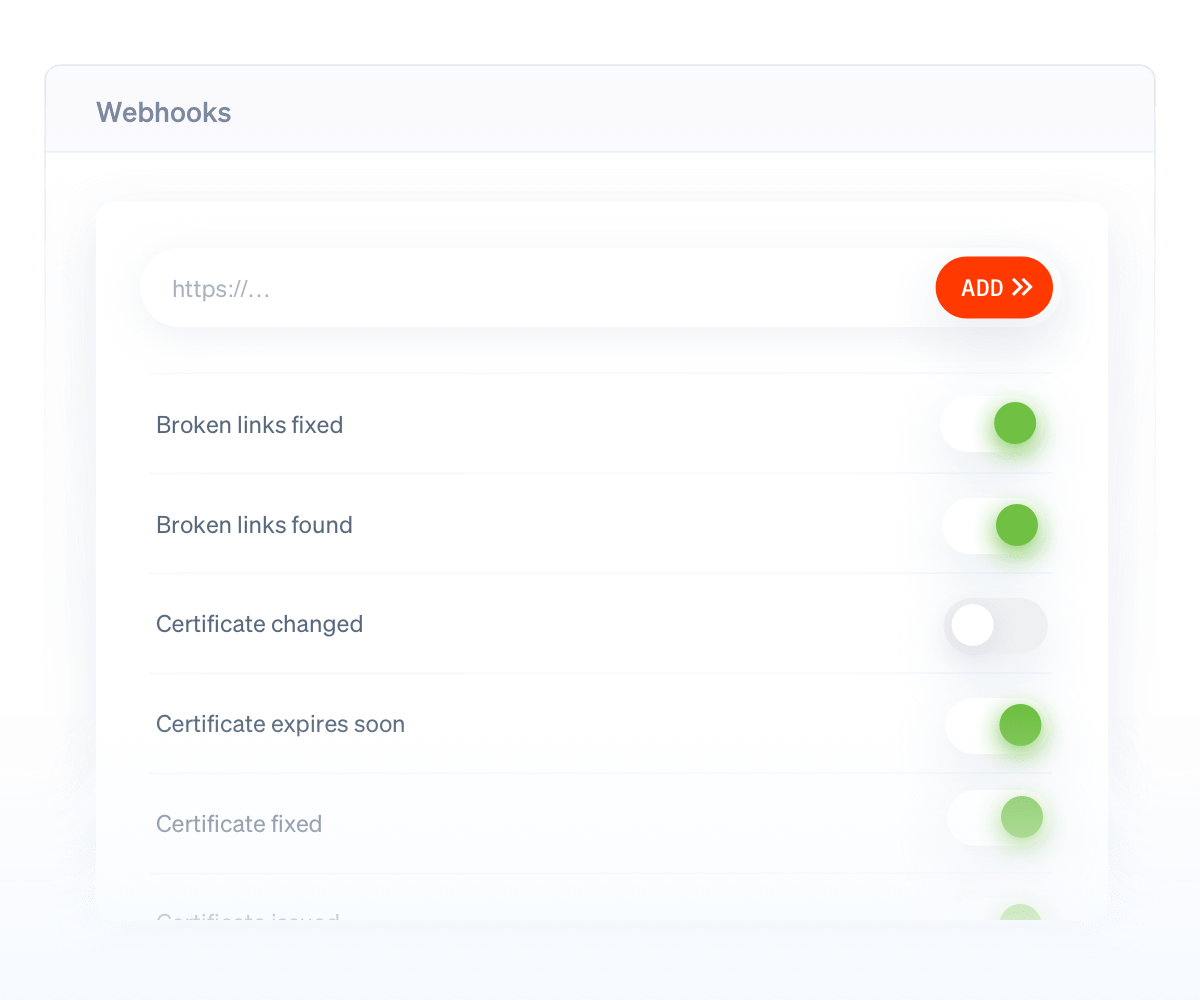
Webhooks
We offer very extensive webhook integrations for you to receive events fired by Oh Dear.
Everything we detect - from downtime to broken links to DNS changes - can be sent to an HTTPS endpoint of your choosing, in JSON format.
You receive the events you want and can choose to process them from your side however you see fit.
There are no secrets. Everything Oh Dear sees - you can see, through webhooks.
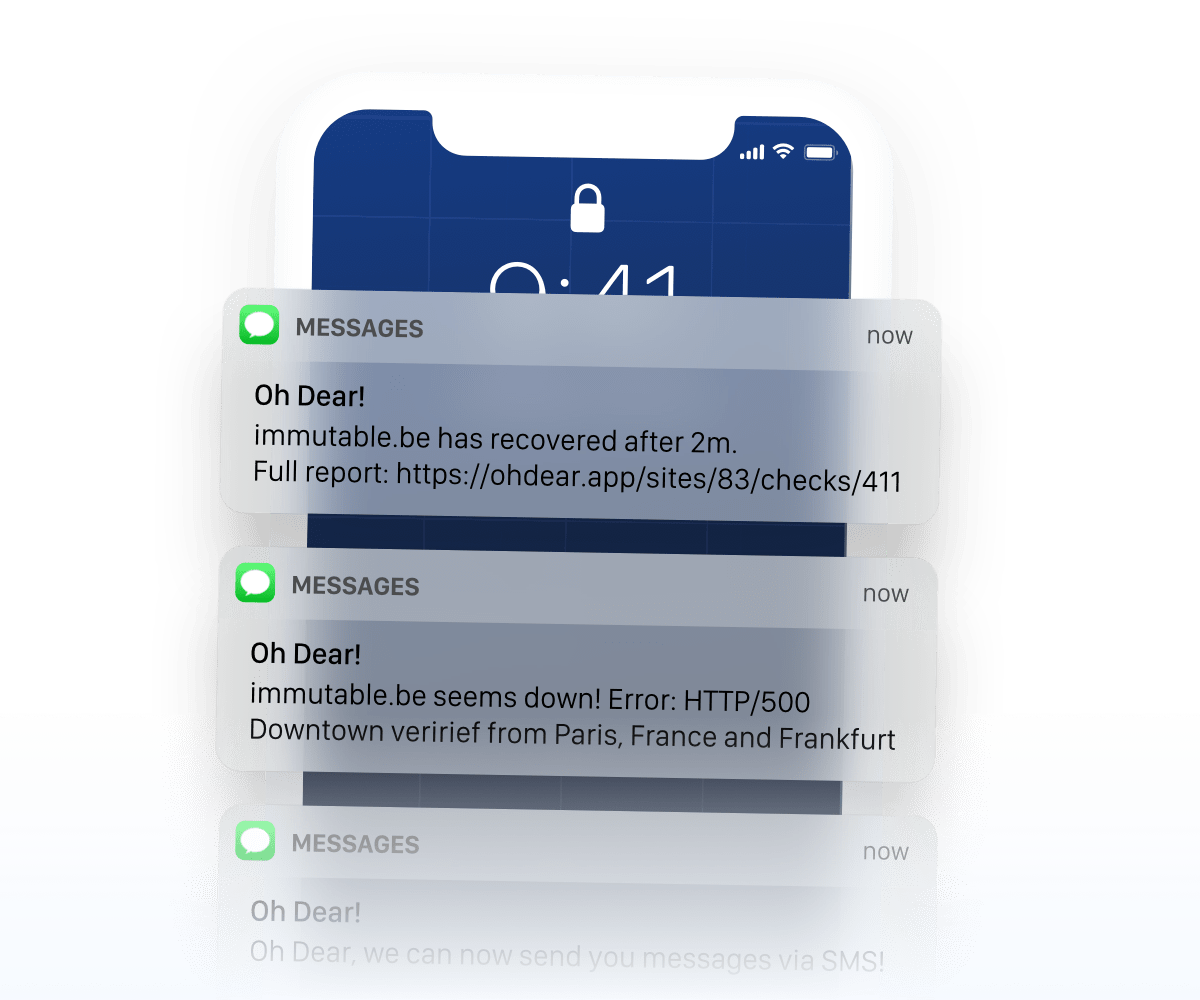
SMS
For times when internet connectivity may be lacking, we offer SMS notifications through a partnership with Vonage.
Link your account in Oh Dear and you can receive SMS messages to any mobile phone number you want, all over the world.
These are the types of notifications that can still come through, even when you don't have an active internet connection.
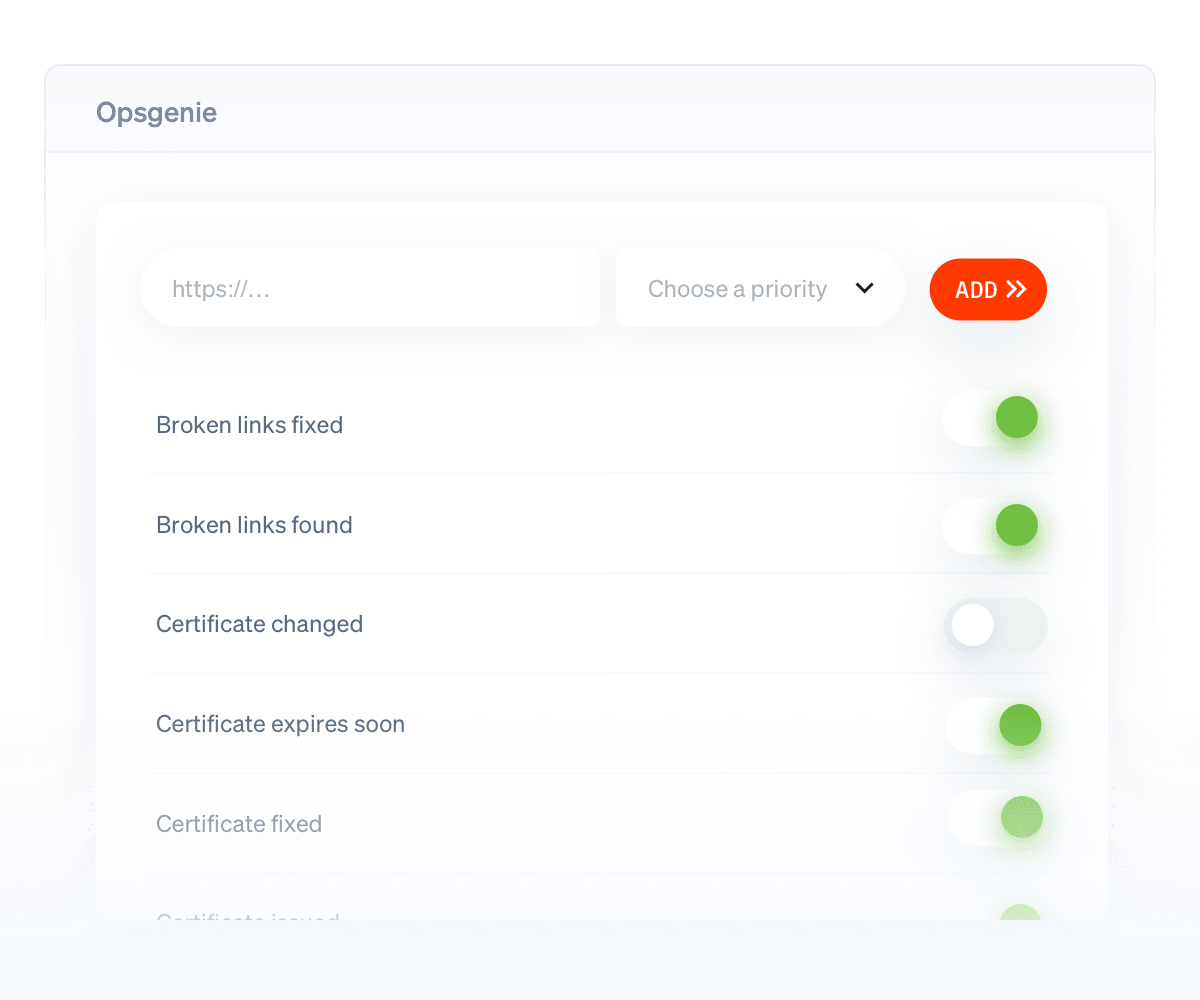
Opsgenie
Through our Opsgenie integration, you can keep your existing on-call and alert management and receive new incidents from Oh Dear.
You can decide which alerts to receive - just uptime notifications or certificate expiration, broken links & SEO alerts as well - and route them to the relevant team on your side.
With Opsgenie, you can notify the right people at the right time, with incident data reported by us.
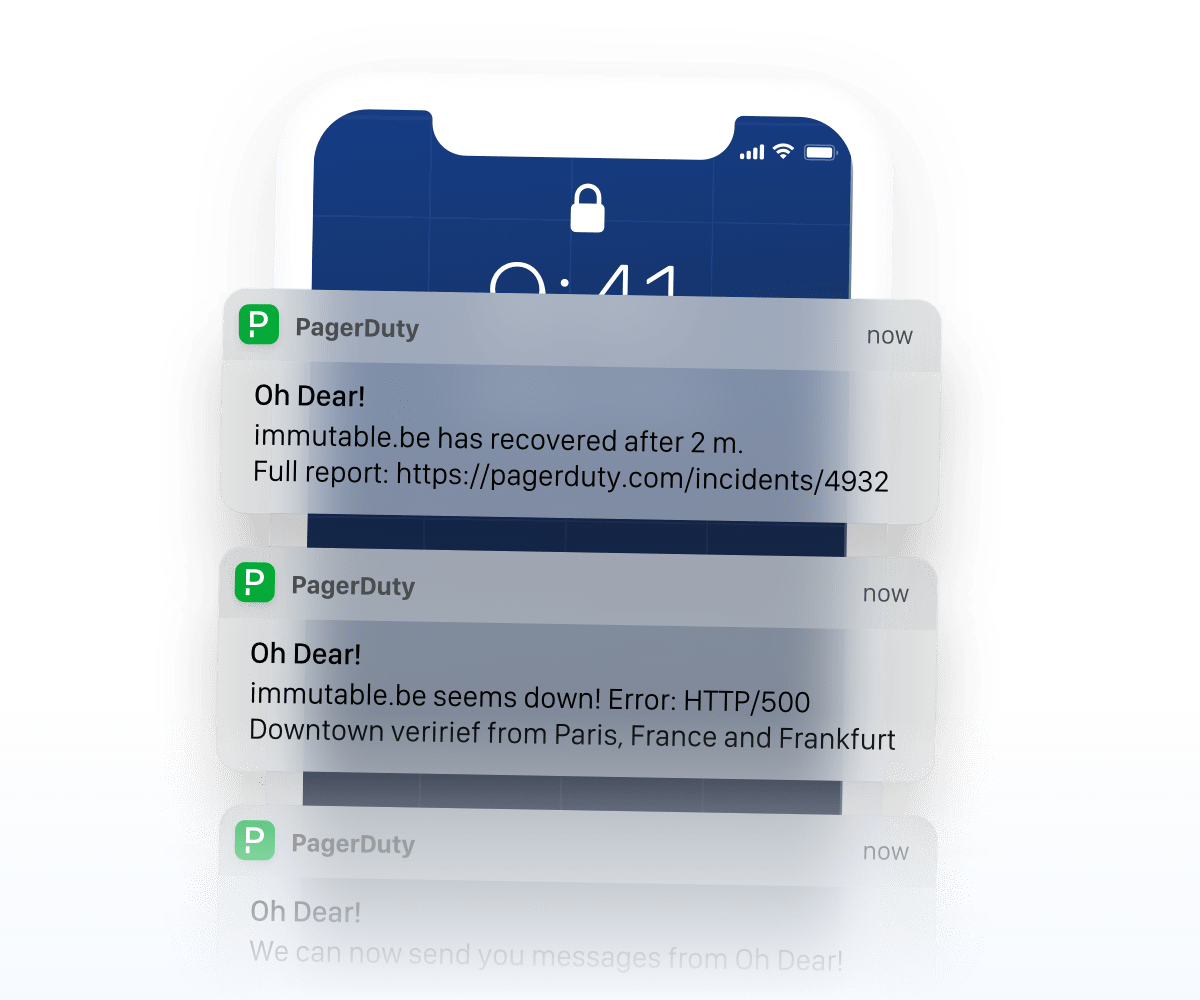
PagerDuty
Through our PagerDuty integration, you can keep your existing on-call and alert management and receive new incidents from Oh Dear.
You can decide which alerts to receive - just uptime notifications or certificate expiration, broken links & SEO alerts as well - and route them to the relevant team on your side.
We will automatically open and close incidents at PagerDuty when we detect problems.

Customize
You decide which notifications you care about and who they should go to.
Every notification channel - Slack, email, Discord and all the others - is customizable. You can decide if it should receive downtime alerts, broken links messages, domain expiration notices or none of them. Or a combination. Or all of them.
We'll let you configure the alerts to match your organisation.
Want to have the marketing team receive notices of broken links? You got it.
The DevOps team should hear about website downtime? Not a problem.
Stop worrying, start monitoring
Start a no-strings-attached 10-day free trial. You're all set in less than a minute. (No credit card needed.)
Not convinced yet? Need help? Get in touch via [email protected].
Wait, there's even more

Continuous certificate monitoring
SSL certificates are essential in website security. We check all your certificate expiration dates & alert any change we detect.
Performance monitoring
We provide highly detailed performance monitoring and insights. We'll notify you as soon as we detect your website is getting slow.
Scheduled task monitoring
Your cron jobs (Linux) and scheduled tasks (Windows) are the heart of your data processing. We can monitor every single one of them.

Broken page & mixed content
We crawl and index your entire website, just like Google. As soon as we detect a broken link on your site we will let you know.
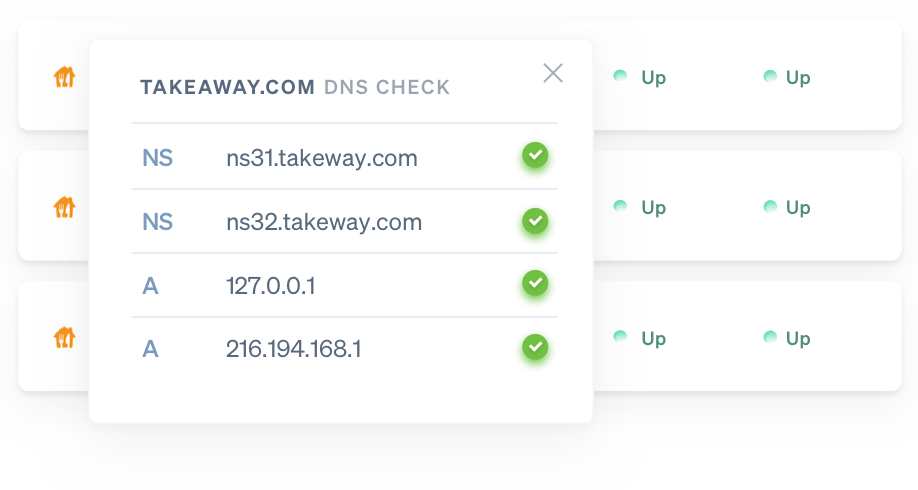
DNS record monitoring
Receive a notification whenever your DNS records are modified - intentionally or maliciously - so you can act and verify faster.
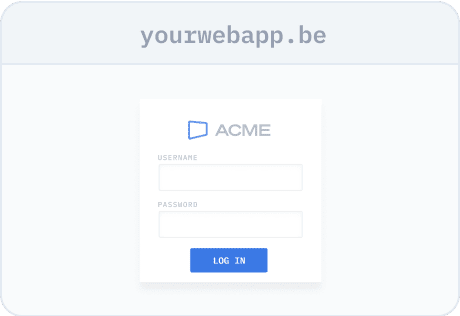
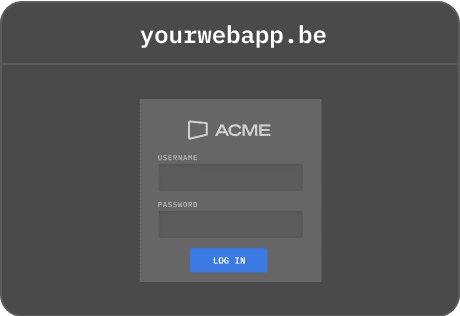
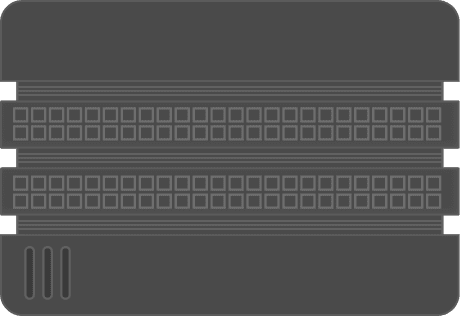
Application health monitoring
A lot can go wrong inside your app and server. Disk space may fill up, or the database may go down. We'll notify you when something is off.
Beautiful public status pages
In times of crisis, a public status page allows you to communicate to your clients. We'll host your status page so it's always available.
Website uptime monitoring
When your website goes down we'll let you know instantly. Now you can act before your or your client's brand reputation takes a hit.
Domain monitoring
We can check how long your domain is still registered. If your renewal date is close, we'll notify you. This will avoid you losing your domain.
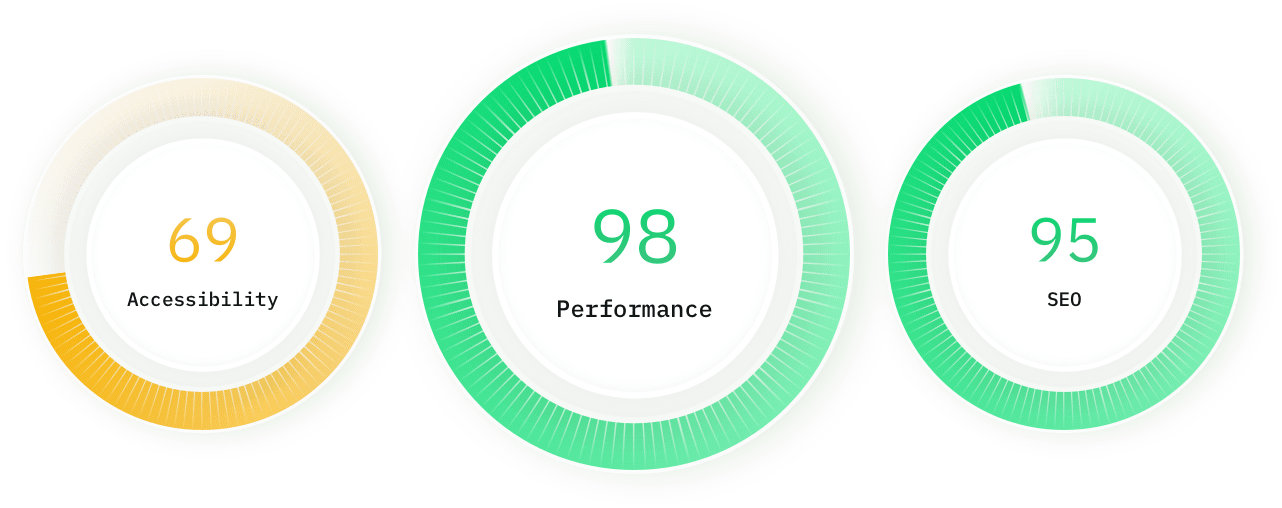
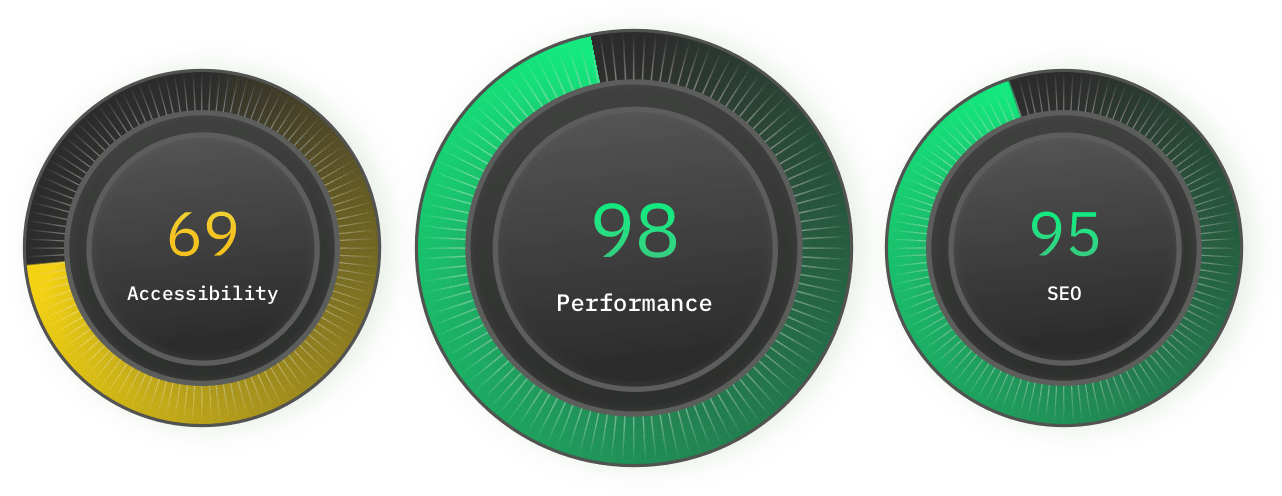
Lighthouse SEO monitoring
We track the speed & performance of your website over time. If we detect your website is suddenly slower, we'll let you know.
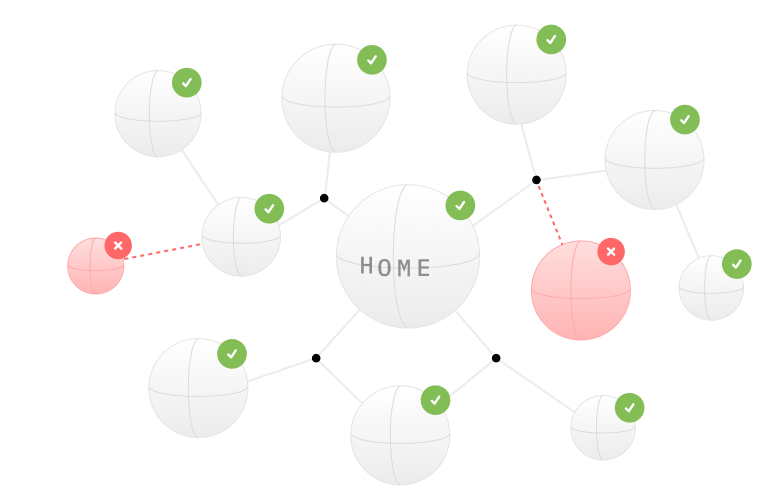
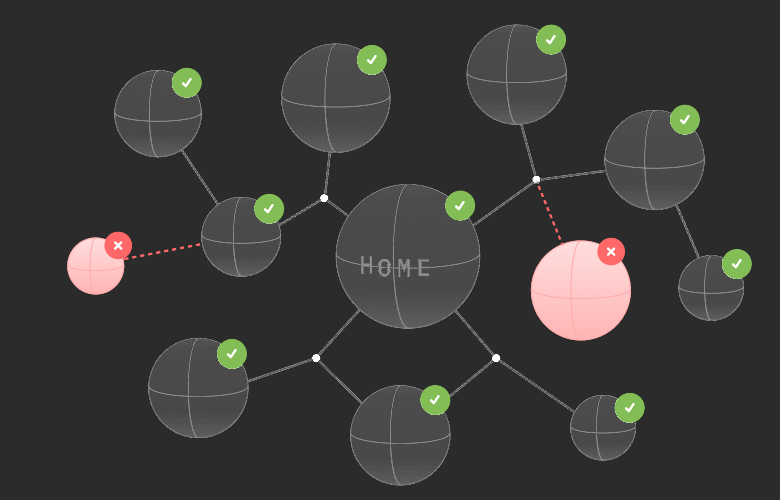
Sitemap monitoring
Elevate your SEO strategy and optimize your site. We analyse your sitemap health and check every URL for broken links.
Describe what you want to monitor
AI monitoring
Use AI to verify anything you want on your websites and services with Oh Dear's AI monitoring feature.
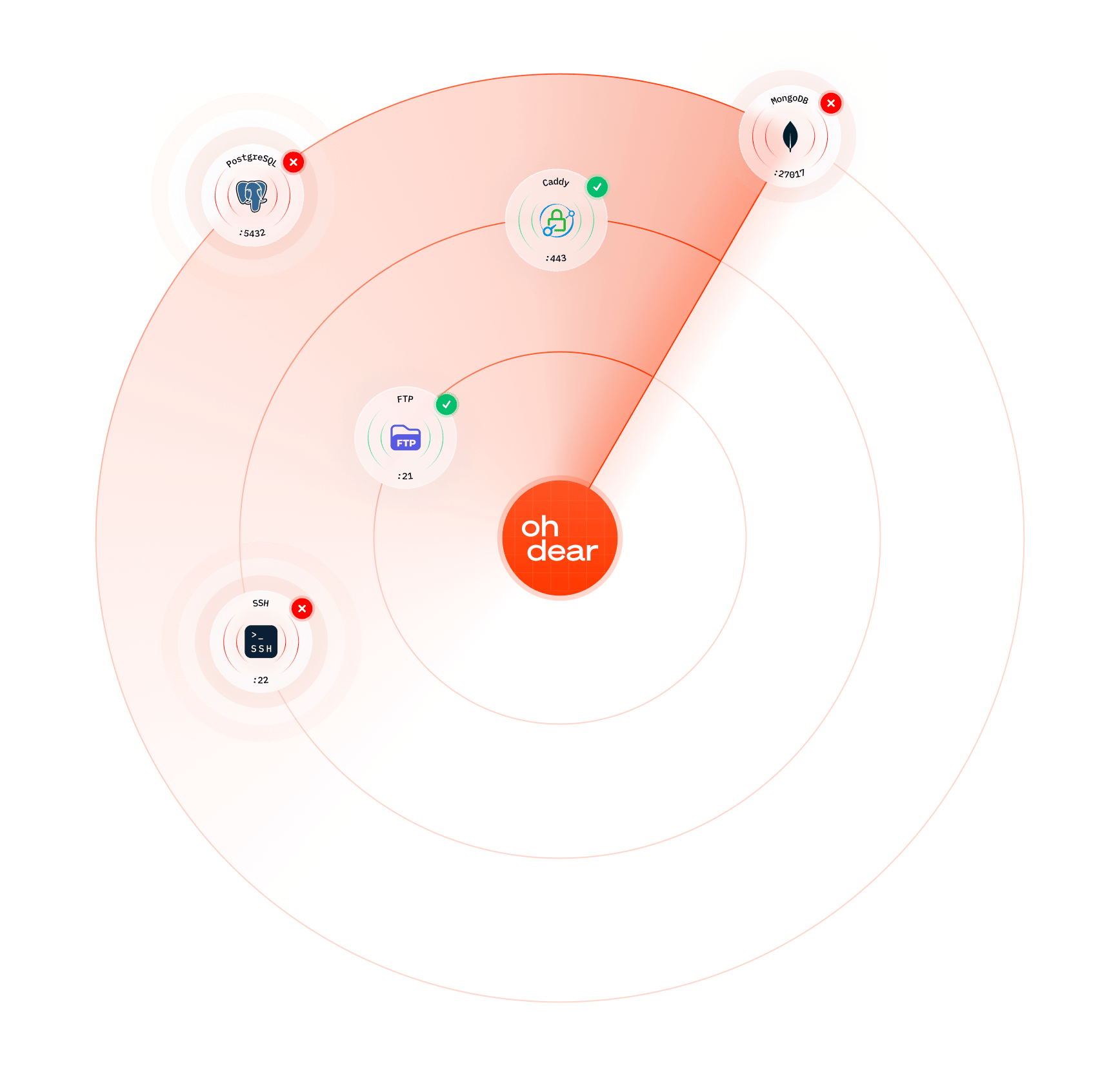
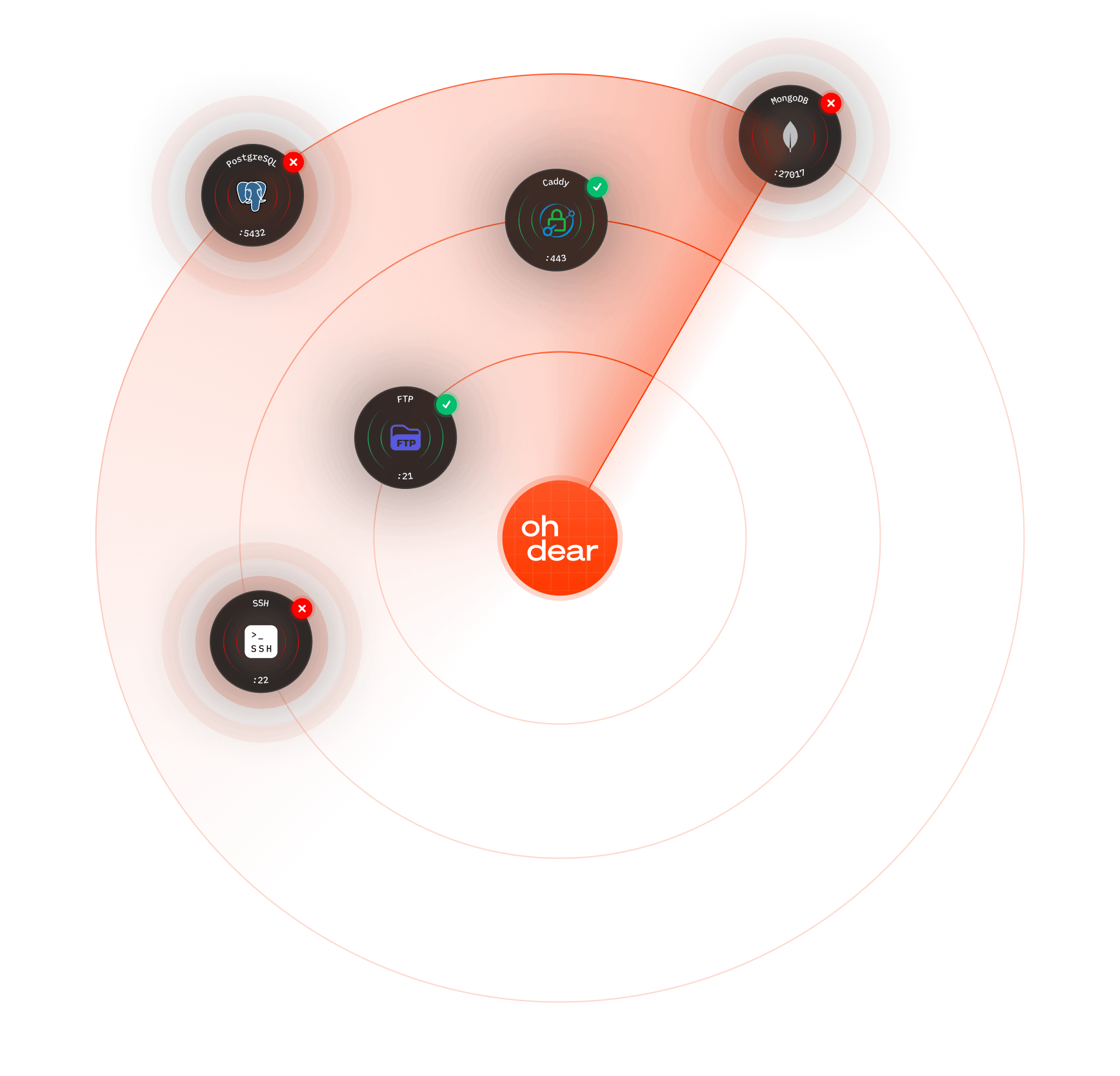
Port scanning monitoring
Port scanning monitoring keeps an eye on important ports that should either be open or closed. Get notified when a port changes state unexpectedly.
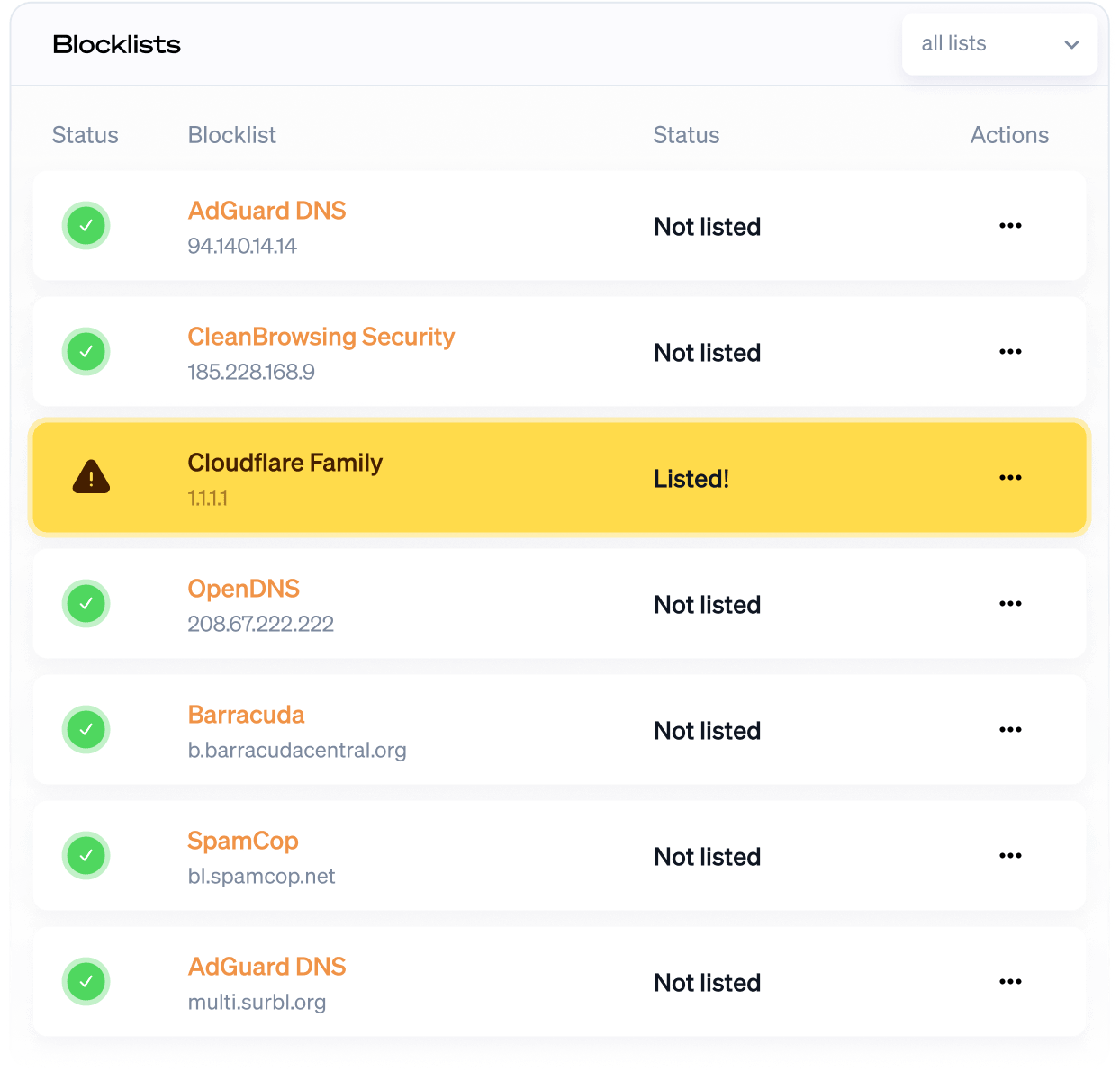
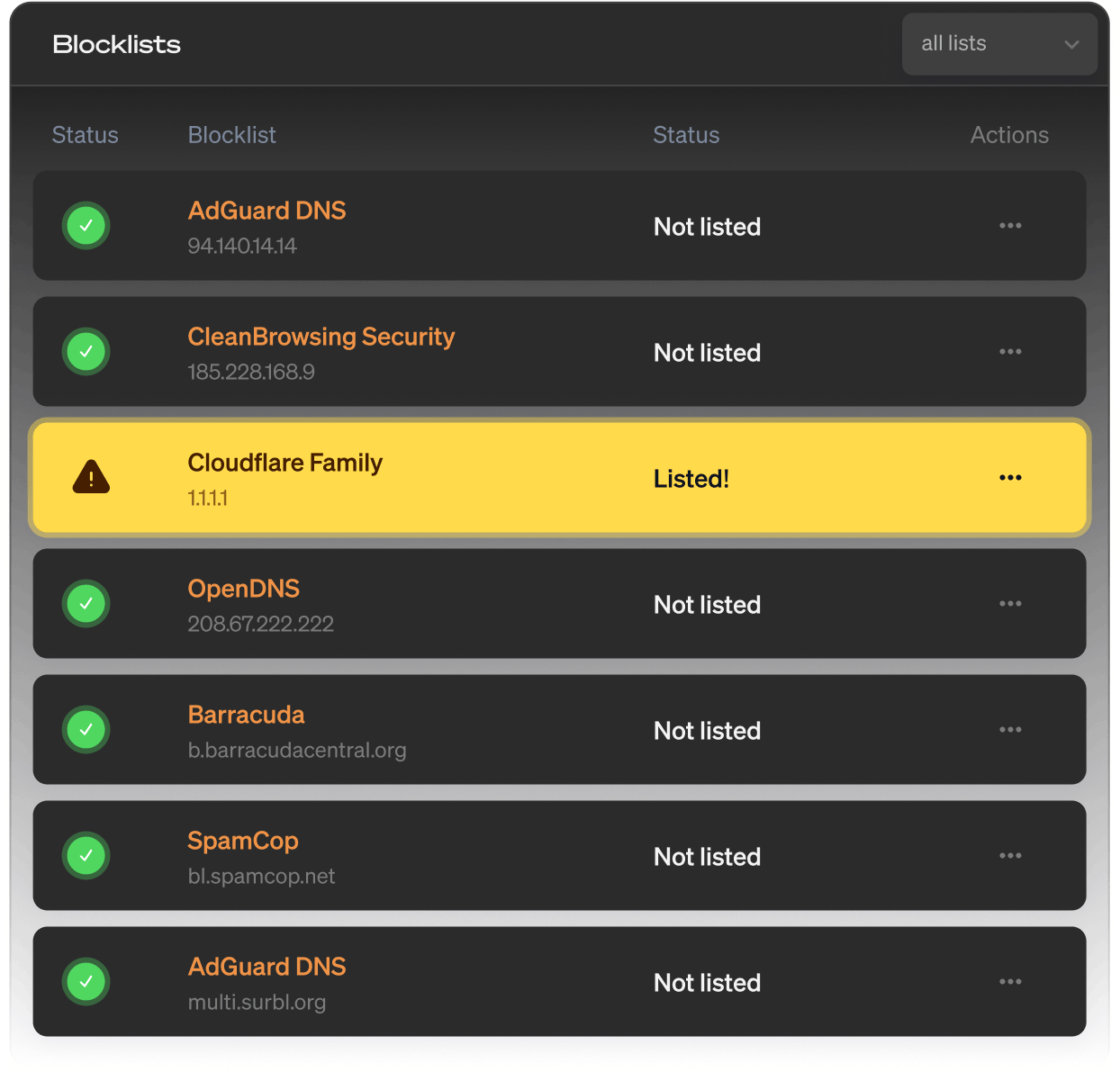
DNS blocklist monitoring
DNS blocklist monitoring helps you stay off spam and ad-block lists. Get notified when your DNS is blocked by a blacklist.


Start monitoring instantly
Start a no-strings-attached 10-day free trial. You're all set in less than a minute. (No credit card needed.)
Not convinced yet? Need help? Get in touch via [email protected].