History Filters
Published on August 30, 2024 by Sean White
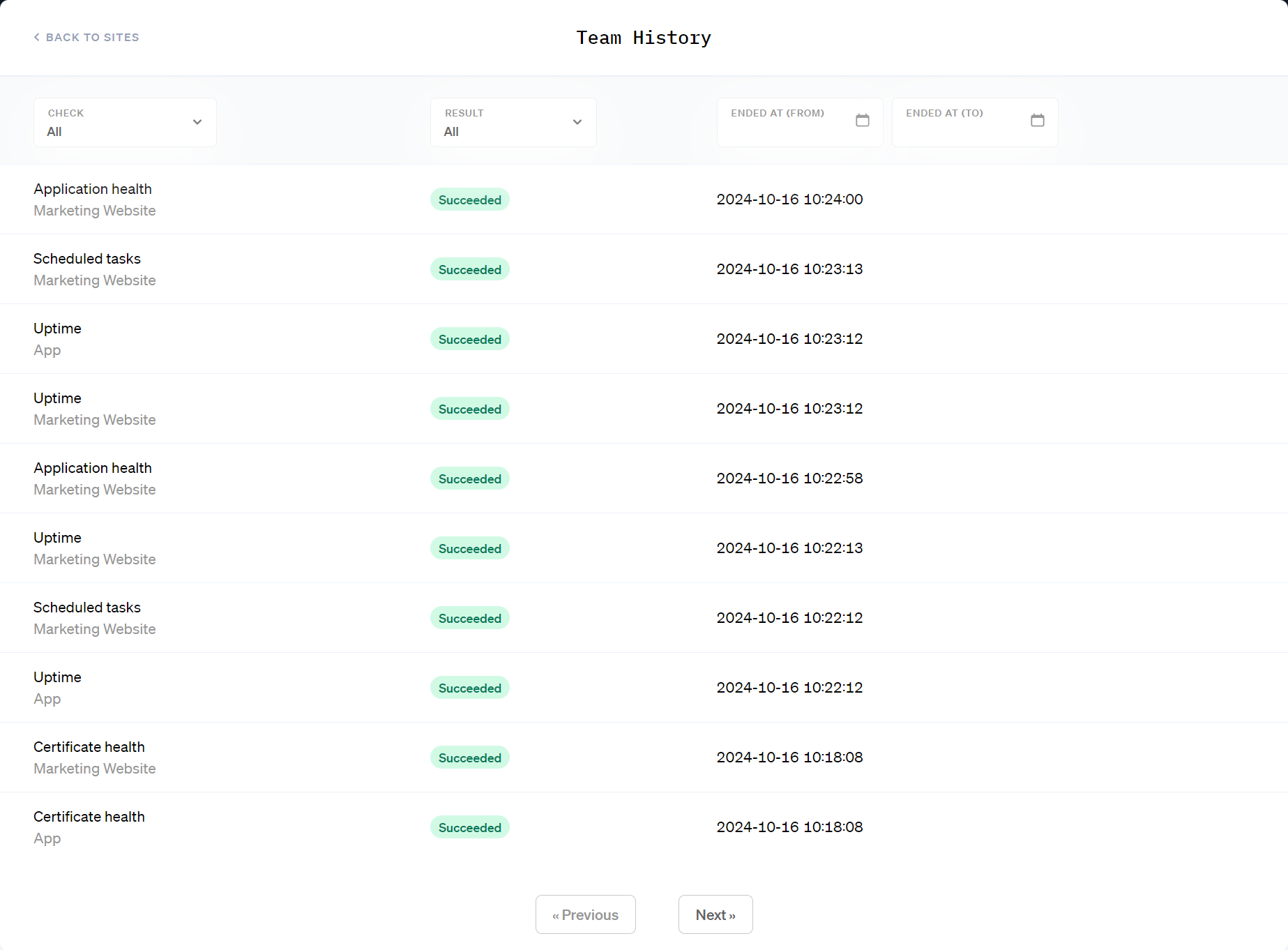
We know that keeping track of downtime and other failures across multiple sites can be a challenge, especially for larger teams. That’s why we’ve added filters to the 'History' page and introduced 'Team History' to make monitoring easier and more efficient!
What’s New? #
Site History Filters
Our updated History page now includes powerful filters that allow you to filter by:
- Time Period: Narrow down incidents to specific days, weeks, or months.
- Check Type: Focus on specific types of checks such as uptime, performance, sitemaps and more.
- Result: Quickly find all failures, warnings or successful runs.
These filters give you the flexibility to quickly find the information you need, helping you identify patterns or recurring issues more effectively.
Team History
For larger teams, seeing the big picture across all monitored sites is crucial. Our new 'Team History' view provides an overview of all check failures across the sites that your team has access to along with the same filter options as site history.
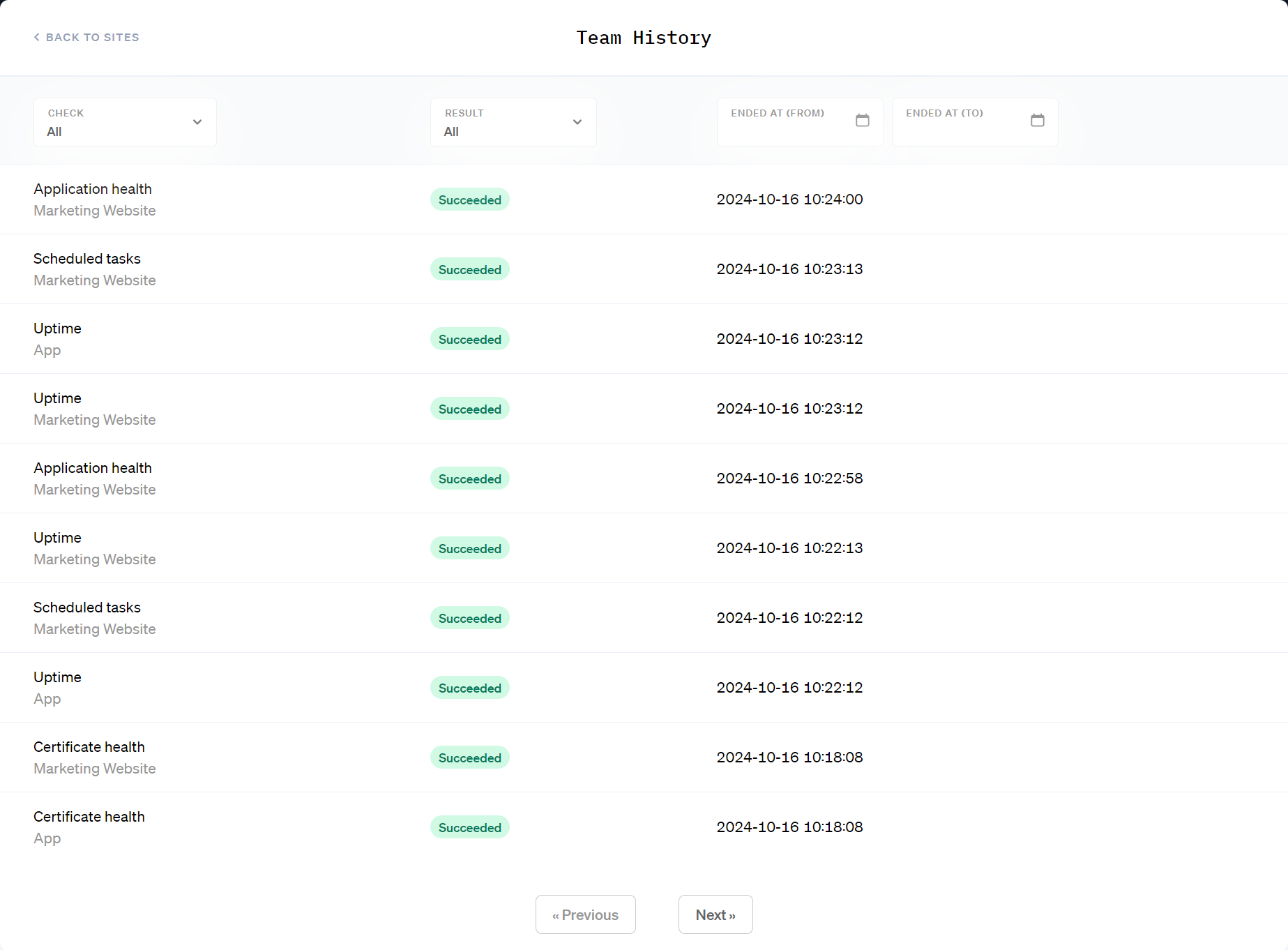
Why? #
- Streamlined Monitoring: No more sifting through irrelevant data - get to the information that matters quickly.
- Better Team Collaboration: By ensuring each user sees only the sites they have access to, teams can focus on their responsibilities without distractions.
- Improved Incident Response: Quickly identify which sites were affected and what issues are recurring, allowing for more effective problem-solving.
How it works #
Getting started with these new features is simple:
- Navigate to the History page from your Oh Dear dashboard to view team history, or the History component from a site's sidebar menu to view site history.
- Use the new filter options at the top of the page to customize your view by time period, check type, or specific sites.
- Copy the link to your team so you can share it with other members of the team.
Built with Larger Teams in Mind #
These enhancements are particularly useful for teams managing multiple websites where staying on top of all incidents is essential. The new filters and Team History View make it easier to find and understand previous check runs.
We hope these new tools will help make monitoring even more effective for your team!
If you have any questions or feedback, don't hesitate to reach out to our support team.


