Improvements to our notification system for sending alerts
Published on March 26, 2020 by Mattias Geniar
We added a series of improvements to our notifications settings, making it easier for you to control where your alerts are sent.
A new look for our notifications settings #
Here's what the new notification screen now looks like.
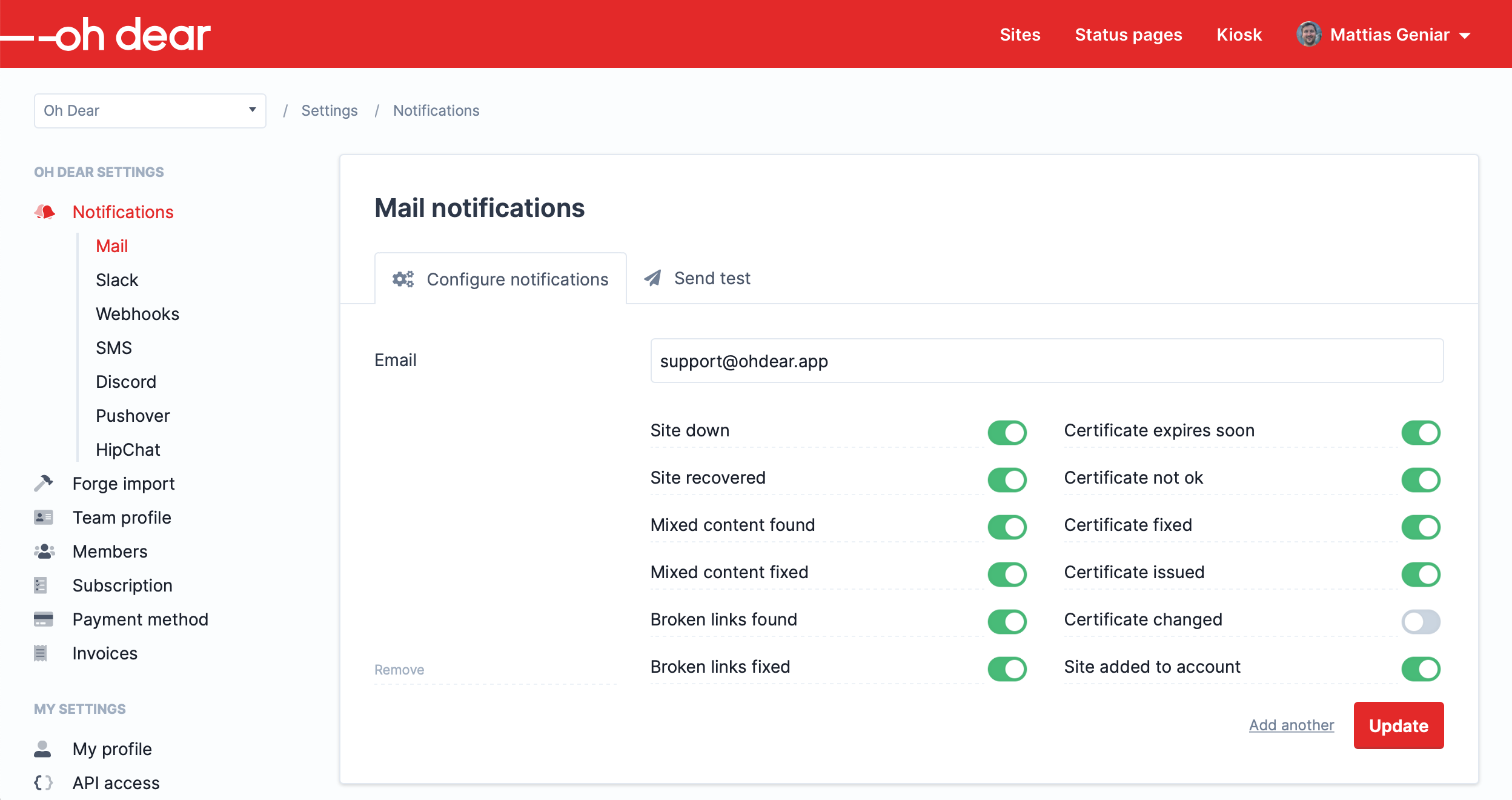
If you've been using Oh Dear for a while, you'll notice we completely re-structured all notification destinations on the left.
You'll find the correct one a lot faster now.
Behind the scenes, everything was re-written from VueJS to LiveWire. Freek wrote a very detailed tech blog-post about this, with lots of behind the scenes code.
This new method allows us to keep all notifications more clean & structured.
Quickly sending a test notification #
You can now easily test each notification by sending a test alert, from the tab at the top.
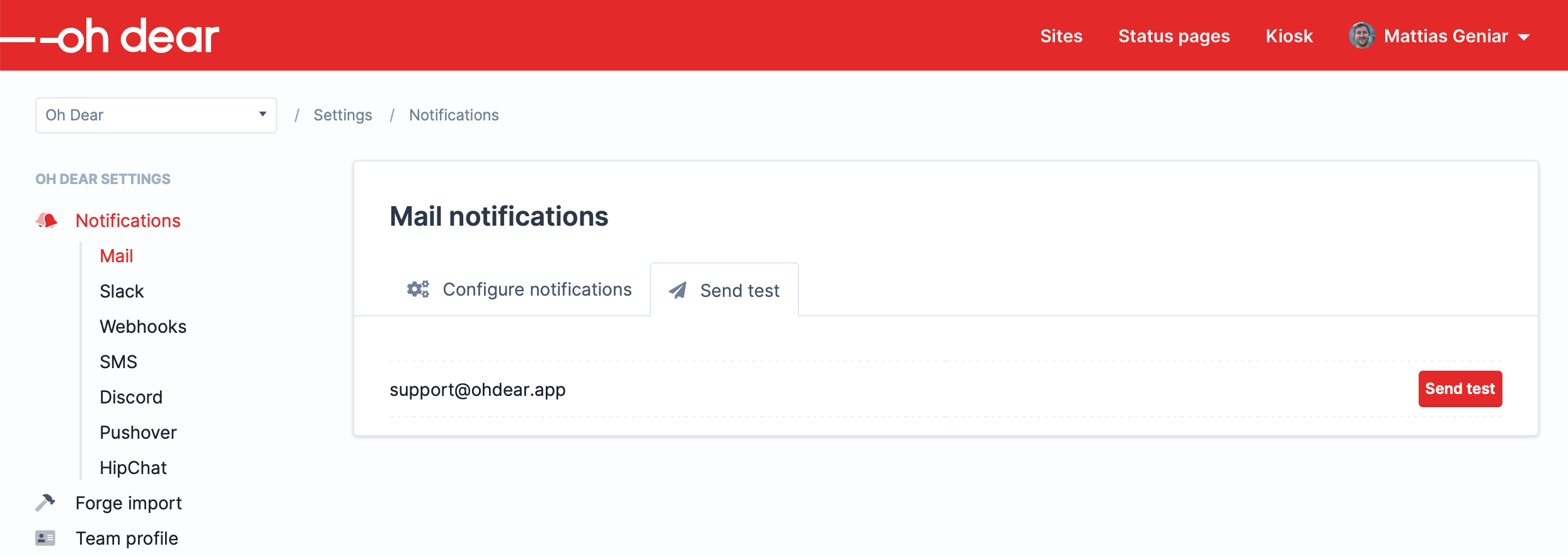
You can send a test notification to every destination you have configured.
Not sure if you have the correct webhook for Slack? Or the right API keys for Nexmo? Just test it!
Here's what it will look like if you're testing our your Slack notifications.
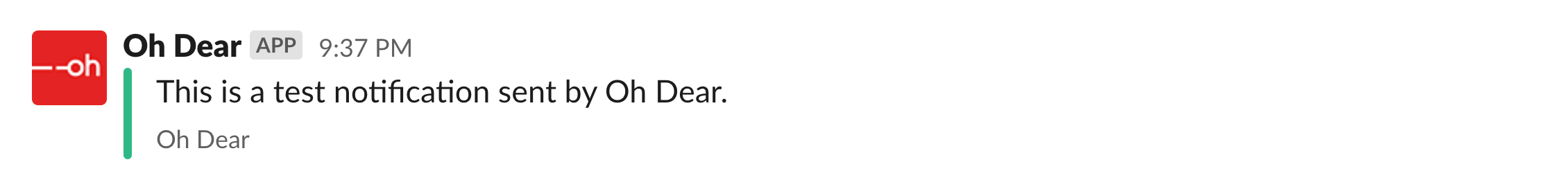
We think these improvements will help everyone that's configuring their notifications & we hope you enjoy them!


