Introducing advanced user management for large teams
Published on May 3, 2021 by Freek Van der Herten
If we look at the number of sites that our users monitor, we can split our user base into two large groups. Teams in the first group only monitor one or a couple of sites. The second group monitors 30 or more sites.
We've just launched new features that make user management more flexible for large teams. In this blog post, we'd like to tell you all about it.
Managing access for team members #
We assume that the teams with more than 30 sites consist of web agencies that monitor websites for their clients.
Wouldn't it be nice if business owners of the monitored sites could also see their sites in Oh Dear? Using our new user management features that's now possible.
To give people access to your Oh Dear account, you can invite them to your team on the team settings screen.
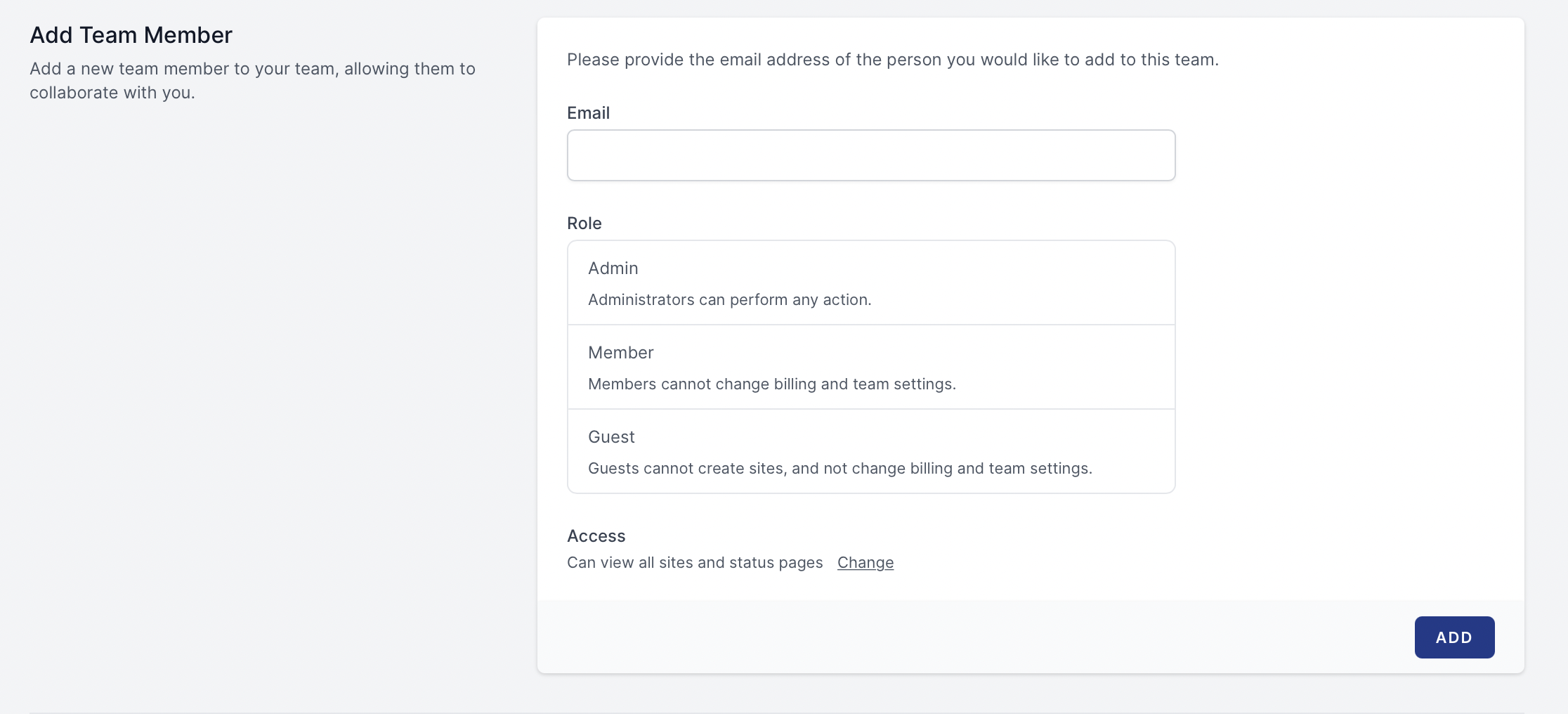
That guest role is new. This type of user cannot add a site to your Oh Dear account.
In addition to picking a role, you can also choose which sites and status pages the invitee should have access to.
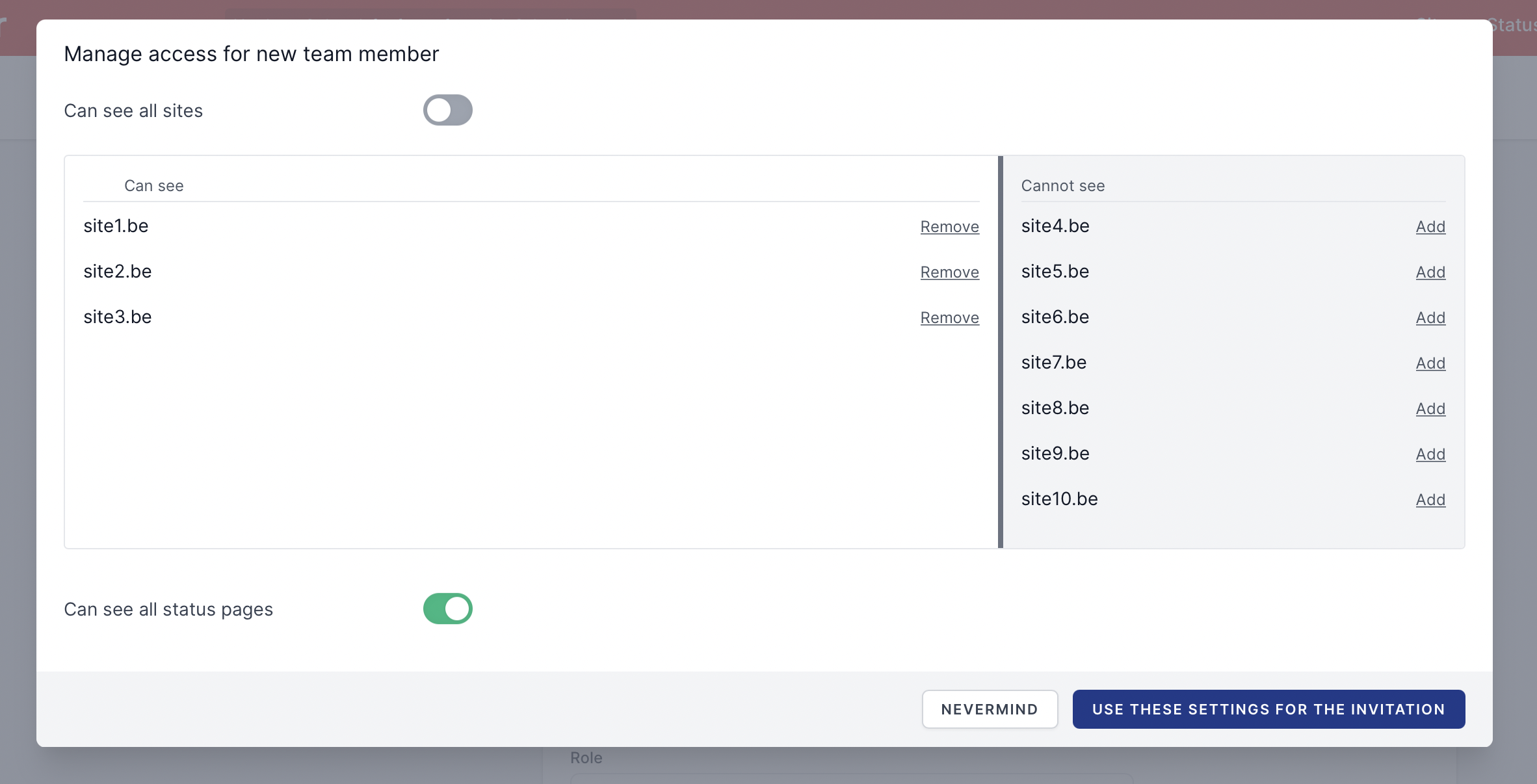
Of course, the role and the selection of sites and status pages can also be changed for existing team members. Just click one of the links after the team member name.
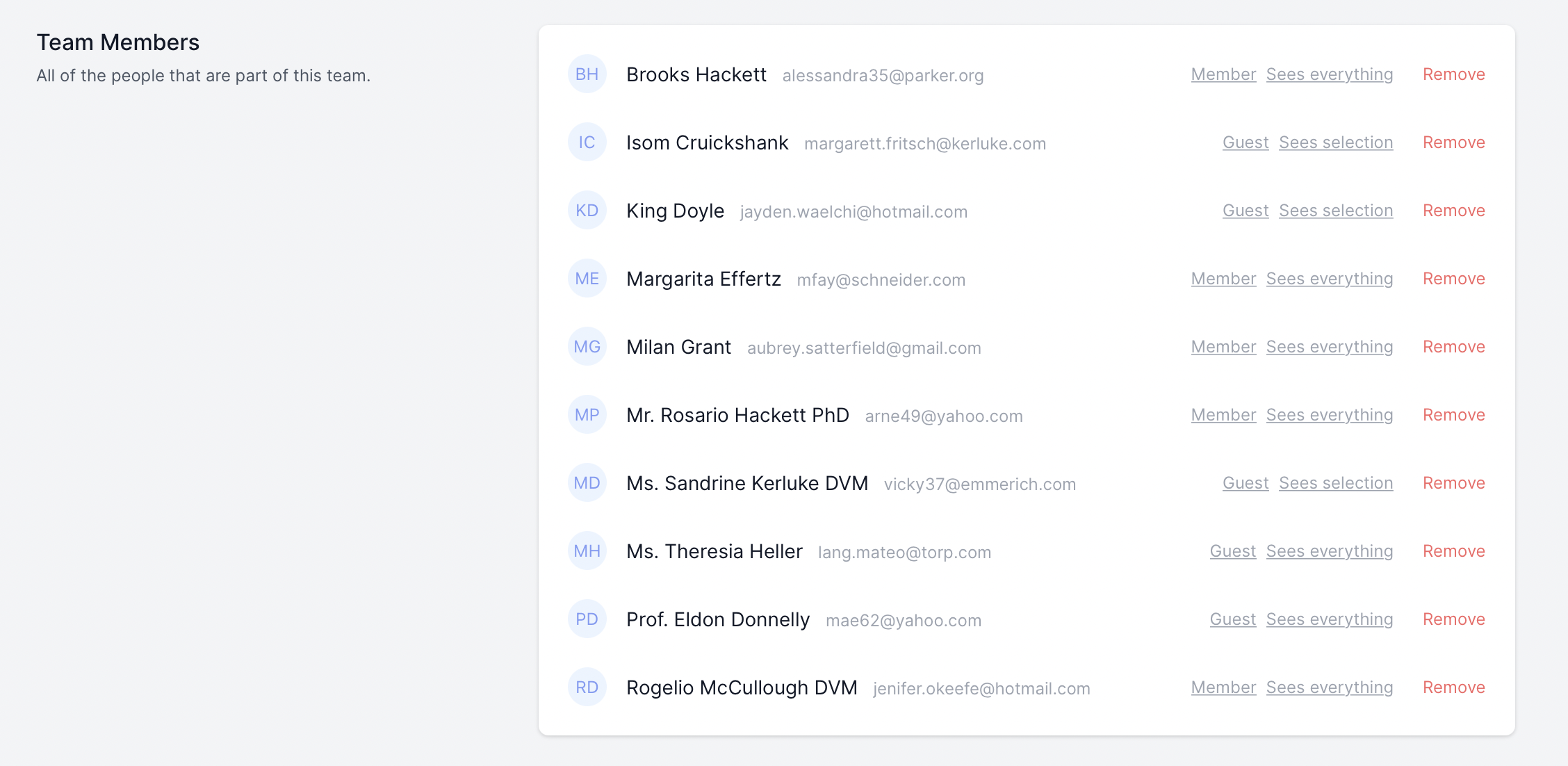
In closing #
We think that these changes are a very nice addition for people who monitor many sites. We've implemented this in a simple way. For people with only a handful of site sites, everything in our UI stays simple.
We hope that you like these changes. If you got feature requests, let us know!


