Adding action links to Oh Dear email notifications
Published on July 13, 2020 by Freek Van der Herten
Last week, we improved the email notifications sent by Oh Dear whenever something is down or broken.
They now contain links that allow you to snooze further emails, essentially "silencing" the alert for a defined period of time.
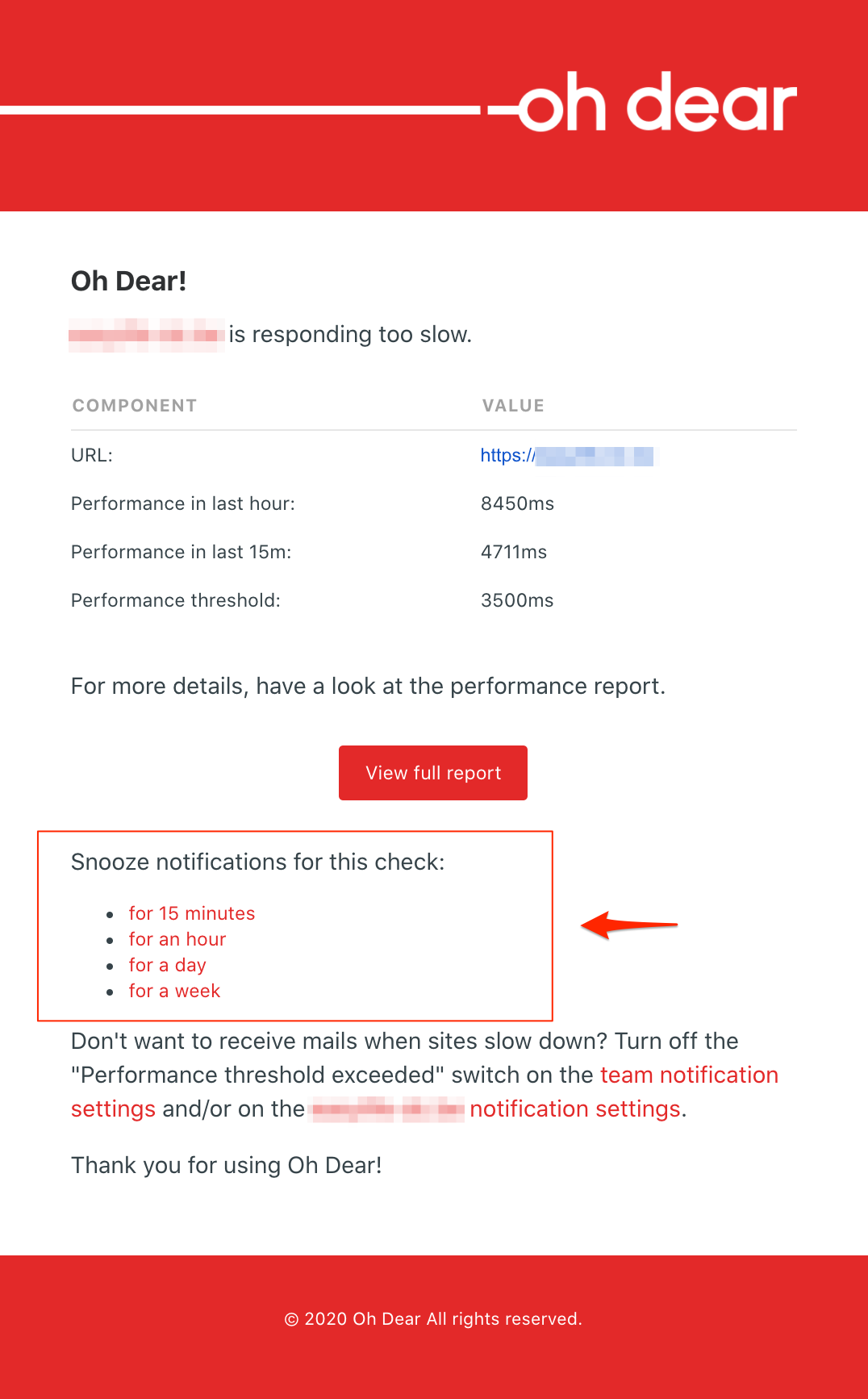
When a snooze link is clicked, you'll be taken to a page where you can silence the alert with a single-click, even when you're not logged in.
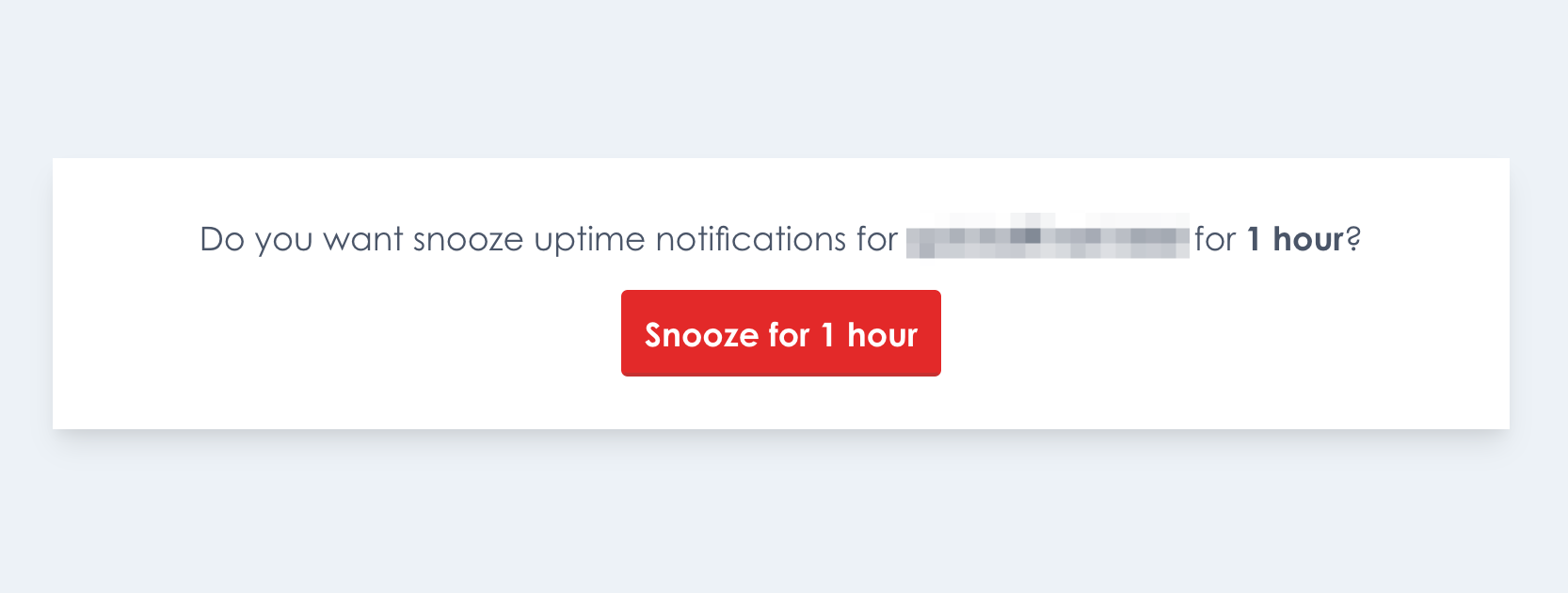
This system uses signed URLs to provide the necessary security while adding the convenience of silencing alerts even when you're not actively logged into Oh Dear.
Why we've added snooze links #
Earlier this year, we added the ability to snooze notifications to Oh Dear. Each different check in Oh Dear got a snooze setting screen. On that screen, users can choose how long we shouldn't send notifications for a check.
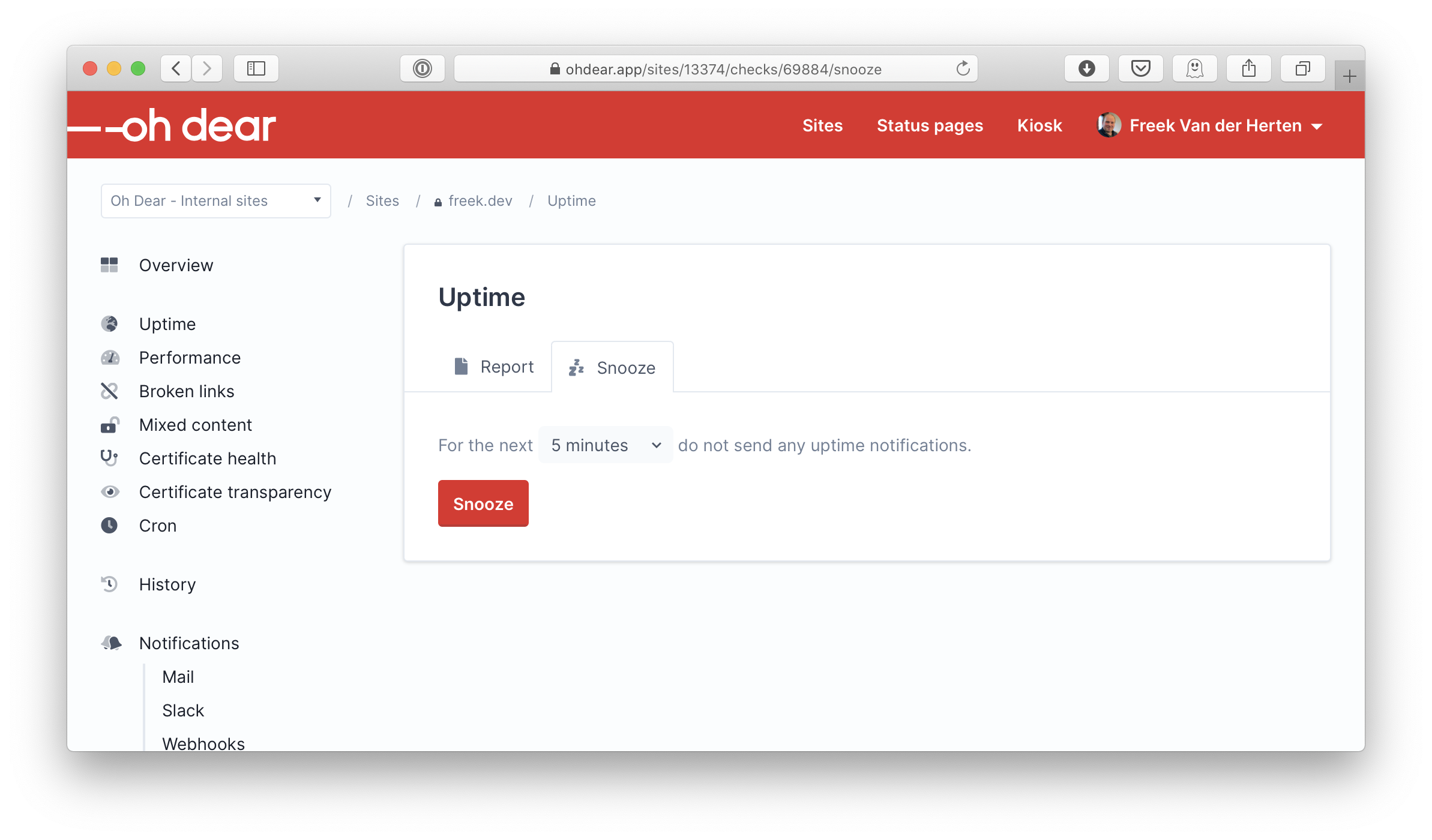
We also introduced advanced Slack notifications. Whenever you get a notification, you can snooze further notification using the little menu underneath a notification. This way, you can snooze a check without even having to visit the Oh Dear website. Handy!
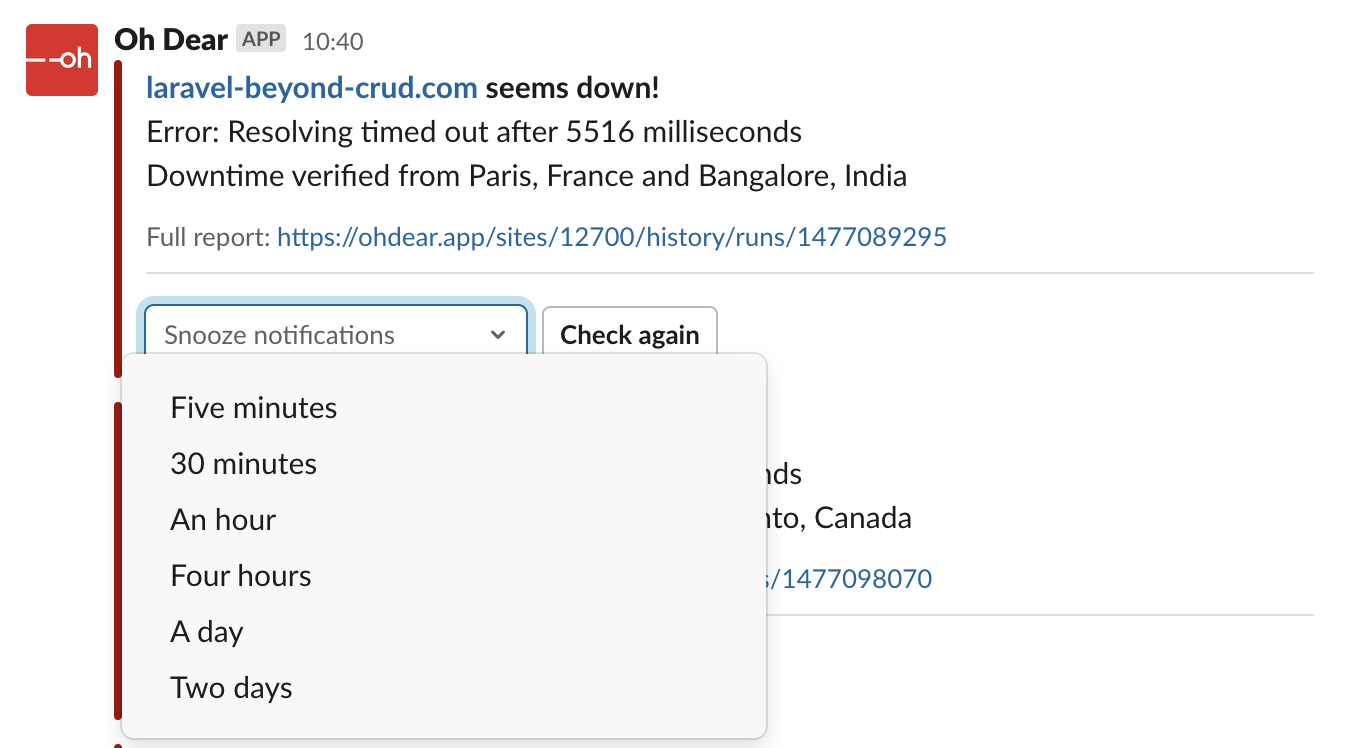
(If you've previously configured Slack Webhooks you can upgrade your notification settings to use the new Slack API integration instead, this will provide the ability to snooze notifications.)
These advanced Slack got a lot of attention from us because we're using Slack notifications ourselves. But let's take a look at which notification channels are used the most at Oh Dear.
In the Oh Dear database, all notification preferences are stored in a table called notification_destinations. In the channel column, the name of the channel (mail, slack, nexmo), and so on is stored.
This query gives us the percentage for each different channel.
SELECT channel, ROUND(COUNT(channel) / ( SELECT count(*) FROM notification_destinations) * 100) AS percentage FROM notification_destinations GROUP BY channel ORDER BY percentage DESC
Here are the results:
-
mail: 82% -
slack: 13% -
nexmo: 2% -
pushover: 1% -
webhooks: 1% -
discord: 1%
Even though our team relies on Slack notifications, the vast majority of Oh Dear subscribers use email. It's easy to understand why: everybody already has an email address, and most people check their email regularly.
Because emails are being used so much for sending notifications, we decided to give them a little love by adding snooze links. ❤️


