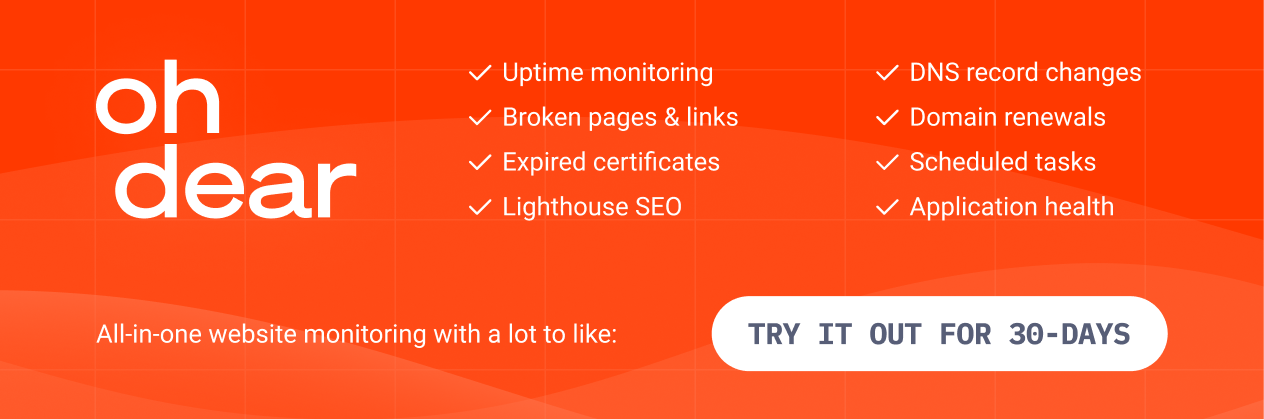How does website monitoring even work?
Published on April 28, 2025 by Mattias Geniar
Every website manager knows that feeling when you look at your inbox only to find a customer notifying you that a core page of your site is down. The worst part of it all, you don’t know how long that page has been down for. If you’ve yet to experience that, count your blessings. Well, unless you decide to opt for a website monitoring solution before it happens to you.
With website monitoring, you can ensure every page on your site is up and running at all times. And if any of them go down, you’ll be the first person to know. That way, you can fix the problem before it impacts any of your customers.
The technical process of website monitoring #
Obviously, website monitoring monitors your website. But, how does that process actually work? It’s simpler than it sounds. Basically, the software uses an automated system to regularly check every page on your website and ensure an end-user could access them.
The request-response cycle
Let’s dig into the details of how that automated system works. It continuously sends your website server HTTP requests triggering the server to send an HTTP response back. That HTTP response includes a status code telling the monitoring service the current status of the page. Those HTTP status codes include:
- HTTP 2xx: A response with a HTTP status code in the 200s is the expected response. It means the page is up and running.
- HTTP 3xx: This means the page is redirecting traffic to a different page. This could be expected, but not always.
- HTTP 4xx: When there’s a problem with the code in one of your pages that prevents it from being displayed.
- HTTP 5xx: When your server cannot fulfil an HTTP request, like an issue with your website host or servers.
Receiving the status code for every page on your site is the basics of website monitoring. These services can do a lot more, though. For instance, they can also track how long it takes to fulfil a request so you can monitor the performance of your website.
That way, you can tell if a large uptick in traffic slows down your website which could mean you need to invest in faster server infrastructure.
Types of website monitoring #
The specialty tasks website monitoring can perform, like the performance testing we just mentioned, depends on the type of website monitoring provided. Here are the main types of website monitoring you should look for when signing up for a website monitoring service:
Uptime monitoring
This is the main type of website monitoring. It uses the process we discussed earlier with making an HTTP request and then analyzing the response code. However, more advanced uptime monitoring doesn’t just check that your website is up, it can also check for specific features in your website. Other services allow you to check that your website is up in specific regions or globally by making requests from localized servers.
SSL certificate monitoring
We’ve all gone to a site and saw the “your connection is not private” warning. That’s what happens when a site has an SSL certificate error. And just like you, that warning turns traffic away immediately. So, while receiving an HTTP response code, quality monitoring services also check the status of your SSL certificate and notify you of any errors. That way, you can fix any issues before your visitors notice them.
Broken link detection
Every website uses internal links and if you don’t, you should. But when you delete a page, it’s hard to find every single time you linked to that page on other pages. Or, if you change the URL of a page, finding every instance of a link to that URL can be a challenge. Broken link detection finds these issues for you while scouring your website. The service goes through each link on the page and makes sure it returns a valid HTTP response code as well.
Mixed content warnings
Just like an error with your SSL certificate can send your visitors a warning, mixed content on your pages does that too. That’s when your page has an SSL certificate and uses HTTPS, but content within your page uses insecure HTTP resources. This can cause your visitors to go running just like with an SSL certificate error. Monitoring this requires your website monitoring service to load all resources on the page and assess each one’s security status.
Performance monitoring
It’s easy to tell how quickly a website responds, but the information performance monitoring services can tell you a lot more than just how long it takes for a page to load from the time you enter the URL. It breaks down your page loading time into separate categories so you can identify the bottlenecks impeding your website’s performance.
Domain monitoring
There’s a lot that can go wrong with a domain. Whether it’s about to expire or someone fraudulently updated the WHOIS records, keeping tabs on your domain is just as important as keeping tabs on your website’s performance. That’s why most website monitoring services monitor your domain as well. They look for unexpected activity, warn you when your domain is about to expire, and verify all of your email-related records.
What kind of website monitoring do you need? #
Clearly there's no shortage in different types of website monitoring, but in practice you usually don’t need to pick and choose. Tools like UptimeRobot, StatusCake, and Oh Dear are considered "all-in-one" monitoring solutions. All types of monitoring are included, coupled with a robust notification system. What's also cool and totally not self-promotional, is that Oh Dear offers unlimited status pages, Lighthouse SEO monitoring and broken links and content detection as well! I know what I'd choose!