Introducing our new notification logs
Published on August 7, 2025 by Freek Van der Herten
One of the core features of Oh Dear is that we can notify you whenever we detect problems with one of your sites.
Our notification system is quite powerful. We support many different channels (like email, Slack, Telegram, ... and a whole bunch more), and have fine-grained control over which events should trigger a notification.
Today, we've added notification logs. If you take a look at your configured team notifications, you'll now see a new counter that indicates how many notifications we've sent you per configuration.
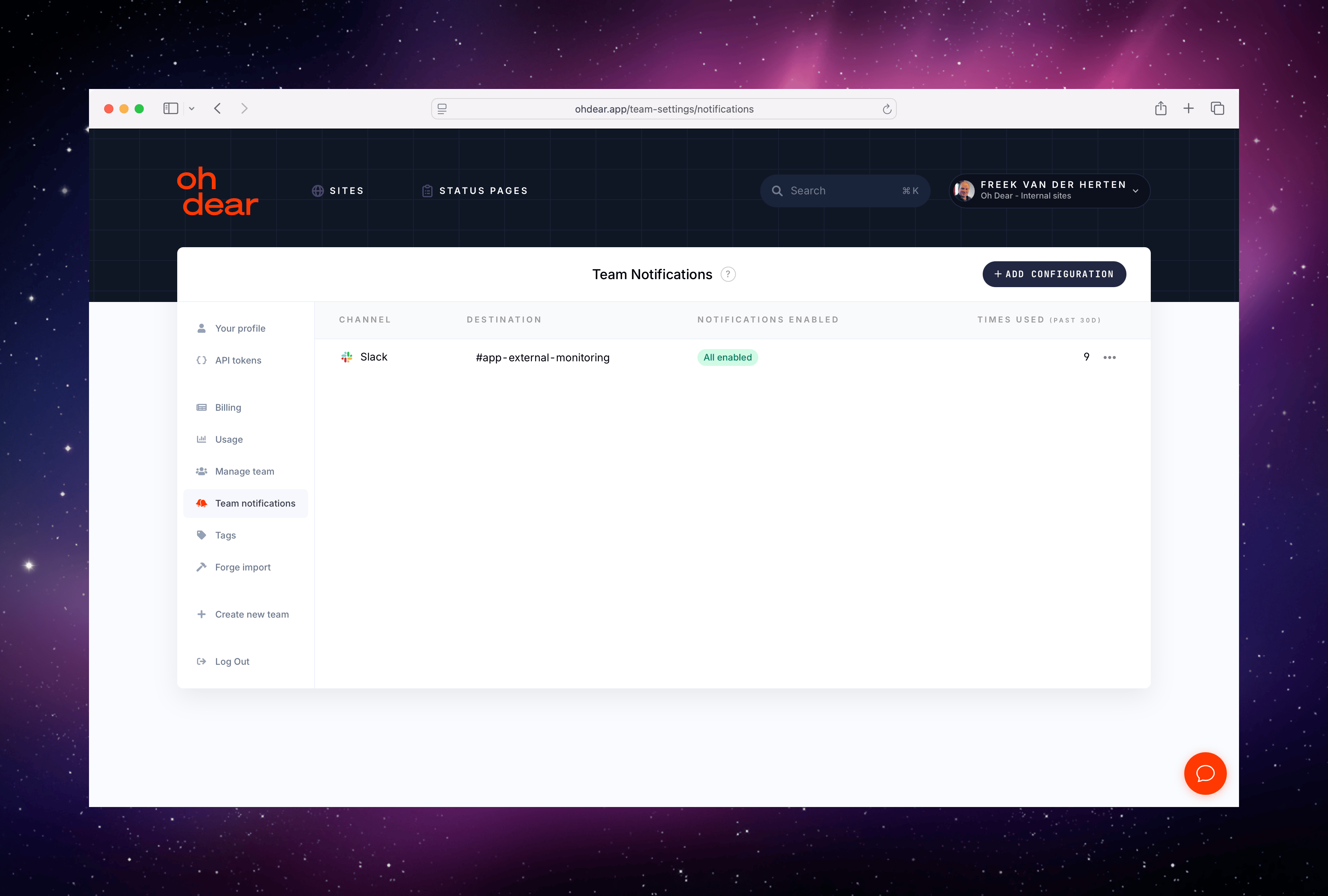
In the little menu on the right, you can now choose "Show sent notifications"...
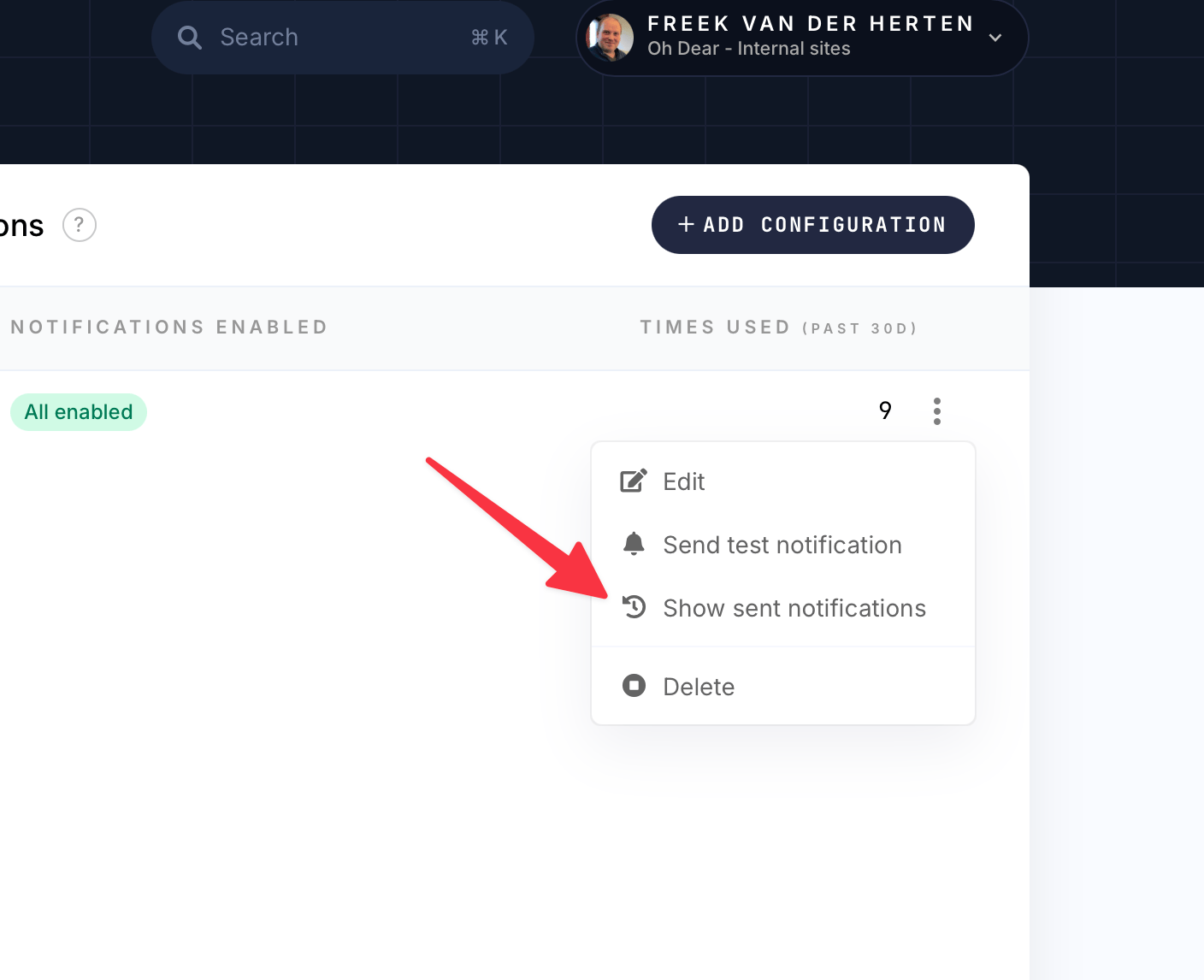
... that will show you all sent notifications that were sent to this configuration.
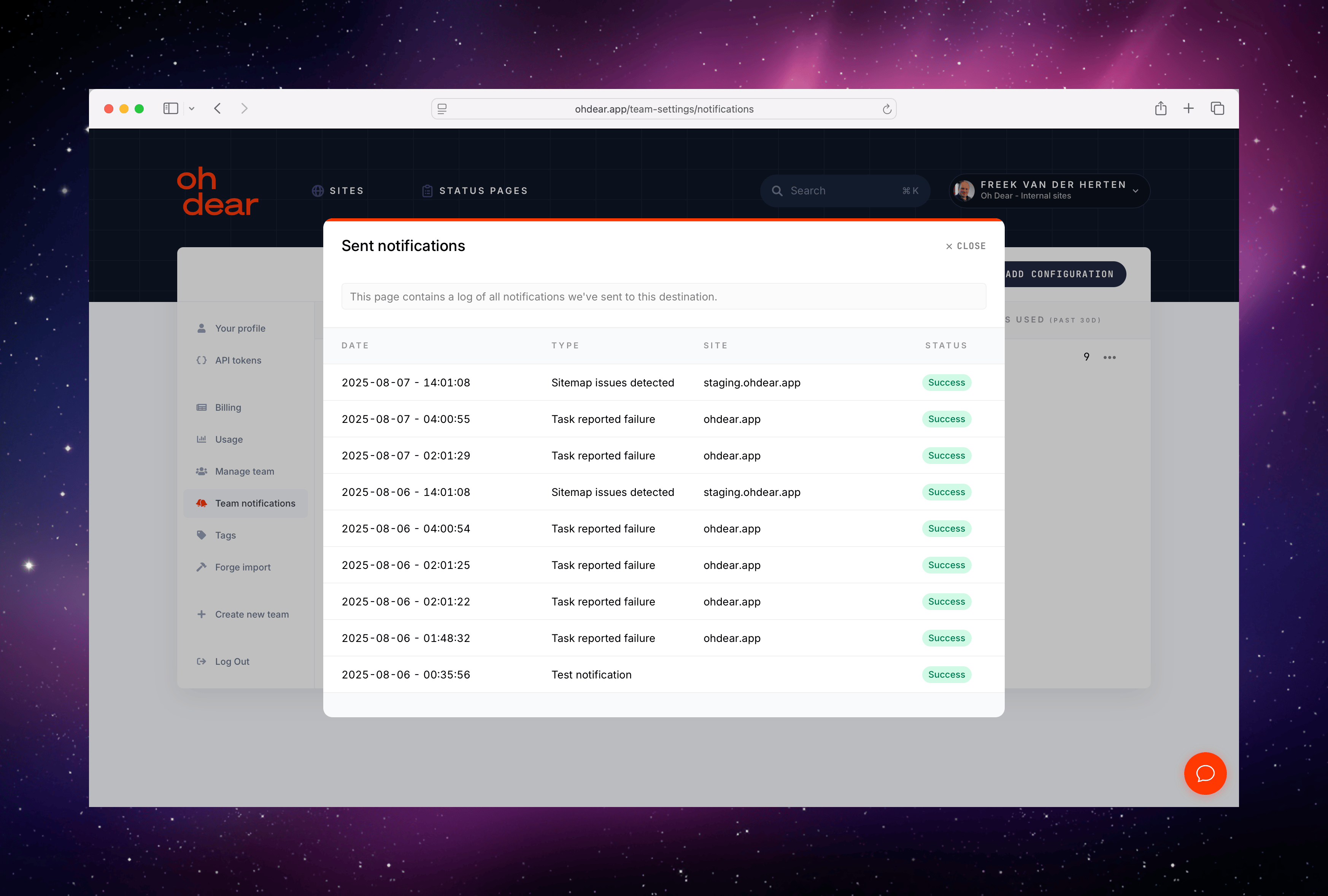
On the usage page, which we added a couple of weeks ago, we also list the total number of notifications we sent you across your account.
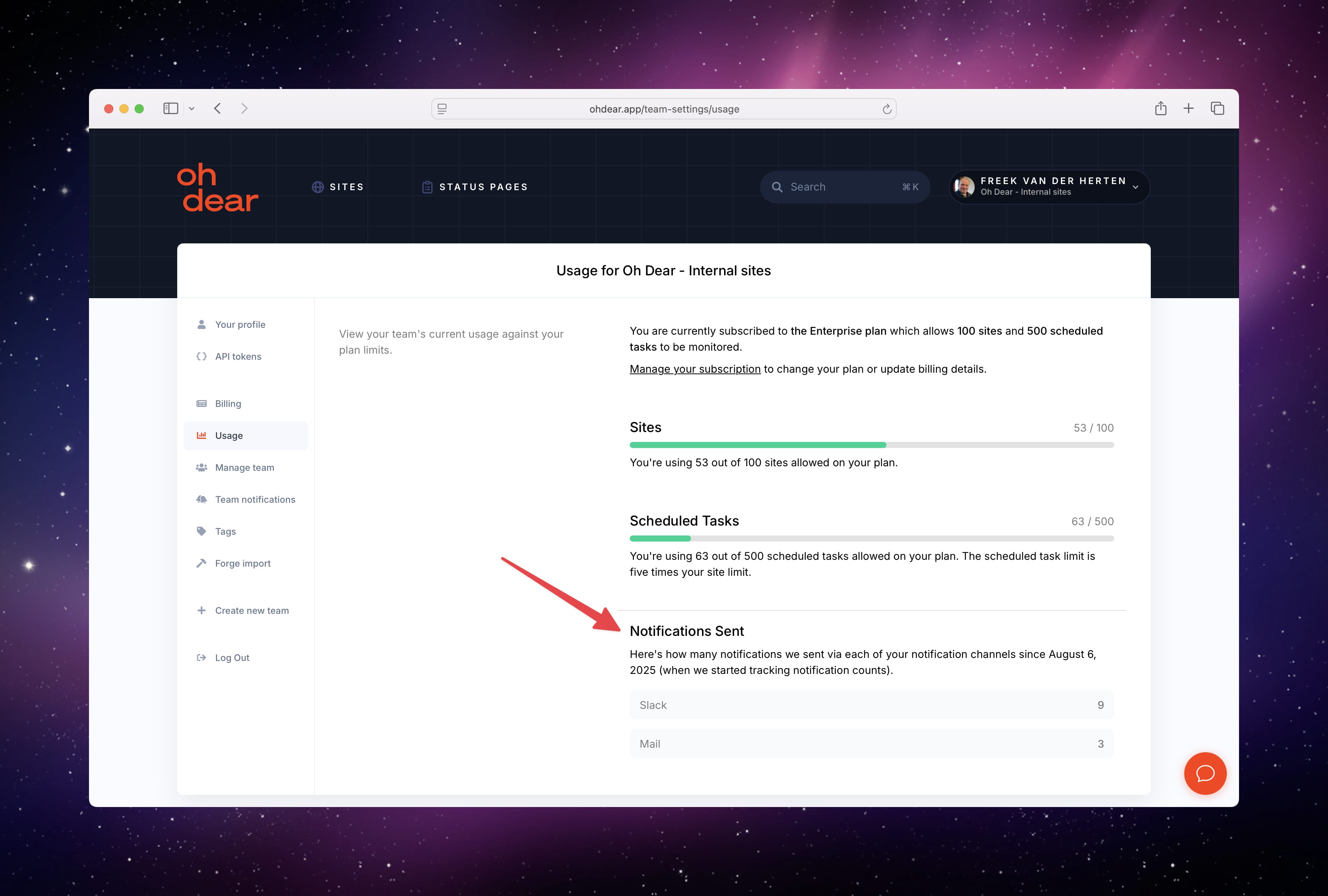
Behind the scenes, this feature is powered by ClickHouse, which is also used for storing all measured performance data we collect. Using ClickHouse will unlock more interesting features, which will be coming soon.
The new notification log feature was requested via the survey we recently sent to all our users. If you want to request a feature, feel free to fill in the survey as well.


