In & outside business hour notifications
Published on October 17, 2024 by Sean White

Developers, marketing teams and business owners rely on Oh Dear to monitor their entire website and applications. We offer a feature-packed, all-in-one service with simple pricing - designed specifically for your peace of mind.
Oh Dear already has a flexible and powerful notification system and to date has performed over 38 billion checks and sent over 19 million notifications across Email, Slack, MS Teams, PagerDuty, webhook and more.
We respond to 30 different events across our services and all plans allow you to create an unlimited number of configurations (recipients) at the site, team and tag level!
What's new #
We are excited to introduce Business hours notifications! This feature allows teams to define specific business hours and tailor notification settings to ensure alerts are received at the right time by the right people. Whether you want to be notified during work hours, after-hours, or 24/7, you now have the flexibility to configure your notifications to fit your team's unique needs.
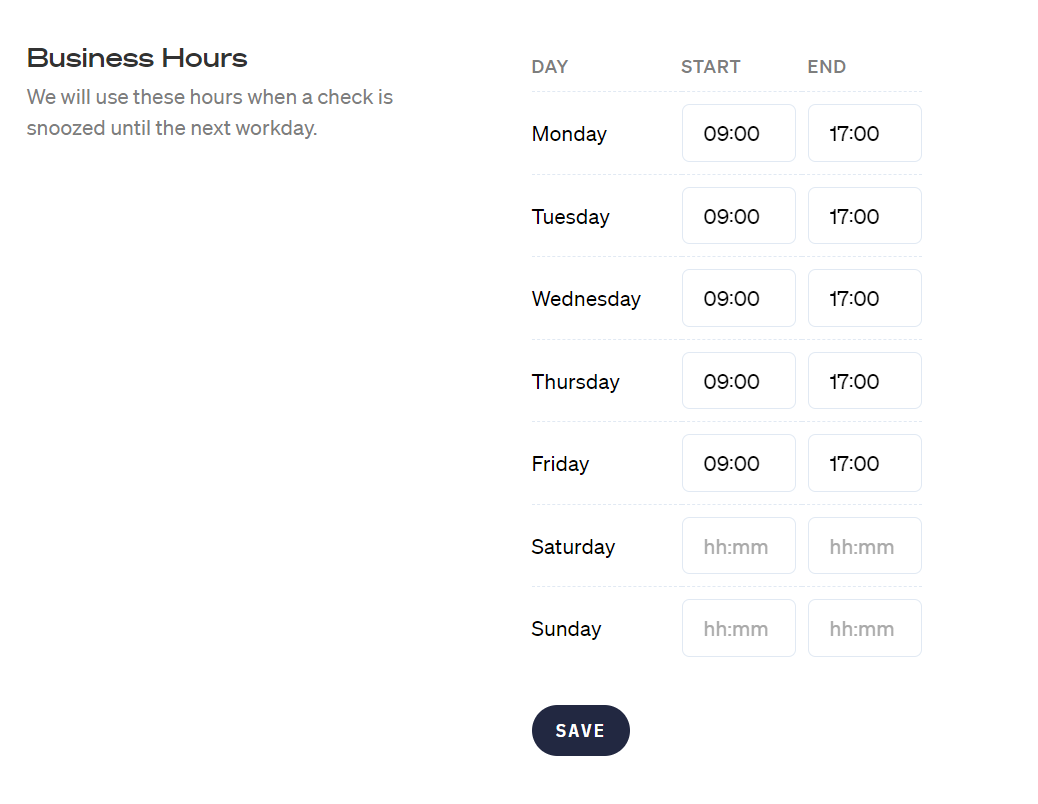
In this post we will dive into how it works, why it's useful and how it can help streamline your team's workflow.
Why? #
Not every alert needs immediate attention, especially if it occurs outside of your team’s active hours. By using Business Hours settings you can:
Reduce alert fatigue: by only receiving relevant notifications when needed.
Improve work-life balance: by reducing disruptions outside of scheduled hours.
Streamline on-call responsibilities: by distinguishing between notifications during business hours and those meant for after-hours or on-call teams.
Improve response times for critical issues: ensure the right notifications reach the right people as quickly as possible.
This new feature empowers your team to stay focused during working hours while keeping the after-hours alert volume in check. It also provides peace of mind by ensuring that critical issues are still flagged when necessary — whether inside or outside of business hours.
How it works #
When creating a new notification configuration you will now have the option for 'Notification timing'. You will see the following three options:
- Any time
- Within business hours only
- Outisde business hours only
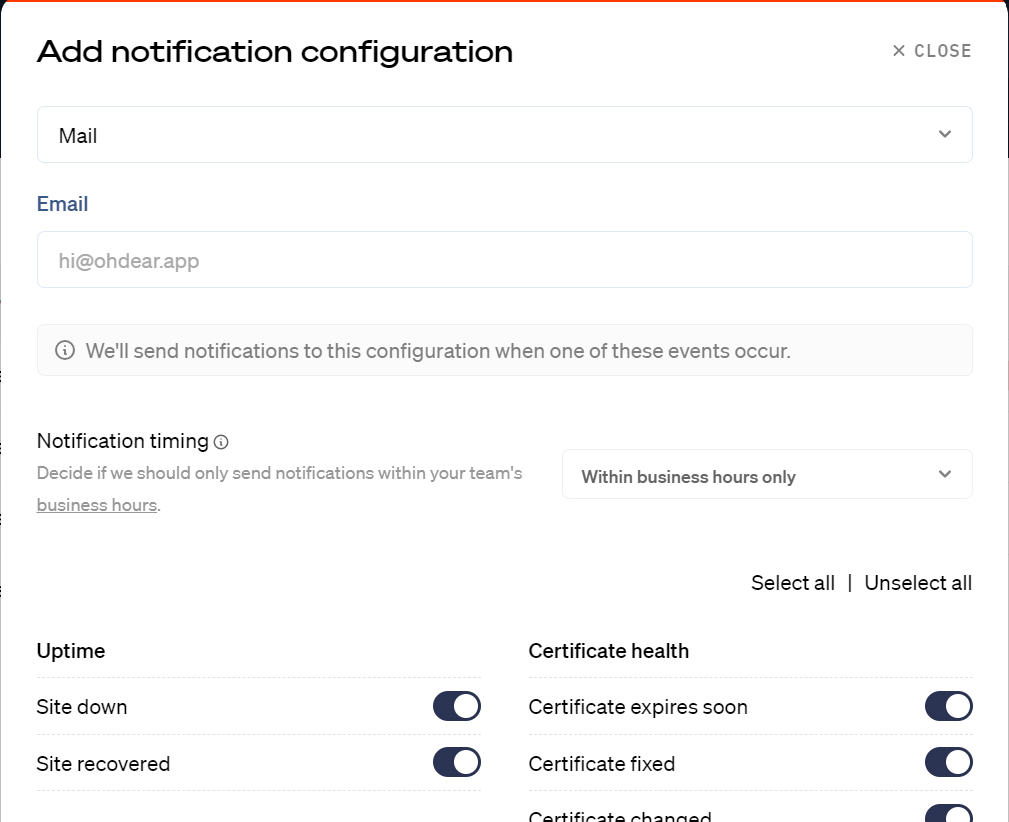
To give you a better idea of how business hours can be used across your team alongside existing features here are a few practical scenarios:
Your support team might be comfortable handling problems during work hours while an on-call team is responsible for handling critical issues outside these hours.
- Support team: email to a shared inbox only during business hours for broken link events only
- On-call team: SMS outside of business hours with negative events only (e.g. Site down, scheduled task not executed on time)
- Development team: all events enabled on low-priority Slack channel at all times
Snooze #
Are you receiving too many notifications? Are you working on fixing an issue and need to focus?
You can temporarily silence (or snooze) notifications. We will still perform all checks, but won't send any notifications when a snooze is active. A snooze is applied at the check-level (e.g. Lighthouse reports) for a particular site. It silences all notifications configured that would normally be sent.
If you decide a snooze isn't needed any more, you can end it from the 'snooze' tab on every check page.
Did you know? #
We recently released support for tag notifications! This feature allows you to keep your notification settings under control by assigning tags to sites and configuring your notifications to tags (or groups of tags).
The new business hours notifications feature is all about control and customization for teams of all sizes. Together with tag notifications, 'business hours' gives your team a granular but maintainable level of control over your monitoring alerts.
We can’t wait for you to try it out and see how it improves your workflow. Let us know your feedback, and as always, happy monitoring!
Not registered? Sign up for a free 30-day trial (no payment card required)


