New feature: Status Page Update Templates
Published on September 3, 2024 by Sean White
We know how crucial it is to provide clear and timely communication during incidents or downtime. That’s why we’re excited to introduce Status Page Update Templates - a new feature that makes it even easier to keep your users informed while maintaining a consistent message.
Why use a status page #
A status page is a dedicated, Oh Dear hosted site where you can communicate the current status of your website or service to your users by posting status updates. It's a simple yet powerful tool for transparency and trust-building. Here’s why you should consider having one.
- Keep Users Informed: Communicate issues, such as downtime, slow performance, or scheduled maintenance, directly to your users. Instead of leaving them guessing or frustrated, they’ll know exactly what’s going on.
- Reduce Support Overhead: Proactively provide information and reduce the number of support tickets when issues arise.
- Build Trust: Transparency is key. Being open about issues builds trust with your users - a status page demonstrates that you are committed to keeping them in the loop.
- Improve User Experience: Users are more understanding of problems when they know what's happening and what to expect. By managing expectations you show that you’re on top of the situation.
- Centralised Communication: During an incident, a status page acts as a single source of truth, where all updates are published in real time. This ensures consistent messaging across all your communication channels.
Why Use Status Page Update Templates? #
Things go wrong. While there is pressure to resolve the issue, there is also pressure to communicate quickly and accurately. With our new templates, you can:
- Ensure Consistent Messaging: Keep your communications clear and consistent, reducing confusion for your users.
- Save Time During High-Pressure Situations: Apply a pre-made template, fill in the specifics, and publish your update in moments.
- Reduce Stress: No need to worry about drafting the perfect message; simply use a template and modify placeholders as needed.
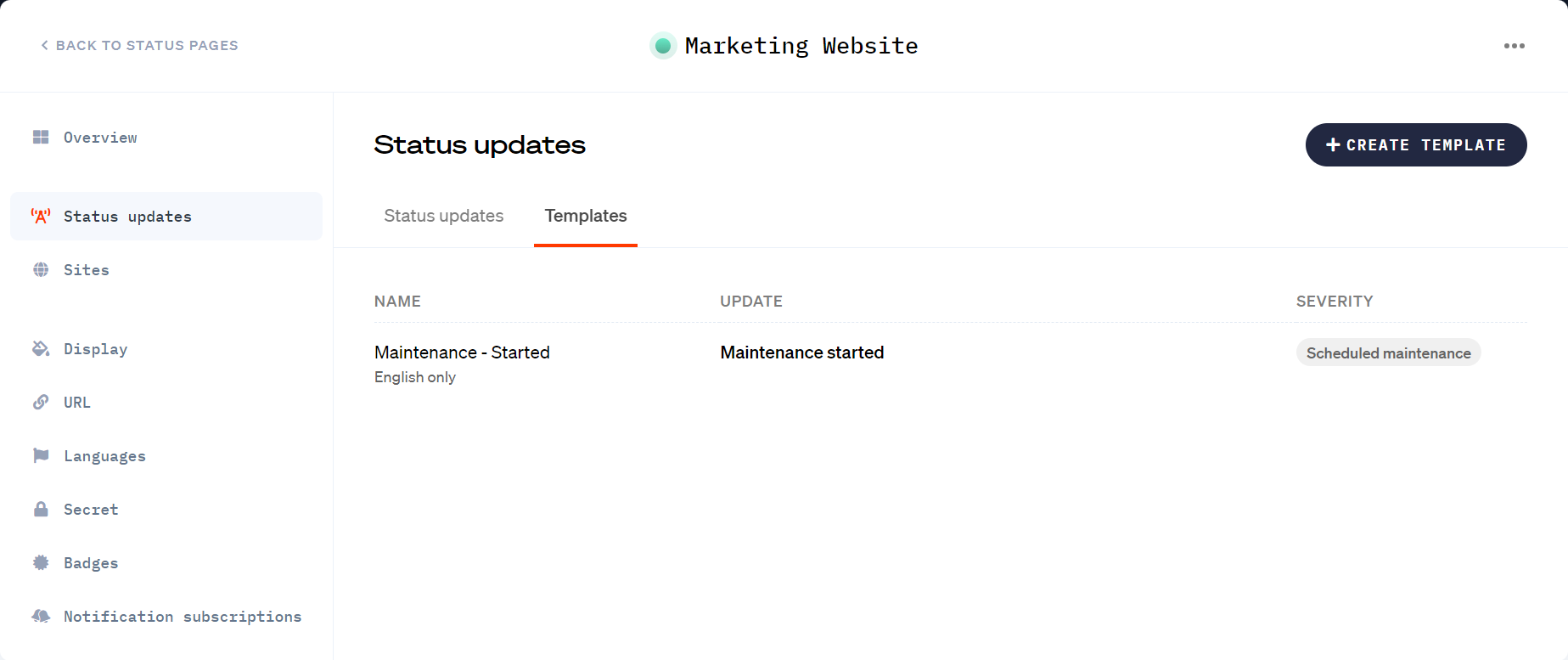
Key Features #
Here’s why we think Status Page Update Templates are awesome.
- Named Templates: Create templates that are easy to find and apply.
- Flexible Fields: Not all fields are required—you can save a template with just a description or any other combination that suits your needs.
- Quick Apply: Simply select a template when creating a new update then make any necessary adjustments before publishing.
- API Support: Manage your templates with new API endpoints for listing, creating, updating and deleting templates.
Create your first template #
Getting started with Status Page Update Templates is easy:
- Go to the 'Status Pages' section in your Oh Dear dashboard menu and select a status page to edit.
- Select 'Status updates' in the sidebar.
- Select 'Templates' tab.
- Select 'Create Template'.
- Fill in the name and any title, description, text, and severity level you need to use.
- Click 'Save Template'.
When an incident occurs, you can select a template from the list while creating a status update, and modify any placeholders as needed.
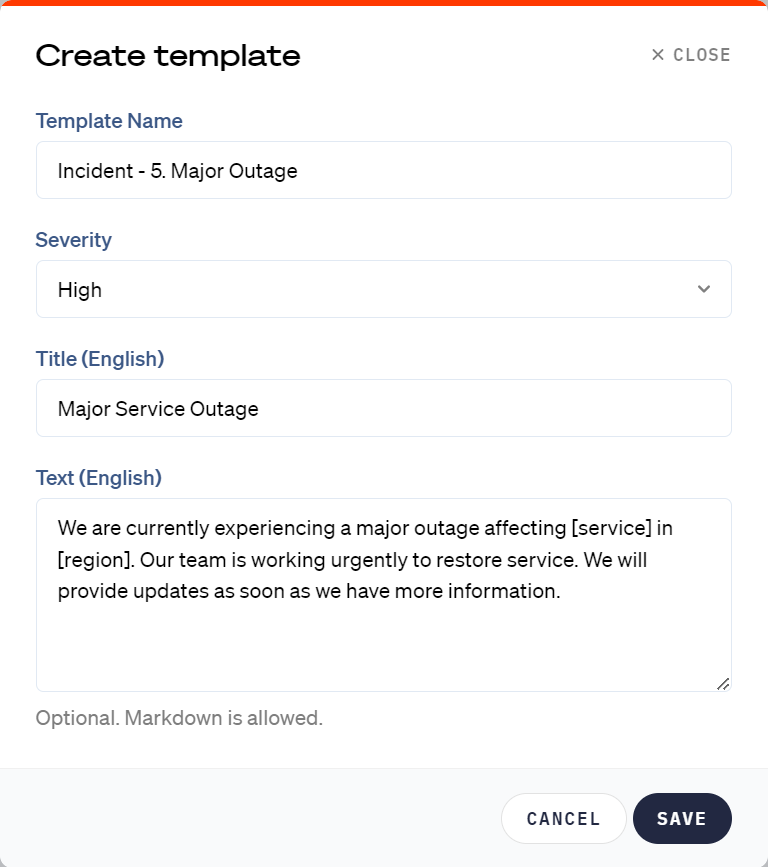
API #
If you're looking to automate your status updates, we’ve got you covered! The Oh Dear API now supports managing status page templates with the following endpoints:
- List Templates: Fetch all saved templates.
- Create Templates: Add a new template with the desired fields.
- Update Templates: Modify existing templates.
- Delete Templates: Remove templates you no longer need.
Read the full API documentation to help you start managing your template integrations!
Examples #
View our incident libray to find example status updates to copy into your templates.
A More User-Friendly Approach #
We believe this new feature will make it easier for you to communicate effectively with your users. Whether you’re a small team managing one site or a large team overseeing multiple domains, having a set of templates ready can make all the difference during critical moments.



