Our DNS check can now monitor hidden CNAME records
Published on October 26, 2023 by Freek Van der Herten
Besides monitoring your site's uptime, Oh Dear offers many other checks to monitor all kinds of aspects of your web app. One of those checks is our DNS check.
Whenever we detect problems with your DNS records or when one of the DNS records changes, we can notify you. By default, we only monitor the DNS records of the domain you are monitoring. So when you're monitoring example.com, we'll only monitor the records of that hostname.
A CNAME record is a special kind of DNS record. It can be looked at as an alias or - in Linux terms - a symlink to another record. That record has a name, e.g., mycname, and a value it points to e.g. someotherdomain.com.
In the example above, the hostname of the record is not example.com but mycname.example.com. That is why we don't monitor it by default: it's not part of the main domain, and DNS query responses don't return these records by default. They are hard to discover.
We've now added the ability to specify the CNAMEs of your domain. You can do that in the DNS settings of your site. Here's an example where we want to monitor the technical CNAME record of freek.dev
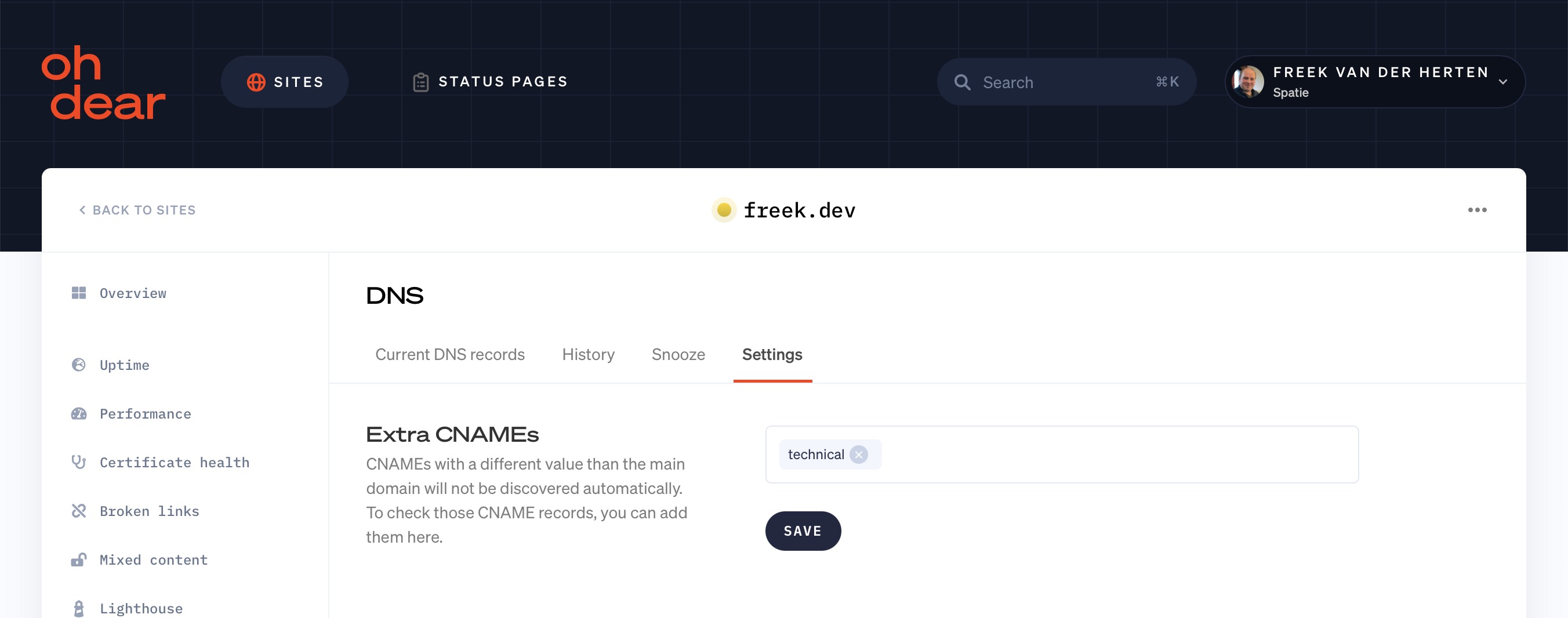
When you've added these CNAMEs, Oh Dear will monitor these records too, and notify you whenever they change or disappear.
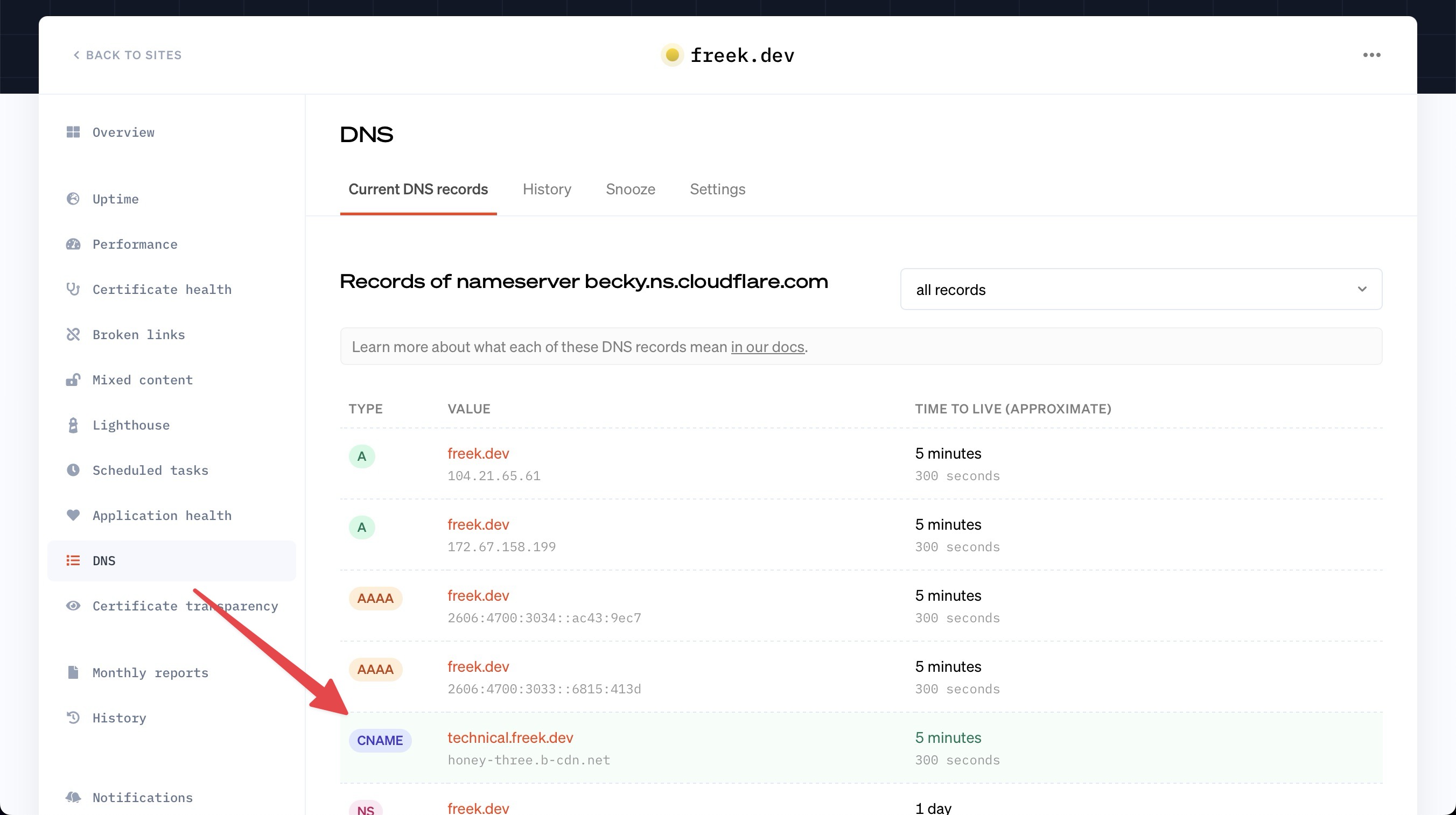
CNAME records are vital to most modern web apps, and we are glad we can now monitor these as part of our DNS check.



