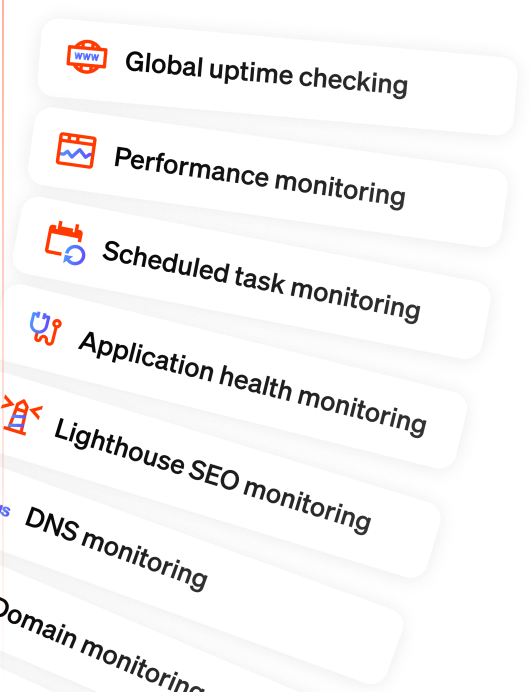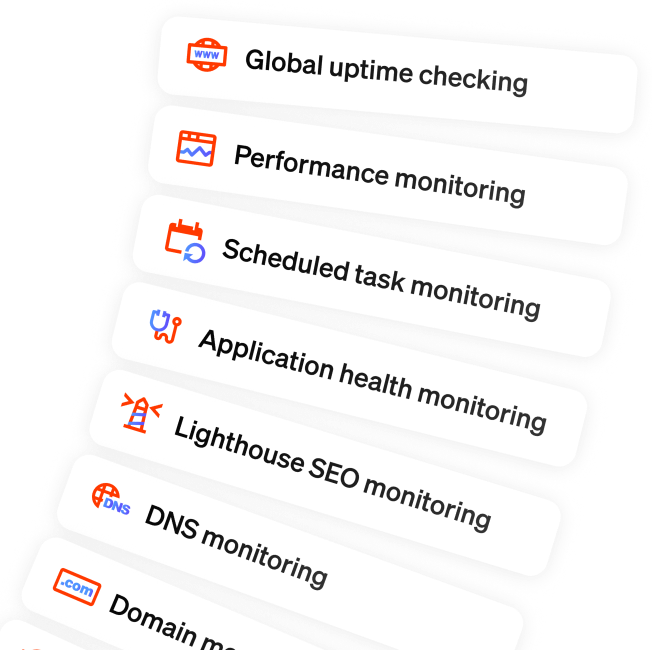What's the easiest way to check my website's uptime?
Published on August 4, 2025 by Laurens Goethals

Whether you're keeping a personal blog or manage a corporate site or online storefront, website downtime can cost money and can damage your reputation. Let alone when you're maintaining a bunch of different client sites. And while downtime can't always be prevented, it's really easy to at least keep track of things, and diagnose potential issues from there.
So, let’s start with the easy part.
A simple DIY approach to checking website uptime
Anyone can easily check if their website is up right now, but you don’t want to just go to your normal browser and open up your website. It might pull from your cache instead of actually pulling up your site which will make your site appear live even if it’s down. Instead, use one of these four methods to check if your website is up:
- Visit your website from a different device than you normally use
- Connect to your website through a different network
- Input the URL on a basic website downtime checker
- Ask a friend or family member to check your site
What's not so great about this approach
While any of those four methods will work, they’ll only tell you the current status of your site(s). That makes them purely reactionary instead of proactive, and in time you'll really want to be the latter. You won’t get a notification if your site is down and they won’t tell you why your site is down. You also don't get any answers to critical questions like:
- How long has the site been down?
- Is this a recurring issue?
- What exactly is causing the problem?
- Will I know immediately the next time it happens?
Common causes of website downtime
Before we dig into, like, actual website monitoring solutions that can solve for those drawbacks of the DIY approach, let’s quickly recap some of the most common reasons for website downtime.
- Server Issues: Every website lives on a server that's essentially just a computer hosting the data, so that people can access it over the internet. And like any computer, issues are bound to happen due to software or hardware failures.
- Domain and DNS Problems: Issues with your domain prevent people from accessing the server that your website lives on. The most common domain-related issues with websites are expired domain registrations, misconfigured DNS records, and DNS provider issues.
- Network and Connectivity Issues: Errors anywhere along the path between your servers and your users can cause downtime. Congestion on your hosting provider’s network and your server becoming overwhelmed with requests are the two most causes of network-related issues.
- Application Errors: While it's not technically downtime, application errors can prevent core features of your site from functioning properly. Think third-party plugins, integrations, things like that.
What you can do to keep your website live
Needless to say, there’s a lot that can cause downtime. It can quickly get overwhelming too if you're managing multiple sites. Many issues that can cause website downtime, though, are complete under your control, like:
- Sever Resources: Choose a hosting plan that fits your expected server load and be prepared to scale as needed. Most big-time domain registrars will have you covered.
- Domain Registration: Always set up auto-renewal when registering a new domain and keep your payment details up-to-date to avoid domain expiration errors.
- Code Quality: Before deploying any new software or updates to your current tech stack, always run tests. That way, you can identify application errors before they roll out to your users.
- Regular Maintenance: Schedule regular maintenance for your site when you make any planned updates and review resource utilization so you can scale prior to issues occurring.
- Security Measures: While definitely not inpenetrable, you can defend your site against common attacks with appropriate security measures like intrusion protection, threat detection, and monitoring.
- Redundancy Planning: When downtime occurs, planning out redundancy through storing backups allows you to quickly get your site back up by rolling back to a stable version.
Taking ownership over the aspect of your site’s uptime that you can control helps make managing your downtime less stressful and overwhelming.
Why website monitoring is good for your uptime
Let's keep it a buck, you're not going to be manually checking your uptime and chances of catching it at the exact time is close to zero. That’s why monitoring tools exist—makes sense. With it, you get instantaneous notifications when your website goes down so you can start taking action to bring it back up immediately.
Automating website monitoring also has the benefit of storing historical data for your website’s downtime. This allows you to spot patterns in downtime so you can better identify underlying issues. For instance, you might figure out that during sales, your website tends to get overloaded which means you’ll want to scale up your hosting infrastructure even though your current infrastructure works just fine for regular traffic.
Finally, automated monitoring solutions can run more comprehensive checks on your site than just whether or not it's down. It also checks all core functionality to identify application errors, finds broken links and content, and tests the performance of your site. This all helps you run a more efficient site and identify issues of all kinds as soon as symptoms start showing.
Start monitoring your sites with Oh Dear
This wouldn't be a proper SEO article without some self-promo in there. There are a lot of monitoring solutions out there these days, but not all of them as feature-rich as Oh Dear. Not for the price, anyway. Here are some of the things Oh Dear can do for you:
- Preemptively catches problems: Before problems even show up in your website monitoring data, Oh Dear preemptively sends you notifications for potential issues such as domain registration expiration and SSL certificate errors.
- Customizable notifications: Oh Dear lets you customize your notifications exactly how you'd like to receive them. We support pretty much every major communications platform, from an email down to a Teams message.
- Automated status pages: Whether it’s routine maintenance or unexpected downtime, letting your users know what’s going on through a self-hosted status page and when they can expect your site to be back up helps minimize the negative impacts of downtime.
- Lighthouse SEO Monitoring: We took things a step further by supporting Lighthouse SEO monitoring as well. This is particularly useful if you're still expanding your website and want to keep an eye on the quality of web pages.
You can try out Oh Dear for free for 30 days to see how their monitoring makes it easier for site owners and managers to improve their site’s uptime.