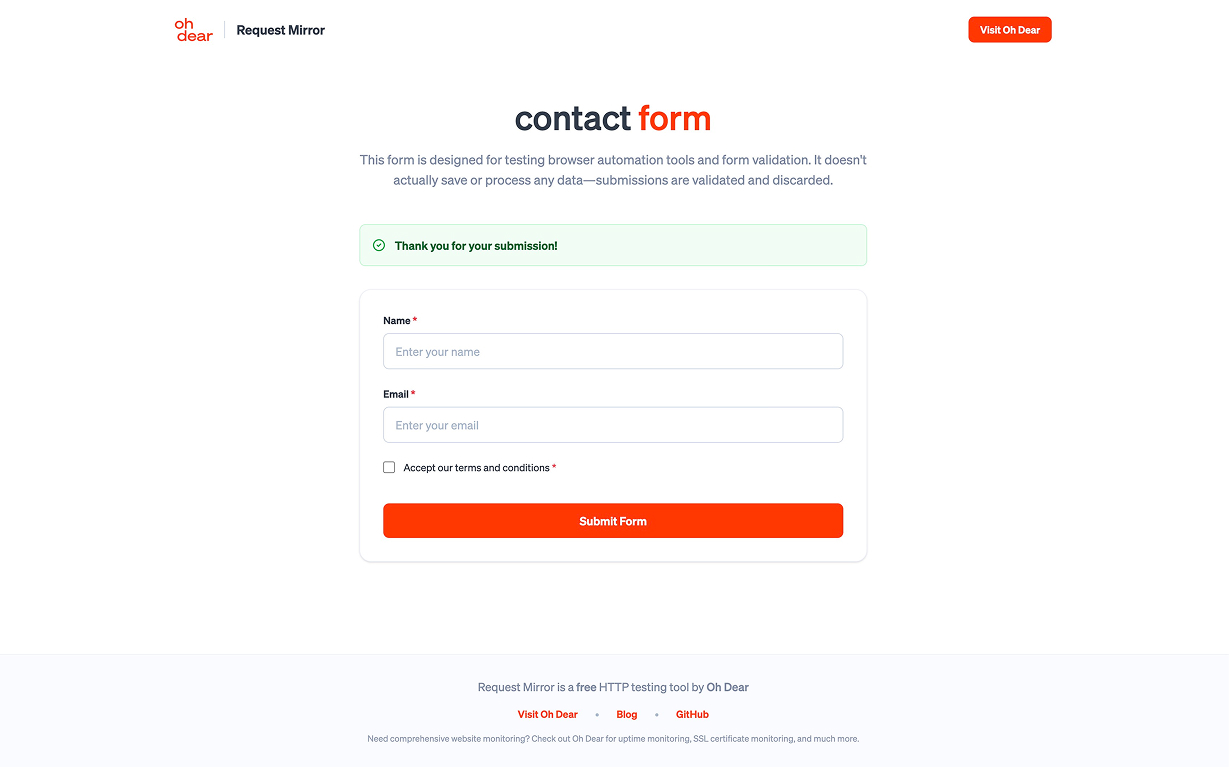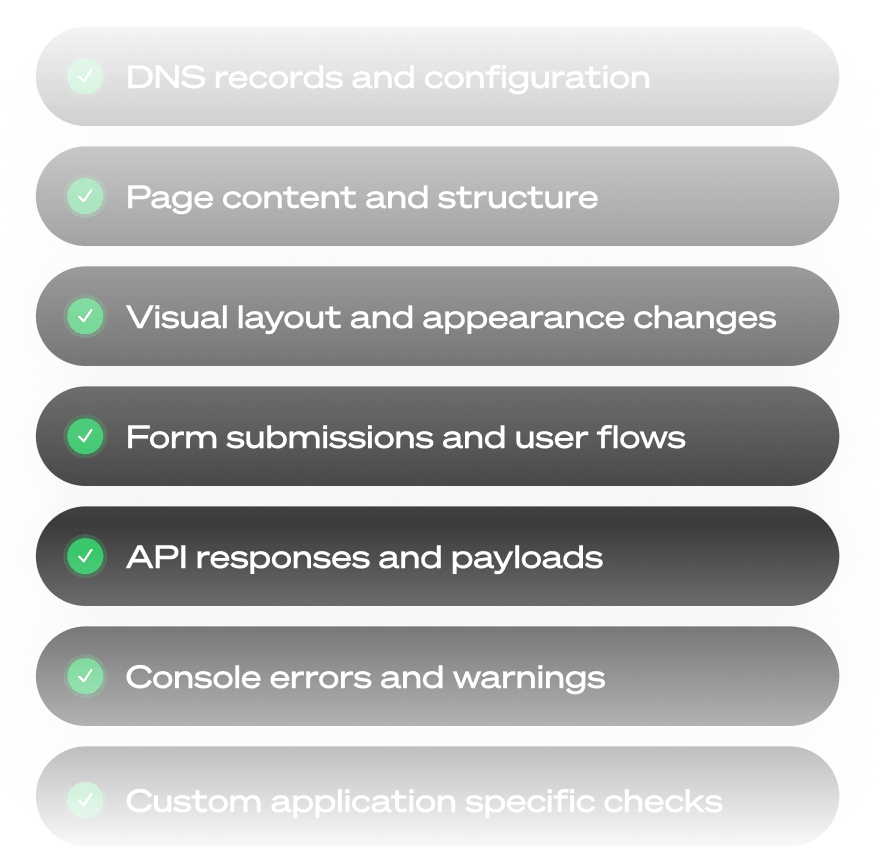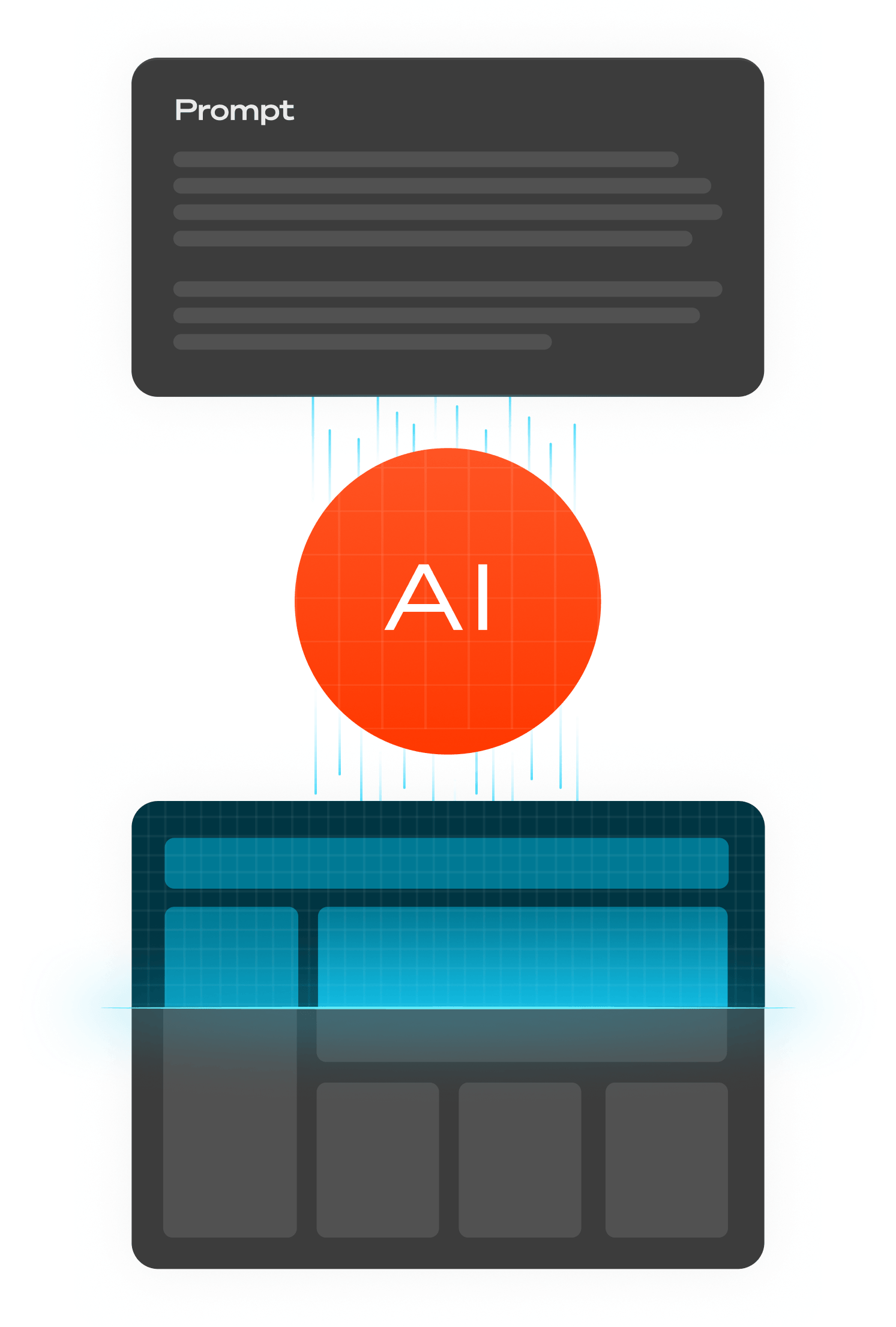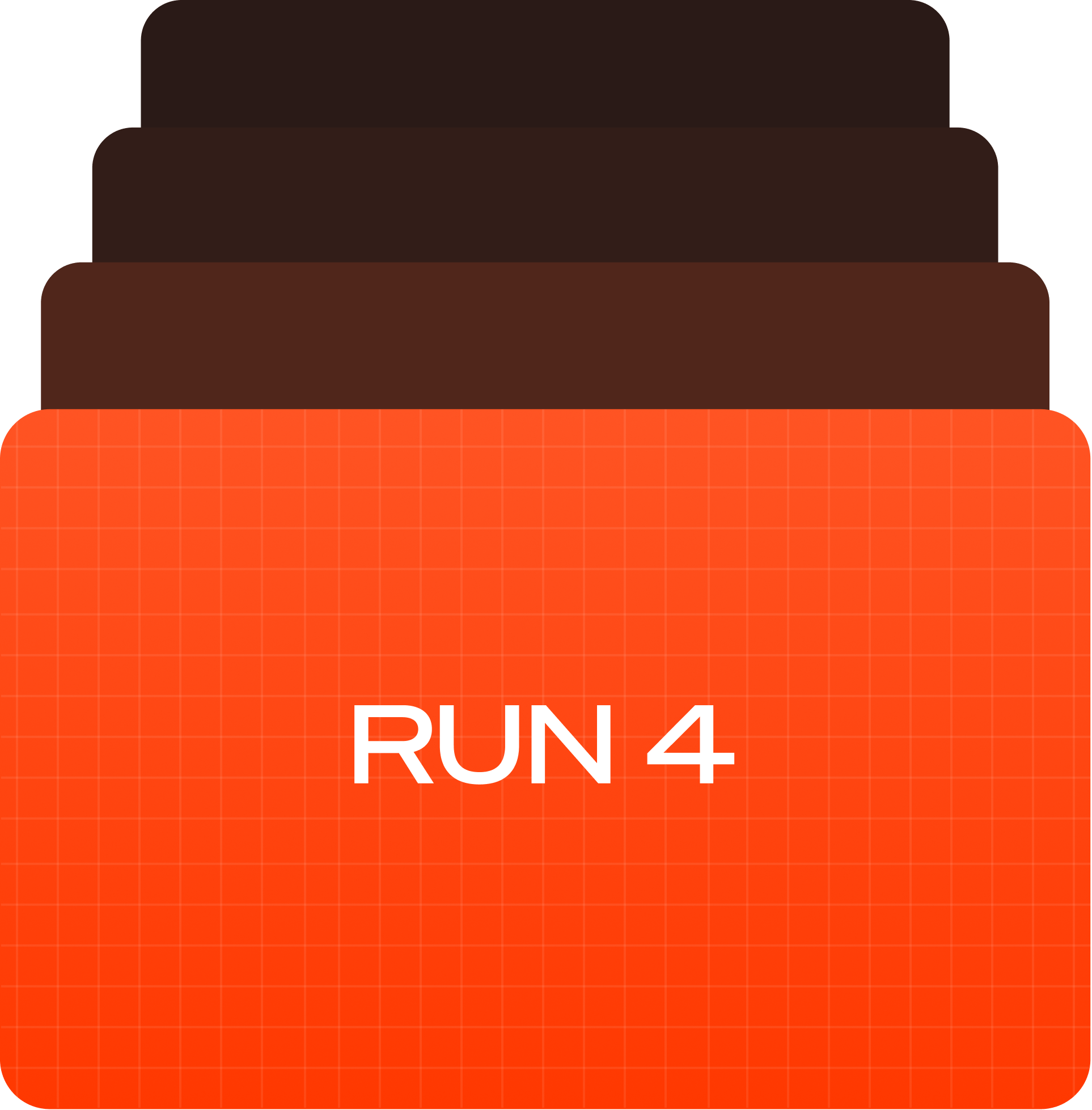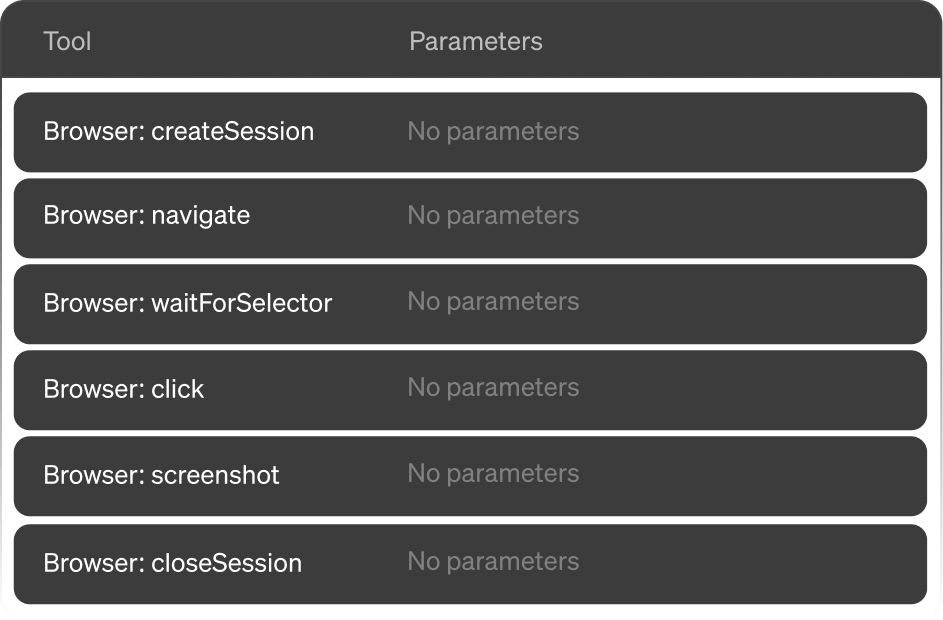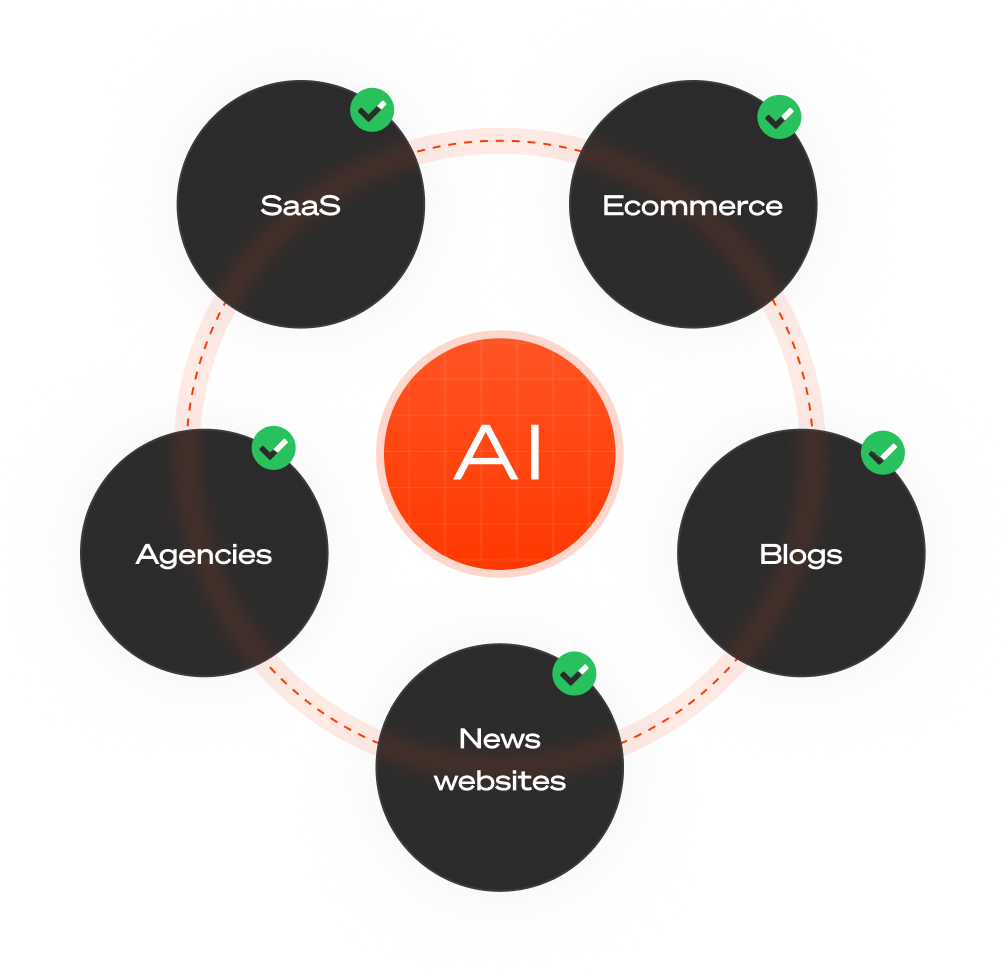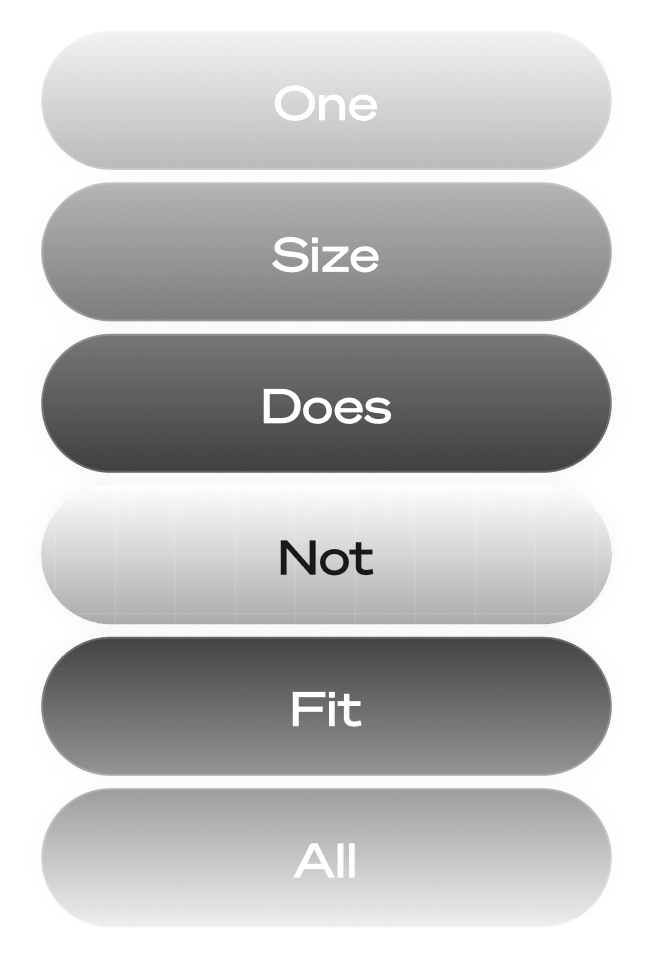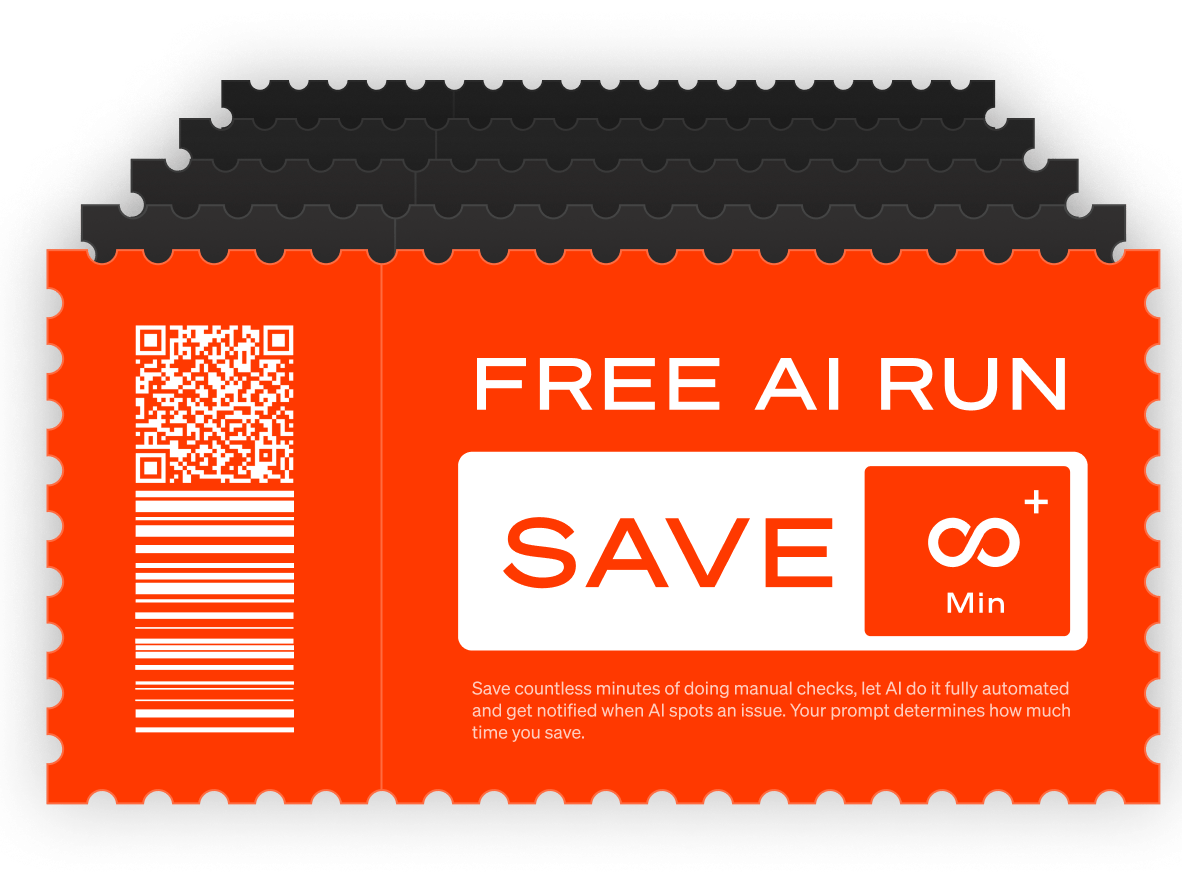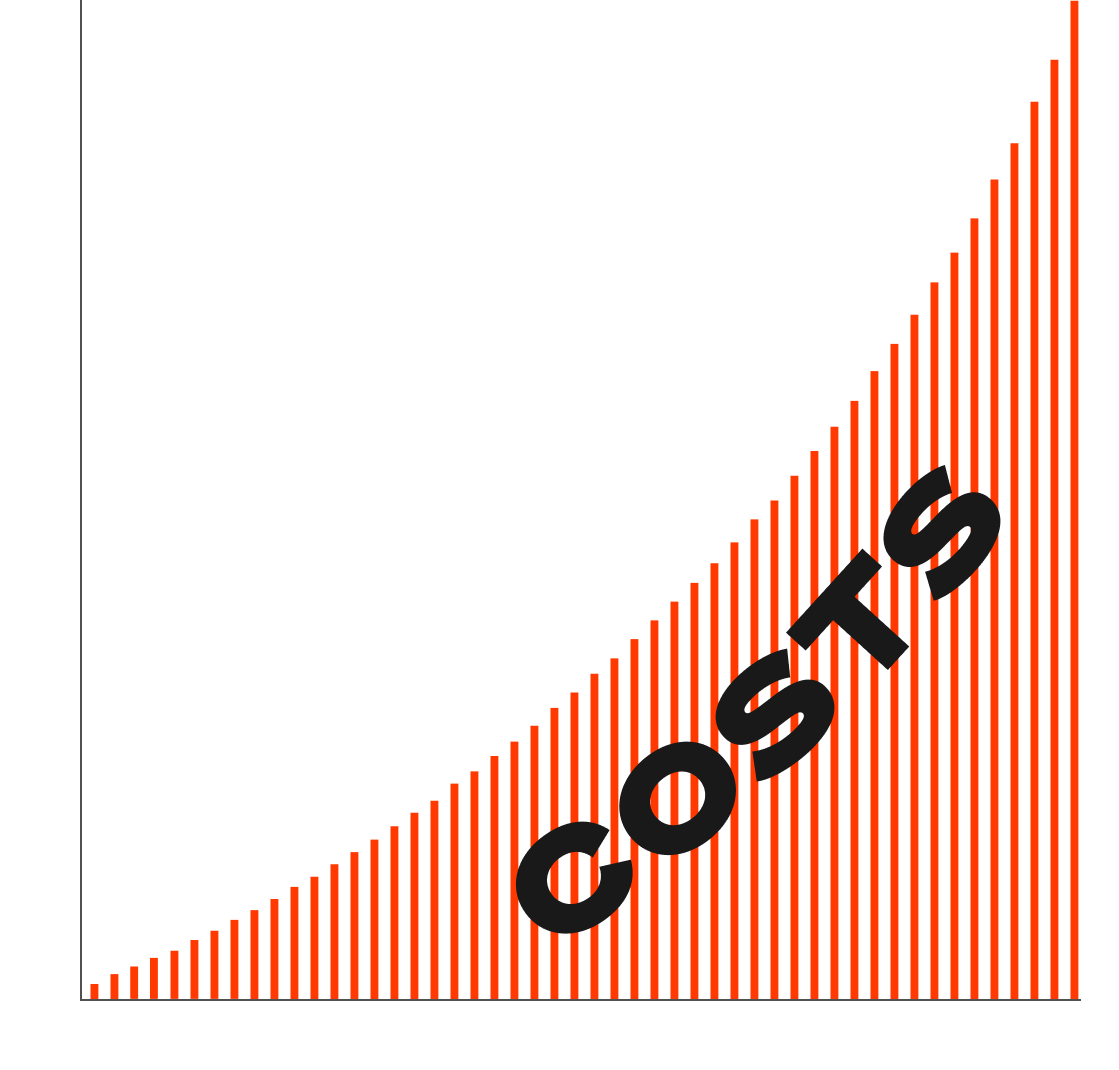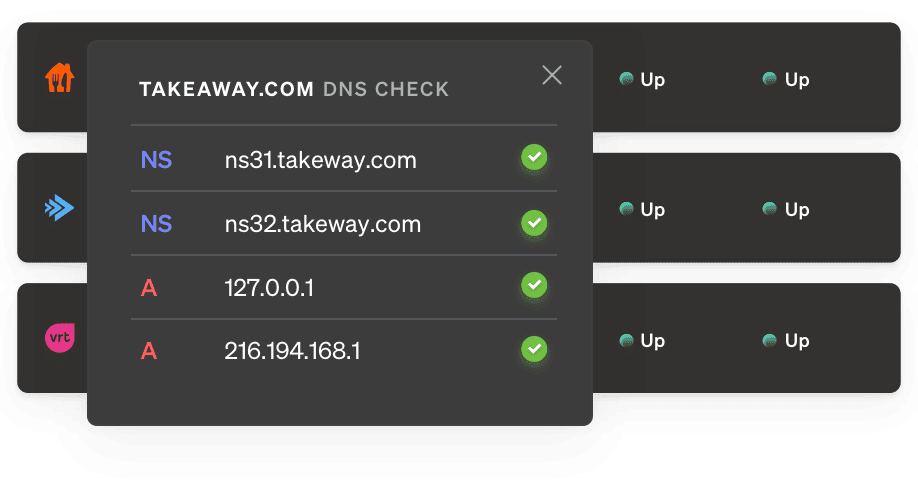Verify what matters
Skip the complex configuration. Just describe what you want to verify in plain English and our AI figures out how to check it.
Check that forms work correctly, verify content displays as expected, ensure buttons link to the right pages, monitor API responses, or track DNS records. If you can describe it, our AI can check it.
Describe what you want to monitor
No code, no scripts, no headaches
Forget writing Selenium scripts or maintaining Playwright tests. A typical automated test takes 30-60 minutes to write and breaks every time your HTML changes.
With AI monitoring, you write what you want in plain English. Our AI figures out the selectors, handles the interactions, and adapts when your HTML changes. You just describe what should happen.
- Traditional script: 50 lines of code, 45 minutes to write, breaks when HTML changes
- AI check: 2 sentences, 2 minutes to write, adapts automatically
- If you're manually testing after deploys or maintaining test scripts, AI monitoring can save hours per week
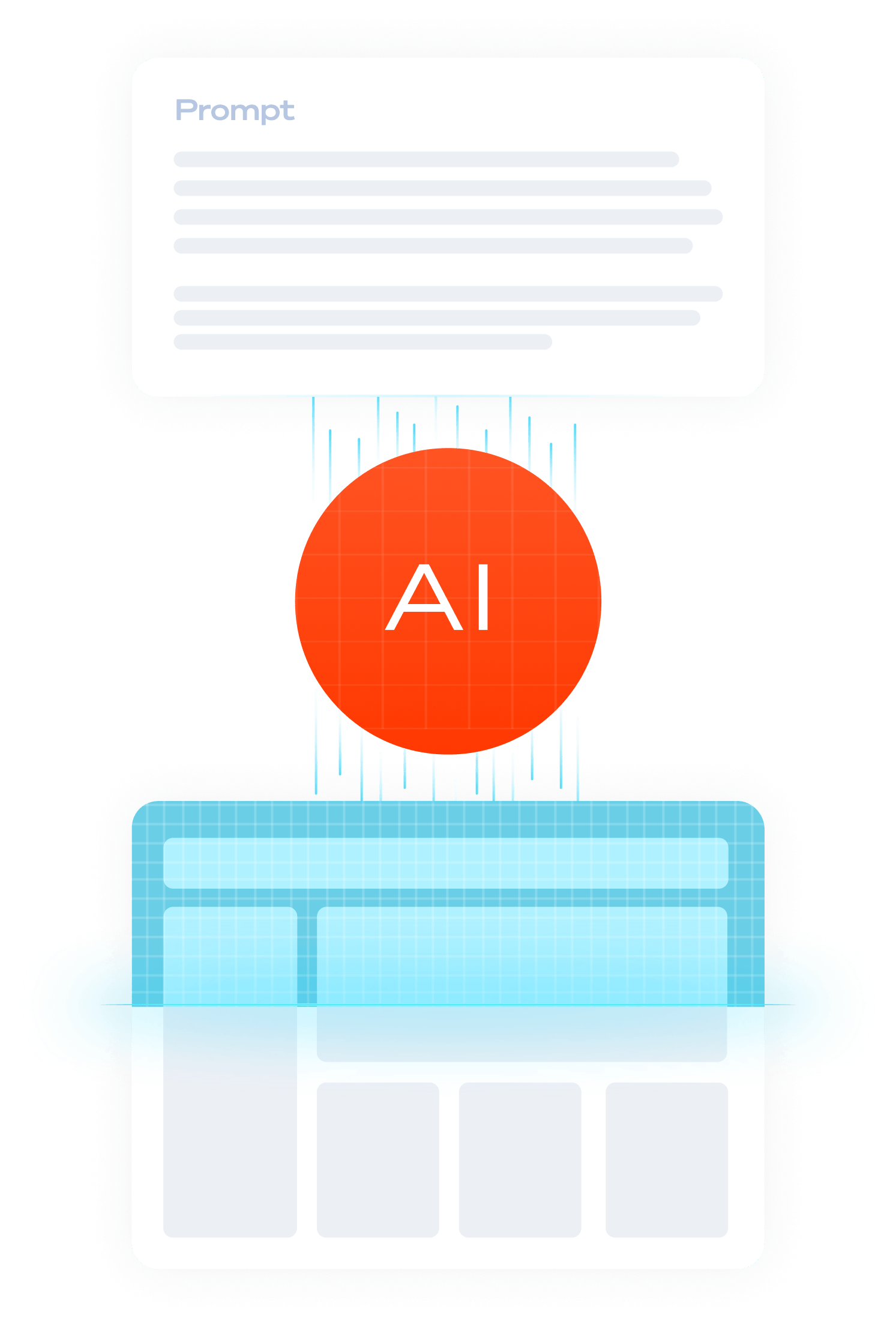
Replace manual testing without writing code
Most monitoring tools only check if your site returns a 200 status code. That's not enough - your site can be "up" while the checkout is broken.
End-to-end test frameworks like Selenium work, but they're a pain to maintain. Every time you change a button ID or restructure your HTML, tests break. You need developers to fix them.
AI monitoring sits right in between - it tests like an end-to-end suite but adapts to changes like a human would. No brittle selectors, no test maintenance, just plain English descriptions of what should work.
Control your AI costs with smart scheduling
AI checks cost money - whether you use your own provider or ours. But not everything needs to run every minute.
Your checkout flow? Check it every 5 minutes - it's business-critical. Your about page content? Once a day is plenty. A DNS record you set once? Weekly is fine.
Set your AI checks to run anywhere from every minute to once every 60 days. Every check result shows exactly how much it cost in tokens, so you know what you're spending. No surprises.
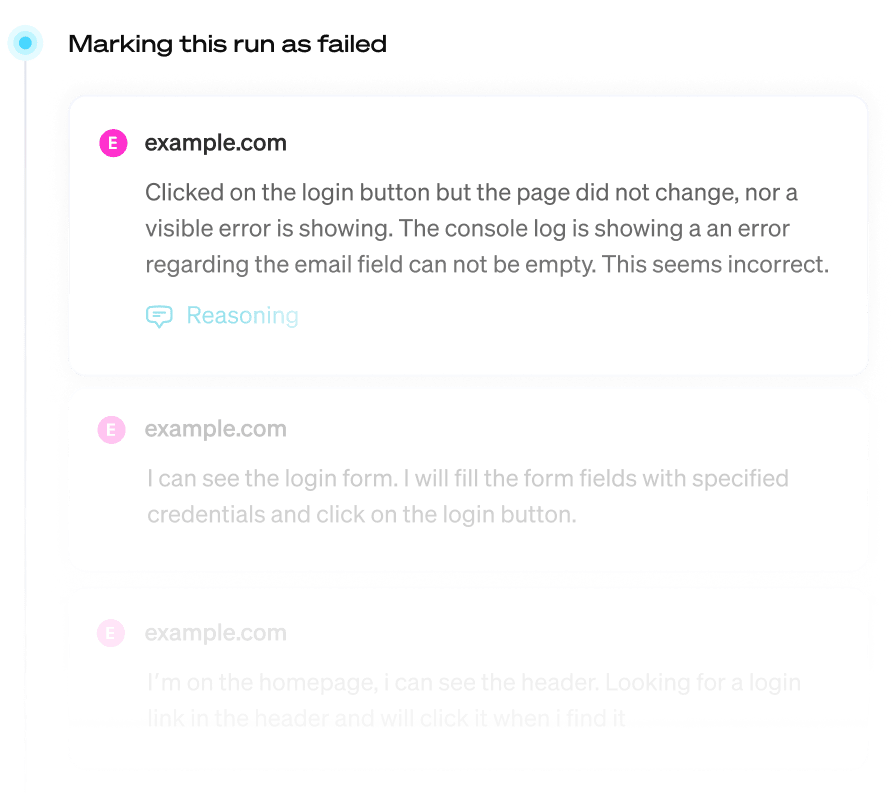
AI that clicks and types
Our AI controls a real browser and interacts with your website like a real person would. This is the only way to catch issues traditional monitoring misses:
- Your login form returns a 200 status but doesn't actually log you in
- JavaScript errors prevent the checkout button from working
- Your search returns results but they're all wrong
- A third-party script broke your navigation menu
Our AI clicks buttons, fills in forms, navigates between pages, and checks what JavaScript logs to the console. If something would frustrate a real user, our AI will catch it.
Our AI can also check DNS records and knows the current date and time for time-sensitive checks.
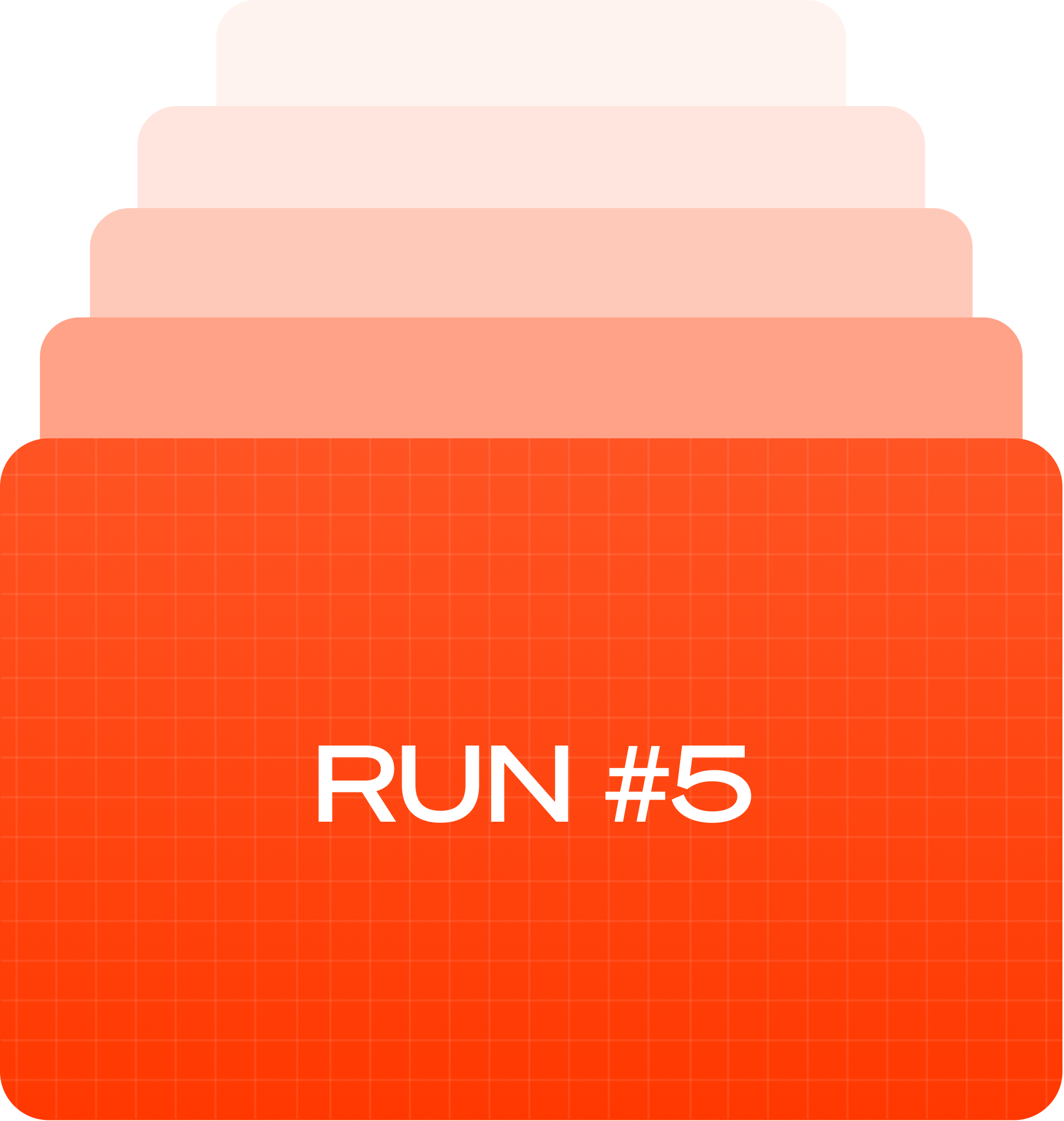
Our AI remembers what it saw last time
Every time our AI runs a check, we give it the results from the previous run. This means it can compare what it sees now with what it saw before - opening up powerful use cases that go beyond simple "is it working" checks.
Monitor for new RSS items appearing in your feed. Get notified when a product price drops by more than 25%. Track when new blog posts are published. Alert when your competitor changes their pricing page.
Our AI has memory, so you can ask it to watch for changes over time. Traditional monitoring tools can only tell you about the current state - ours can tell you what changed since last time.
- Notify me when a new RSS item appears at https://example.com/feed
- Alert me when the price of this product drops more than 25%
- Tell me when a new blog post is published to the homepage
- Watch for changes to competitor pricing on their website
- Track when new job listings appear on a careers page

Screenshots show exactly what broke
When something goes wrong, you get a screenshot showing exactly what our AI saw at the moment it failed. Not a generic error page - the actual state of your site when the check failed.
See the form that wouldn't submit, the missing product image, the error modal that appeared, or the broken layout. Debug in seconds instead of trying to reproduce the issue yourself.
Our AI captures these automatically whenever it detects a problem, so you always have visual proof of what went wrong.
| Component | Value |
|---|---|
| Url | https://urlxyz.com/login |
| Error description | Nothing happens when clicking the login button |
Failure verified from Paris, France and Bangalore, India
Failure verified from Paris, France and Bangalore, India
Check login flow has recovered after 2m. full report: https://ohdear.app/monitors/83/checks/411
Check login flow failed! Error: Nothing happens when clicking the login button verified from Paris, France and Frankfurt
Pushover has been successfully enabled. We'll notify you when something goes wrong.
Check login flow has recovered after 2m. full report: https://ohdear.app/monitors/83/checks/411
Check login flow failed! Error: Nothing happens when clicking the login button verified from Paris, France and Frankfurt
ntfy has been successfully enabled. We'll notify you when something goes wrong.
Check login flow has recovered after 2m. full report: https:/ohdear.app/monitors/83/checks/411
Check login flow failed! Error: Nothing happens when clicking the login button
Text messages for Check login flow have been successfully enabled. We'll notify you when something goes wrong.
$_TOKEN="your API token" $ curl -X GET "https://notifyservicexyz.com/api/alert/urlxyzcom" \ -H "Authorization: Bearer $_TOKEN" \ -H "Accept: application/json" \ -H "Content-Type: application/json"
Check login flow has recovered after 2m. full report: https://app.opsgenie.com/monitors/83/checks/411
Check login flow failed! Error: Nothing happens when clicking the login button verified from Paris, France and Frankfurt
OpsGenie has been successfully enabled. We'll notify you when something goes wrong.
Check login flow has recovered after 2m. full report: https://pagerduty.com/monitors/83/checks/411
Check login flow failed! Error: Nothing happens when clicking the login button verified from Paris, France and Frankfurt
PagerDuty has been successfully enabled within Oh Dear. Notifications are enabled.
Get notified when our AI detects an issue
Our AI doesn't just detect issues - it decides when to notify you based on your prompt. Tell it to alert you only for critical problems, or ask for a notification whenever something specific changes. You're in control of what triggers an alert.
When a notification goes out, it arrives through whatever channel works best for your team - Slack, email, SMS, Discord, PagerDuty, or any of our other supported integrations. You'll hear from us when something breaks and again when it's fixed. No noise, just the alerts that matter.
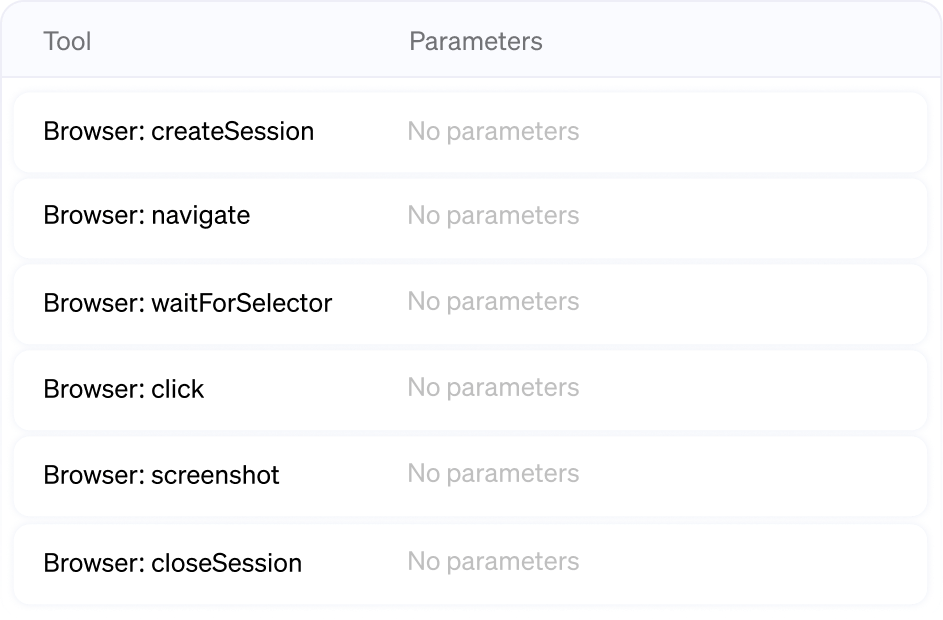
See what our AI is thinking
Every time our AI runs a check, you get a detailed report showing exactly what happened. See the full AI response, which tools it used, how many tokens were consumed, and whether it decided to send a notification or not.
This transparency helps you understand how our AI interpreted your prompt and what it found. You're never left guessing why a check passed, failed, or triggered an alert.
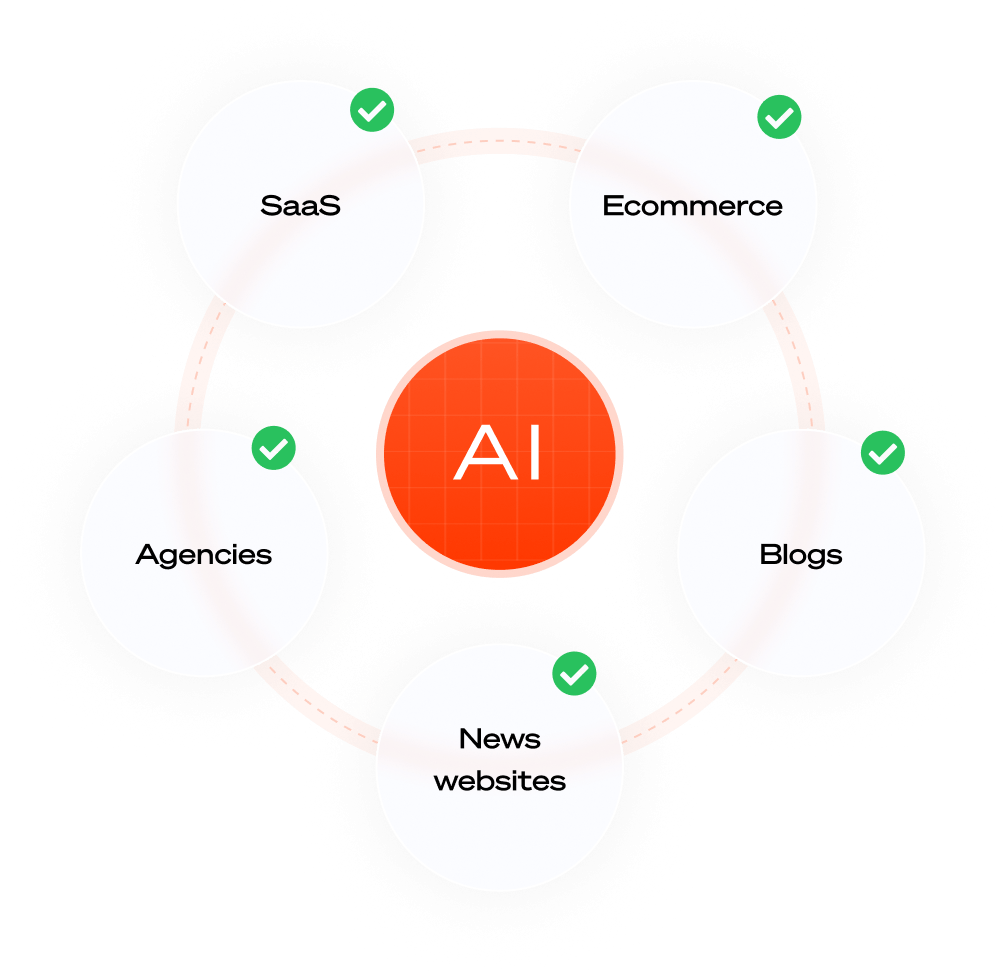
Who should use AI monitoring?
E-commerce sites: Monitor checkout flows, product displays, search functionality - all the things that directly affect revenue.
SaaS applications: Verify signup flows work, dashboards load correctly, and critical user actions complete successfully.
Agencies: Set up monitoring for client sites without writing custom code for each one. Just describe what should work in plain English.
Content sites: Check that articles display correctly, comments work, and newsletter signups function.
Anyone doing manual testing after deploys: Stop clicking through your site after every release. Let our AI do it for you.
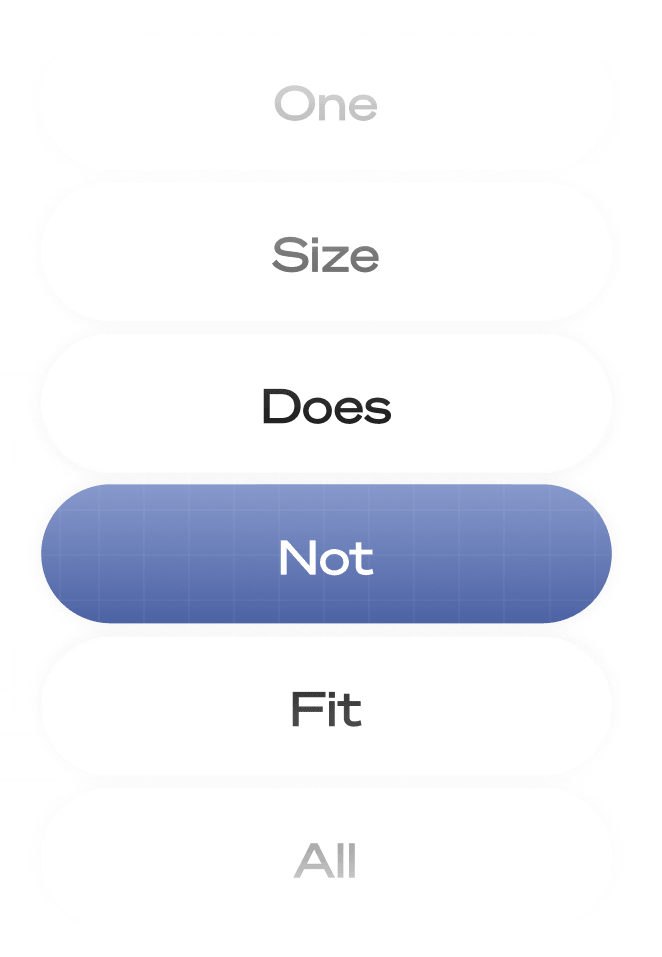
What AI monitoring can and can't do
AI monitoring is excellent for checking user-facing functionality, but it has limits. Here's what to expect:
- Testing forms and user flows
- Verifying page content
- Checking API responses
- Monitoring configuration changes
- Catching JavaScript errors
- High-frequency checks (costs add up quickly)
- Testing behind feature flags you control
- Replacing comprehensive QA testing
Think of it as continuous smoke testing - catching the obvious breaks fast, not replacing your full test suite.
Real world prompts

1. Describe what you want to monitor
The more specific you are, the better the results.
Stop worrying, start monitoring
Start a no-strings-attached 10-day free trial. You're all set in less than a minute. (No credit card needed.)
Not convinced yet? Need help? Get in touch via [email protected].
How AI monitoring works
We give you free checks to try the feature, then you choose how you want to pay - use your own AI provider or ours. Here's everything you need to know about getting started and how the system handles your checks.

Start for free
Every Oh Dear account includes 5 free AI checks to get started. That's 5 complete test runs - enough to set up a few monitors and see how they work before choosing how you want to continue.
Try monitoring your contact form, testing your checkout flow, or verifying your homepage content. No setup required, no credit card needed. Once you've used your free checks, choose to either connect your own AI provider or use Oh Dear's - whatever's most convenient.
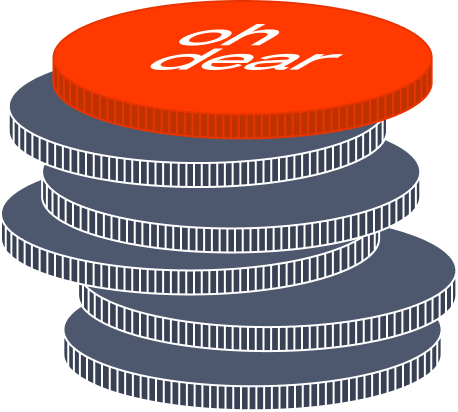
Choose how you want to pay for AI
Once you've used your free checks, you have two options:
Bring your own AI provider: Connect your own OpenAI, Anthropic (Claude), or Google Gemini account. You pay your provider directly based on actual usage. Just add your API key to Oh Dear and you're ready to go.
Use Oh Dear's AI providers: Don't want to manage API keys? We'll handle it for you. We charge per usage on your Oh Dear bill - simple and convenient.
Whatever works best for you. Switch between options anytime.
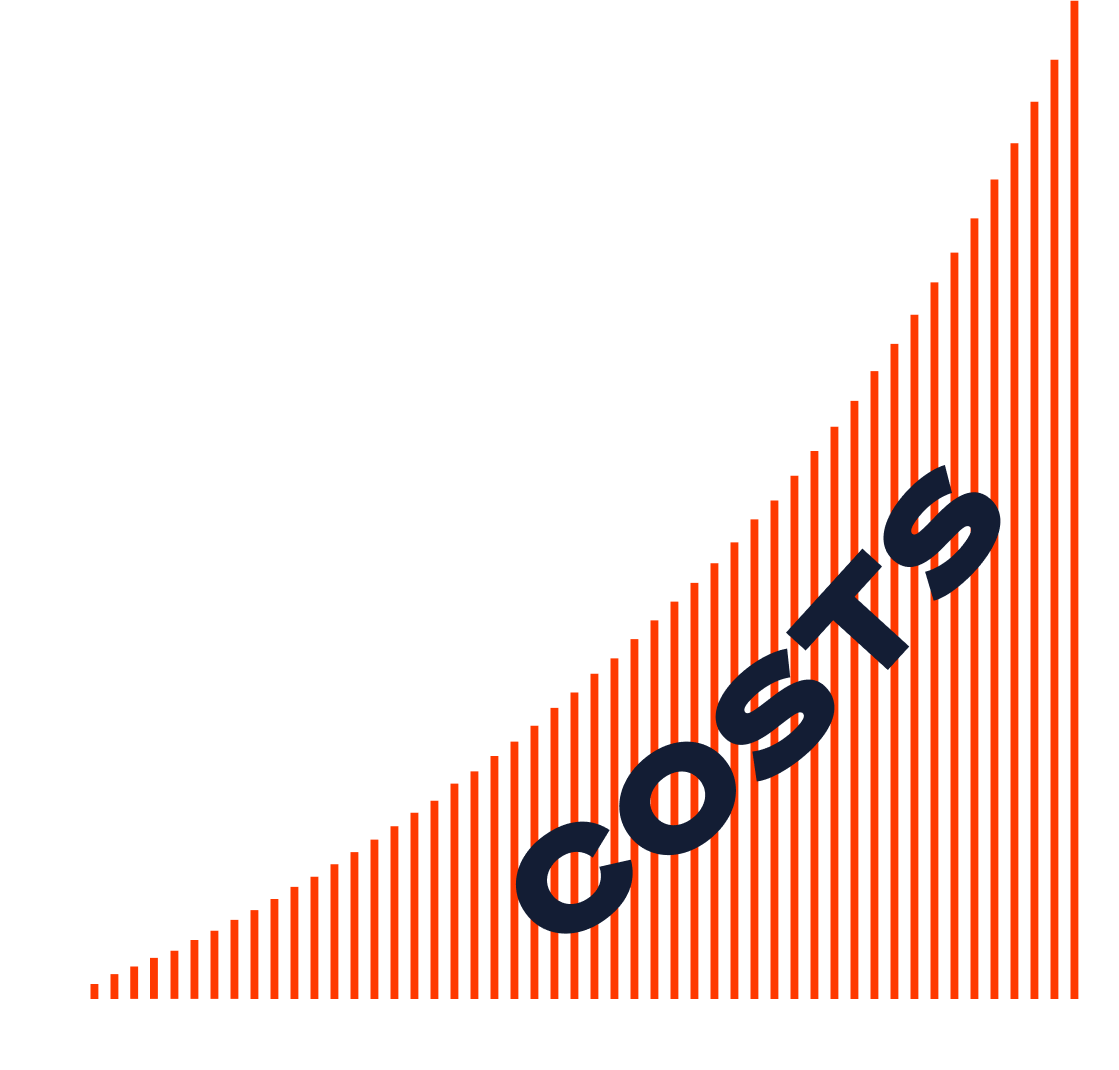
You control the costs
AI checks cost money based on how many you run and how complex they are. A simple check might cost fractions of a cent, while a complex browser automation could cost a few cents.
If you use your own AI provider, you pay them directly. If you use Oh Dear's providers, it appears on your Oh Dear bill. Either way, you only pay for actual usage.
Every check result shows exactly how many tokens were used, so you always know what each check costs. Set check frequencies that make sense for your budget - run critical checks every minute and less important ones once a day.
From 50 lines of code to one paragraph
Here's what testing a contact form looks like with traditional Selenium automation:
from selenium import webdriver
from selenium.webdriver.common.by import By
from selenium.webdriver.support.ui import WebDriverWait
from selenium.webdriver.support import expected_conditions as EC
driver = webdriver.Chrome()
driver.get("https://example.com/contact")
# Wait for and fill the name field
name_field = WebDriverWait(driver, 10).until(
EC.presence_of_element_located((By.ID, "name"))
)
name_field.send_keys("Test User")
# Find and fill email field
email_field = driver.find_element(By.CSS_SELECTOR, "input[type='email']")
email_field.send_keys("[email protected]")
# Fill message textarea
message_field = driver.find_element(By.NAME, "message")
message_field.send_keys("This is a test message")
# Click submit button
submit_btn = driver.find_element(By.XPATH, "//button[@type='submit']")
submit_btn.click()
# Wait for success message
success_msg = WebDriverWait(driver, 10).until(
EC.visibility_of_element_located((By.CLASS_NAME, "success-message"))
)
assert "Thank you" in success_msg.text, "Success message not found"
driver.quit()
With Oh Dear's AI monitoring, you write this instead:
No selectors to maintain, no waits to configure, no brittle XPath expressions. Just describe what you want to test in plain English.
Wait, there's even more

Continuous certificate monitoring
SSL certificates are essential in website security. We check all your certificate expiration dates & alert any change we detect.
Performance monitoring
We provide highly detailed performance monitoring and insights. We'll notify you as soon as we detect your website is getting slow.
Fast and insightful notifications
Get notified instantly as soon as we detect an issue or an important change. Enable any channel you use, you're in full control.
Scheduled task monitoring
Your cron jobs (Linux) and scheduled tasks (Windows) are the heart of your data processing. We can monitor every single one of them.

Broken page & mixed content
We crawl and index your entire website, just like Google. As soon as we detect a broken link on your site we will let you know.
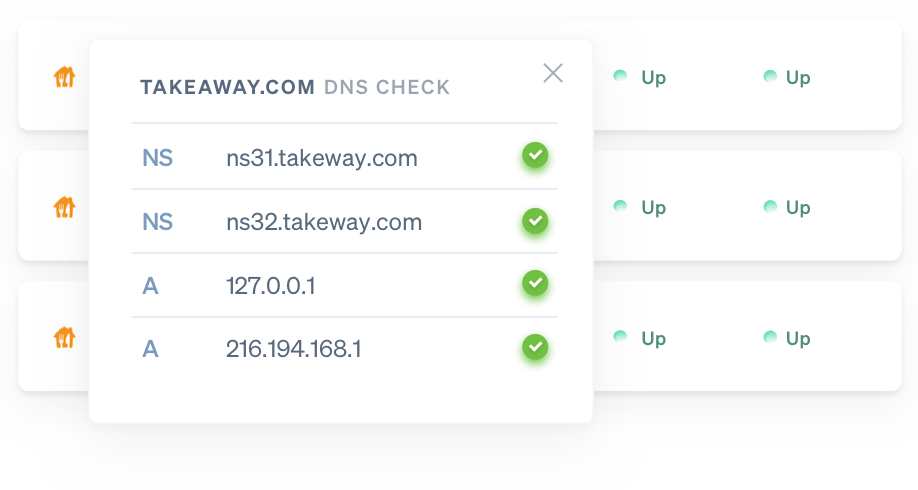
DNS record monitoring
Receive a notification whenever your DNS records are modified - intentionally or maliciously - so you can act and verify faster.
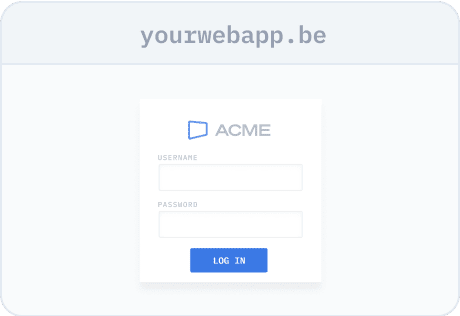
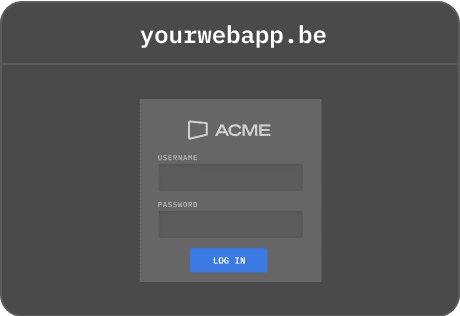
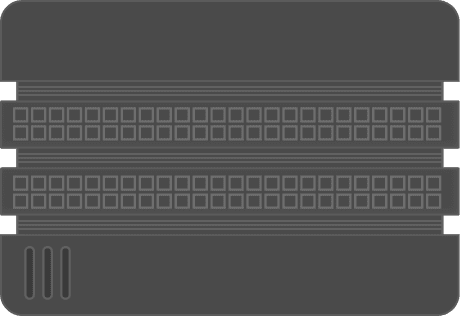
Application health monitoring
A lot can go wrong inside your app and server. Disk space may fill up, or the database may go down. We'll notify you when something is off.
Beautiful public status pages
In times of crisis, a public status page allows you to communicate to your clients. We'll host your status page so it's always available.
Website uptime monitoring
When your website goes down we'll let you know instantly. Now you can act before your or your client's brand reputation takes a hit.
Domain monitoring
We can check how long your domain is still registered. If your renewal date is close, we'll notify you. This will avoid you losing your domain.
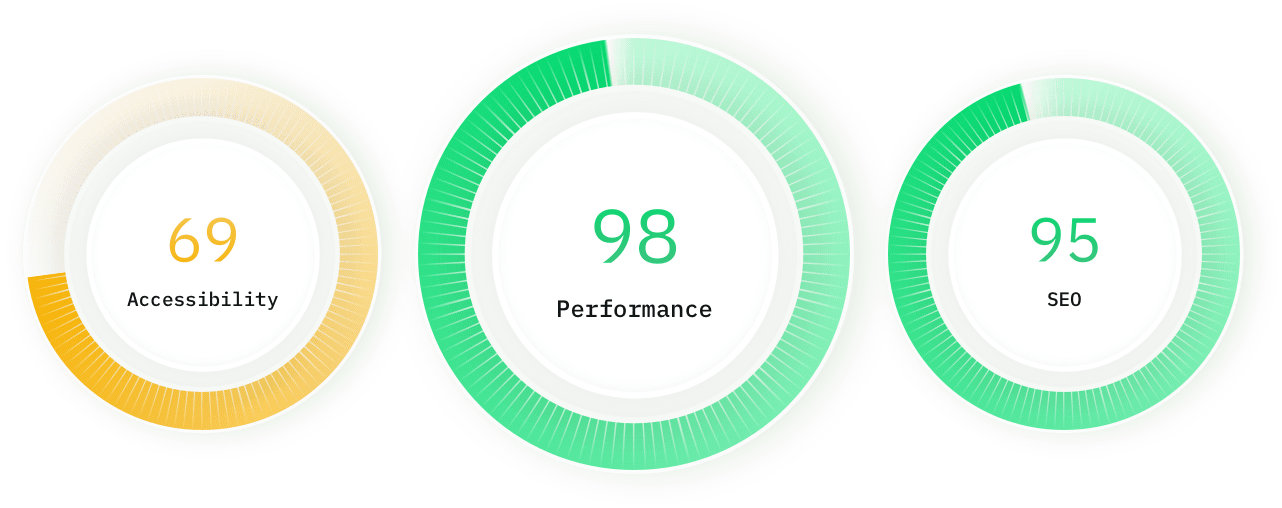
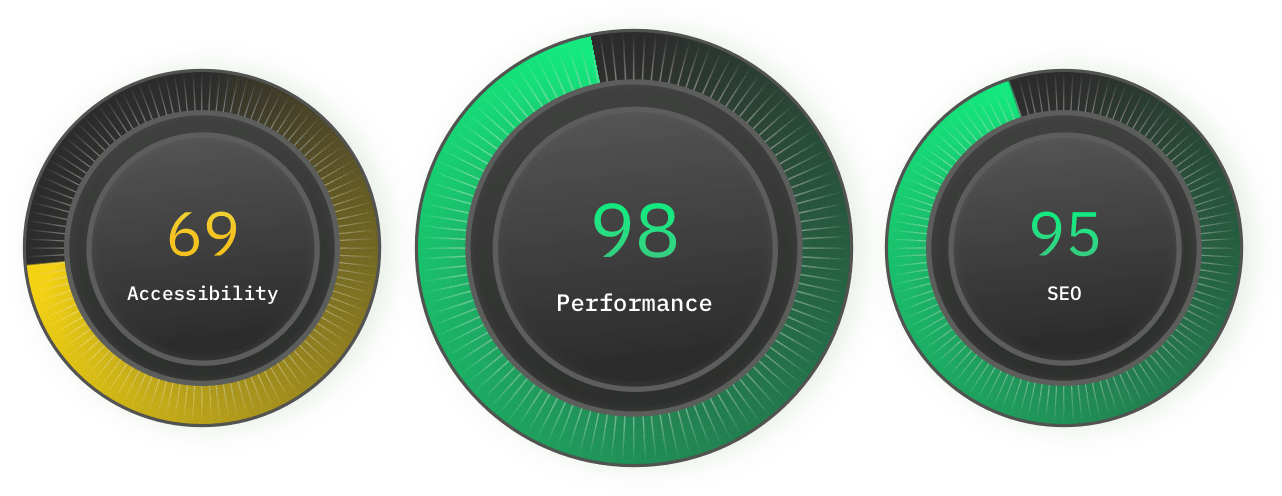
Lighthouse SEO monitoring
We track the speed & performance of your website over time. If we detect your website is suddenly slower, we'll let you know.
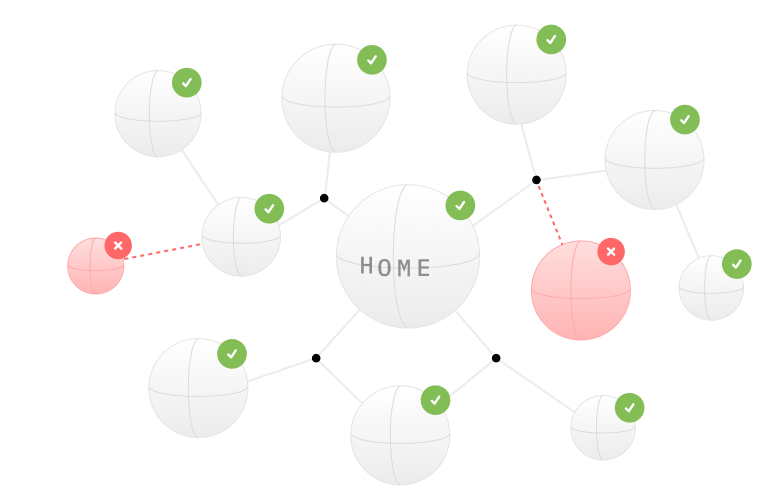
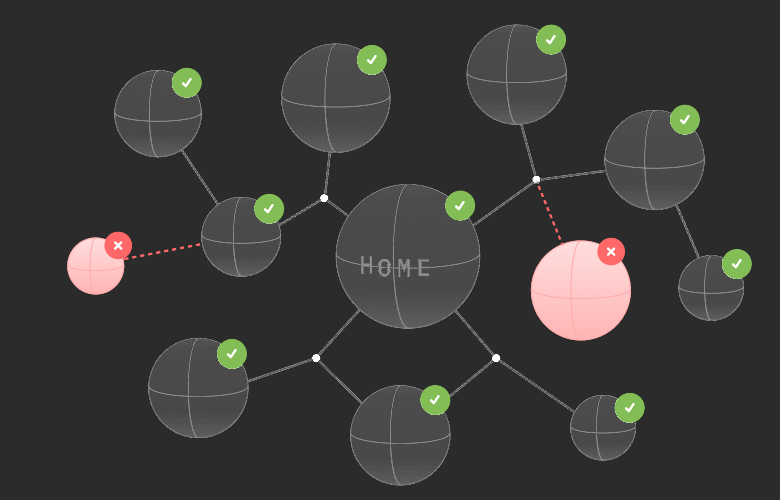
Sitemap monitoring
Elevate your SEO strategy and optimize your site. We analyse your sitemap health and check every URL for broken links.
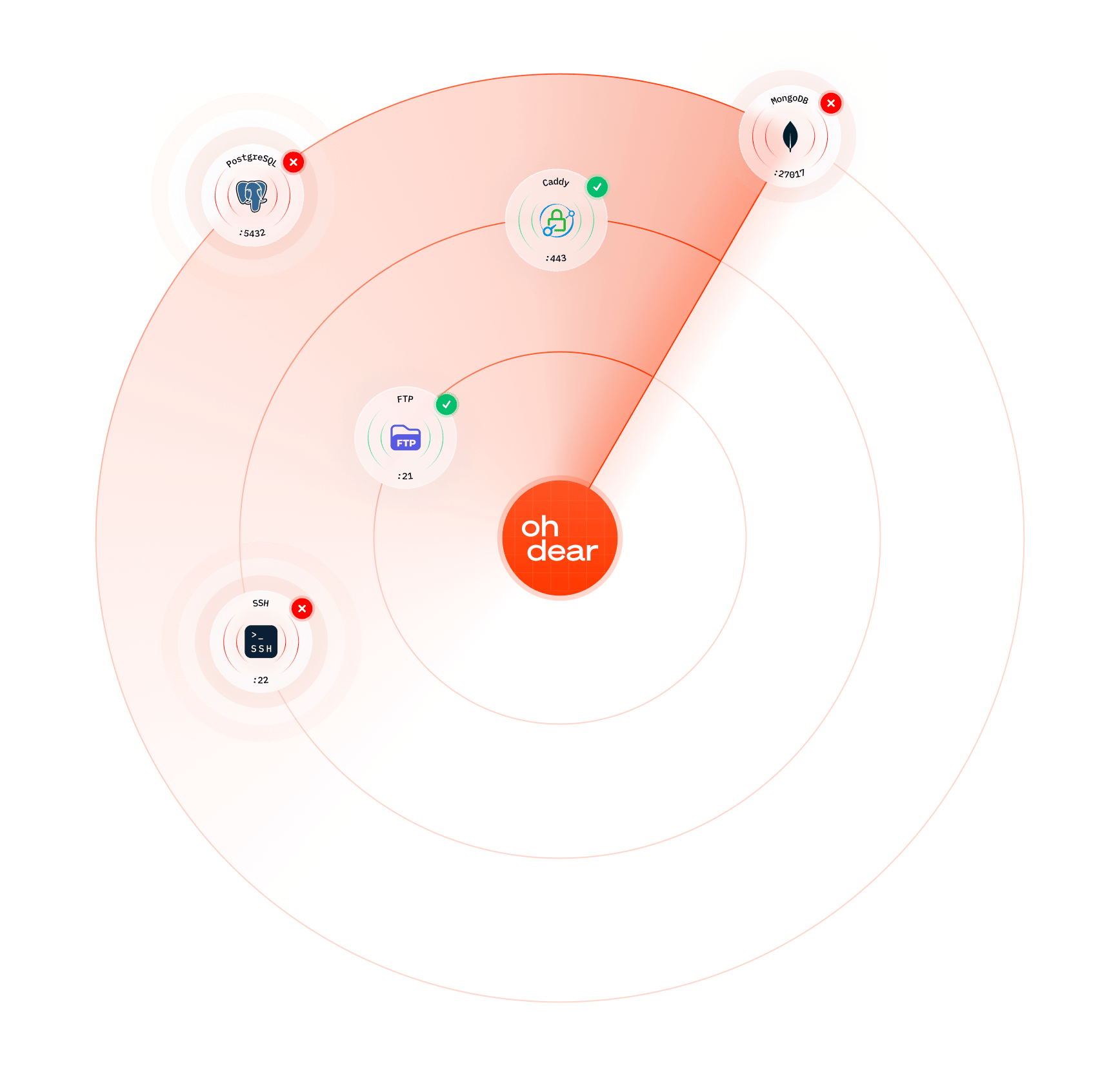
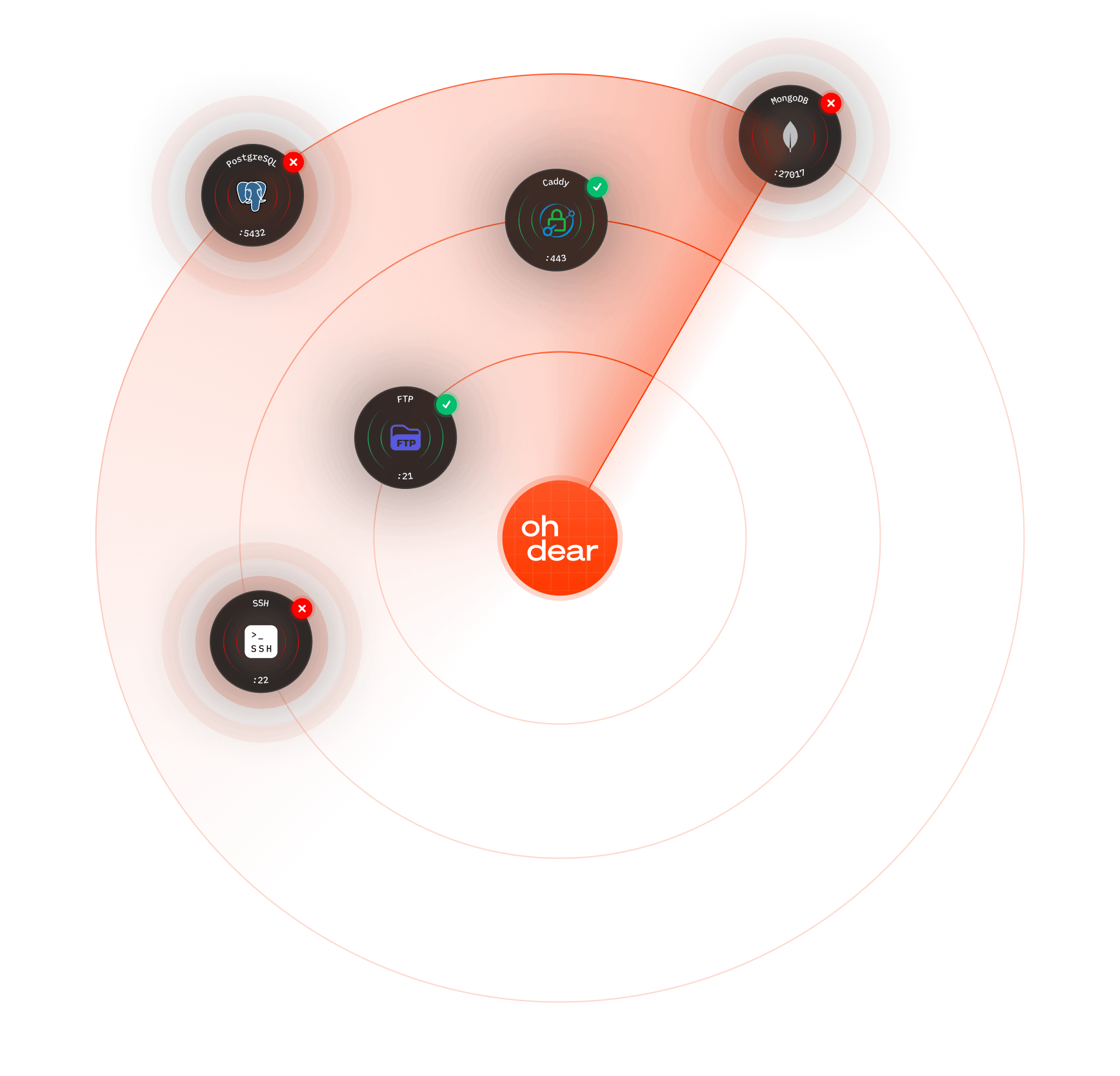
Port scanning monitoring
Port scanning monitoring keeps an eye on important ports that should either be open or closed. Get notified when a port changes state unexpectedly.
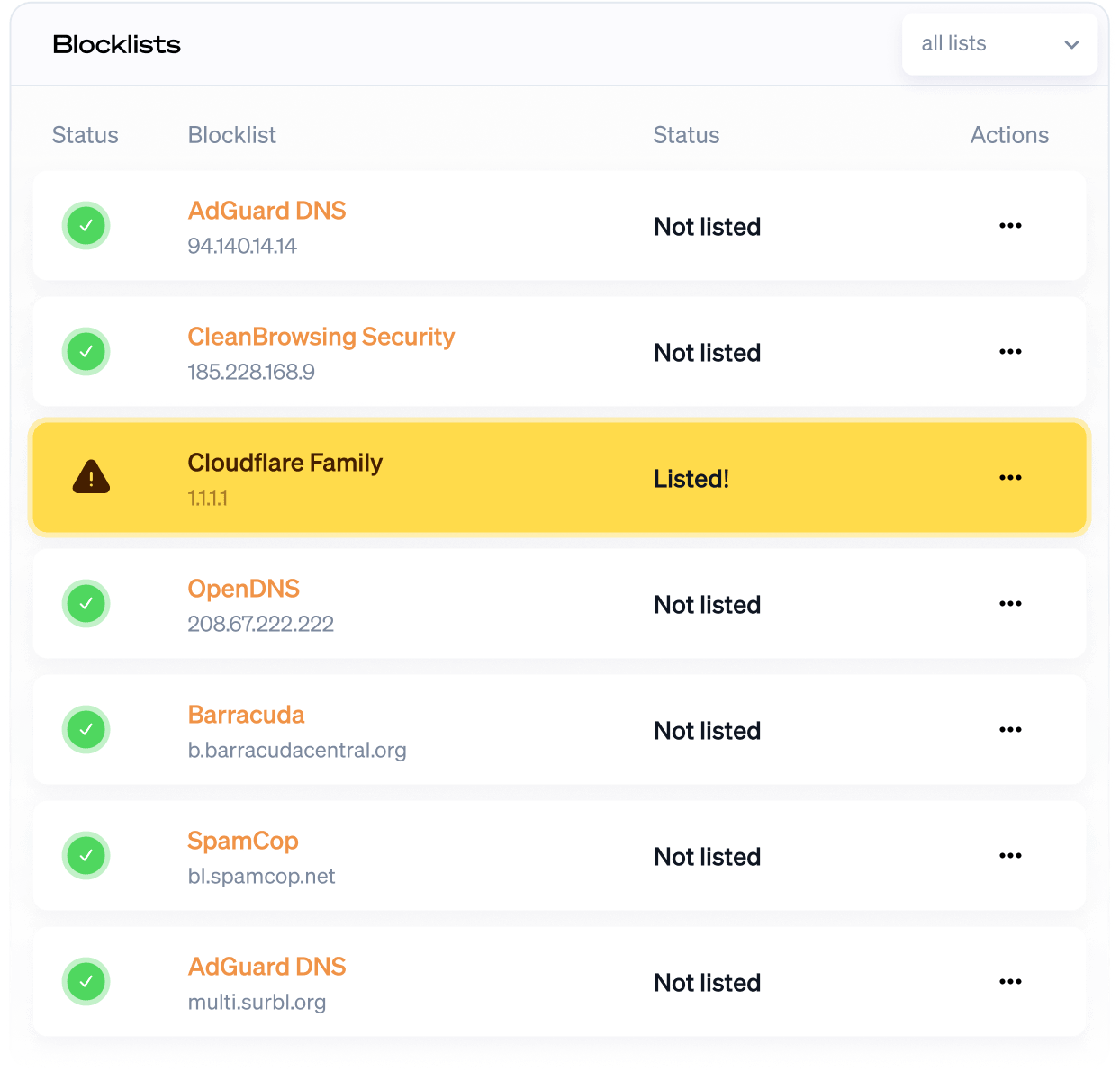
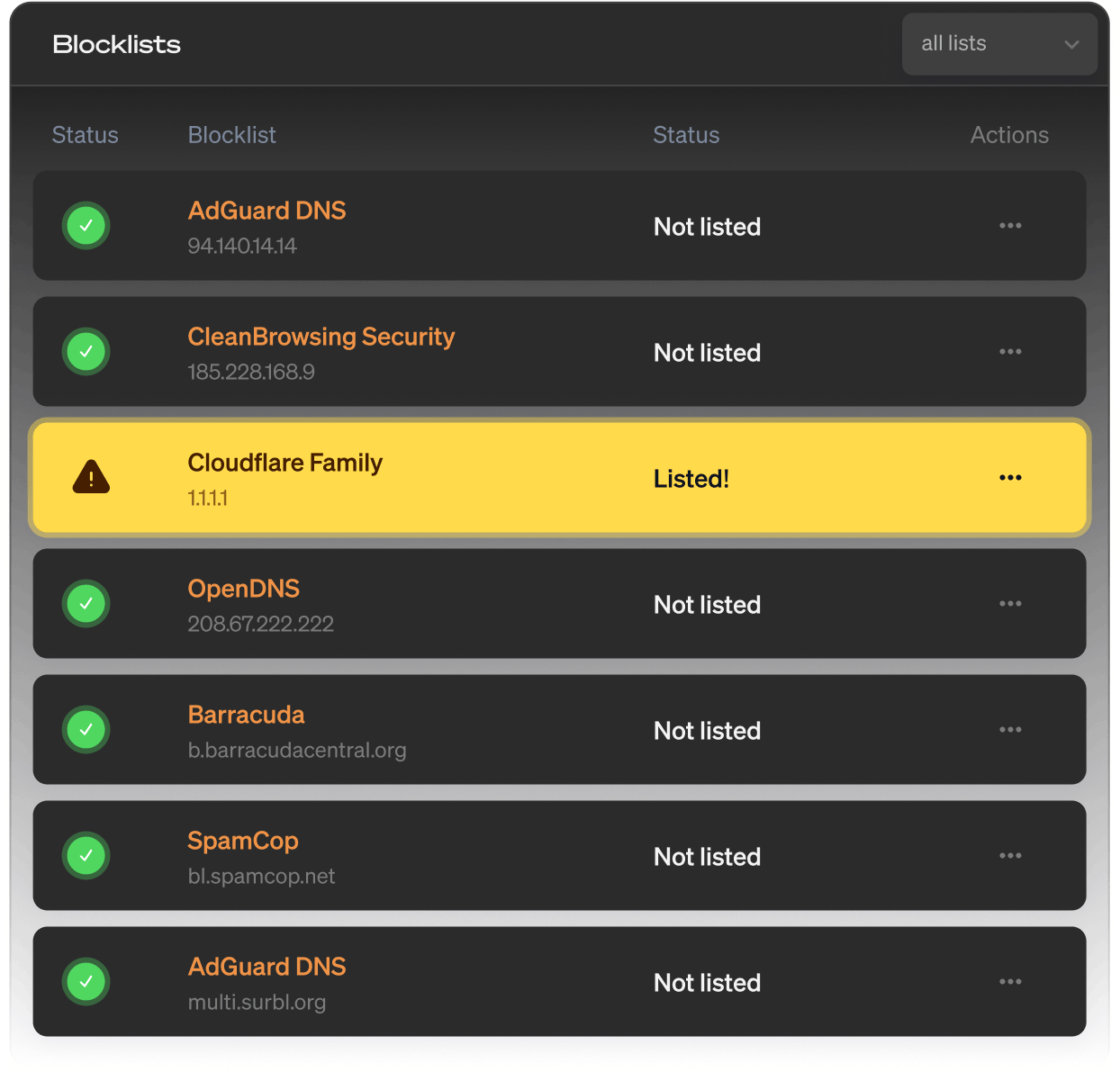
DNS blocklist monitoring
DNS blocklist monitoring helps you stay off spam and ad-block lists. Get notified when your DNS is blocked by a blacklist.


Start monitoring instantly
Start a no-strings-attached 10-day free trial. You're all set in less than a minute. (No credit card needed.)
Not convinced yet? Need help? Get in touch via [email protected].