Targeted snoozes with full history
Published on April 30, 2025 by Sean White
No one likes to admit it but we all hit snooze on the morning alarm every now and then. The same goes for Oh Dear alerts - sometimes you know that link deep in the docs will get fixed eventually but right now you're busy working on something else. Getting reminded every hour isn’t always helpful.
Since April 2020, Oh Dear has allowed you to temporarily silence alerts for any check. Whether you’re managing a known outage or fighting some accessibility issues that is causing your Lighthouse score to drop, snoozing has given you breathing room across all notification channels at the site, team and tag level.
Today, we’re giving snoozing some more visibility.
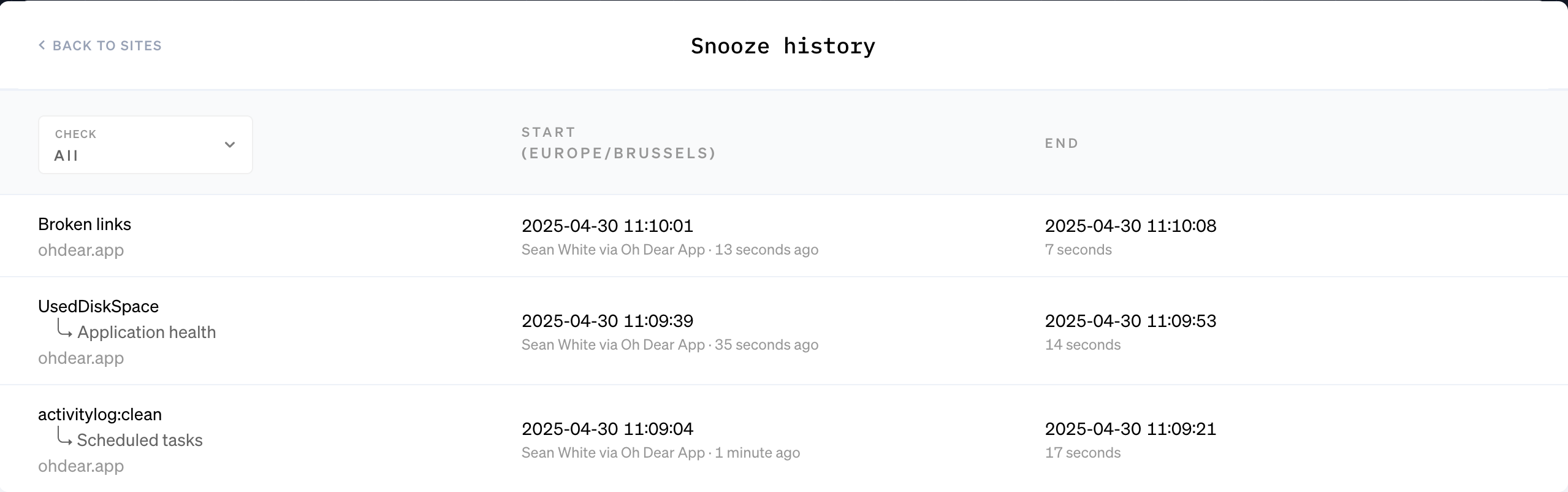
Introducing Snooze History #
Ever wondered “did I already snooze this?” or “who muted alerts last week?”
With Snooze History you can now view a complete log of snoozes for every check and every site with some additional information:
- When the check was snoozed
- Who snoozed it
- How it was snoozed (UI, Slack, Email, API)
- Duration of the snooze
- Which check or scope it applied to
This audit trail helps your team stay informed especially when multiple people manage the same infrastructure. No more expected alerts disappearing!
You’ll find this at the bottom of the Snoozes tab on each check and in your site menu.
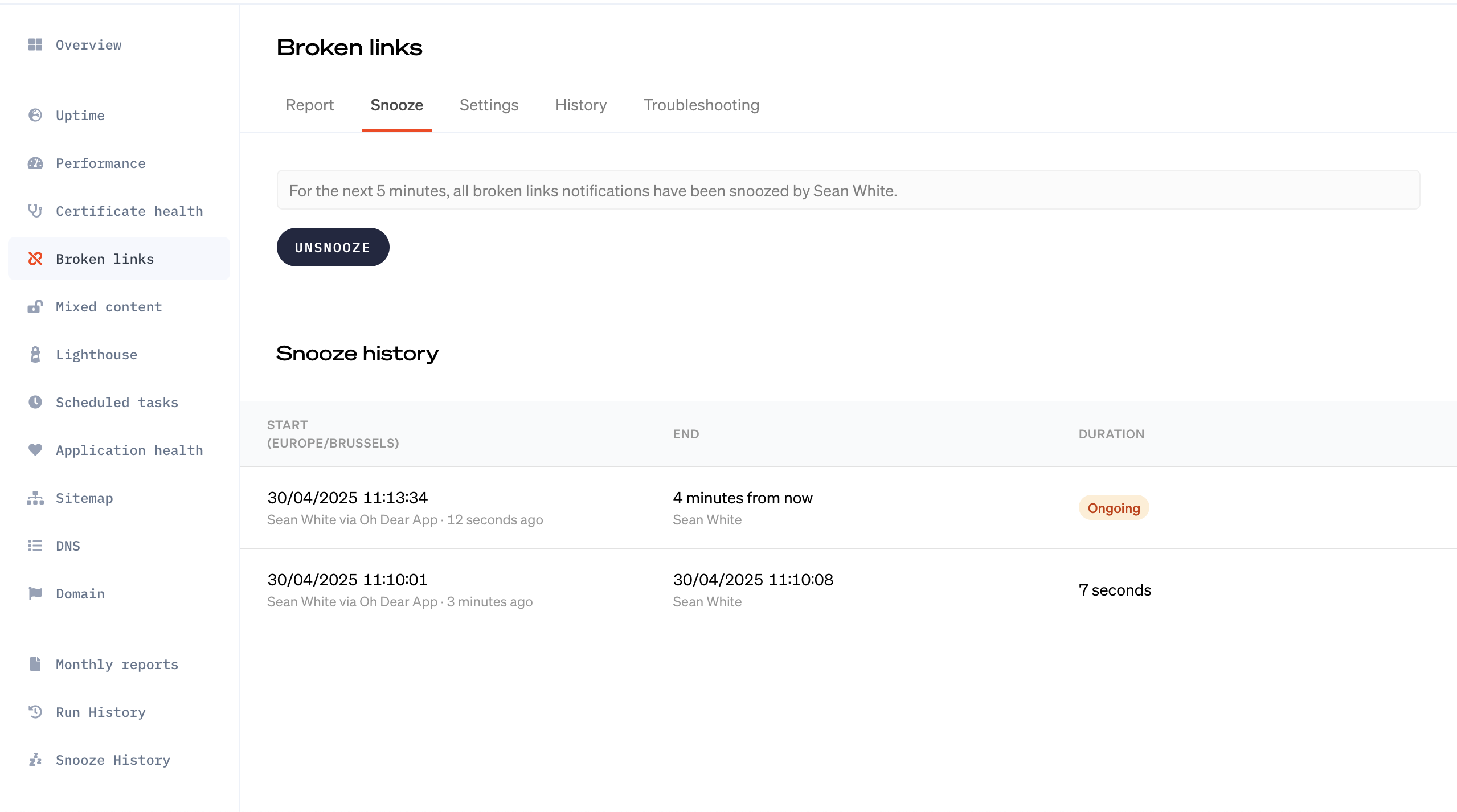
Snooze Specific Check Types #
Not all checks are created equal. Sometimes one failing cron job can be ignored but you still want to know if the others stop running. This has been a requested feature from our customers for a while now and we are pleased to announce that you can now snooze individual scheduled task and application health check items.
- Snooze a specific scheduled task without muting all defined jobs.
- Snooze one application health item, like a disk space warning, while keeping CPU and memory alerts active. But maybe you shouldn't ignore that disk space warning...just saying.
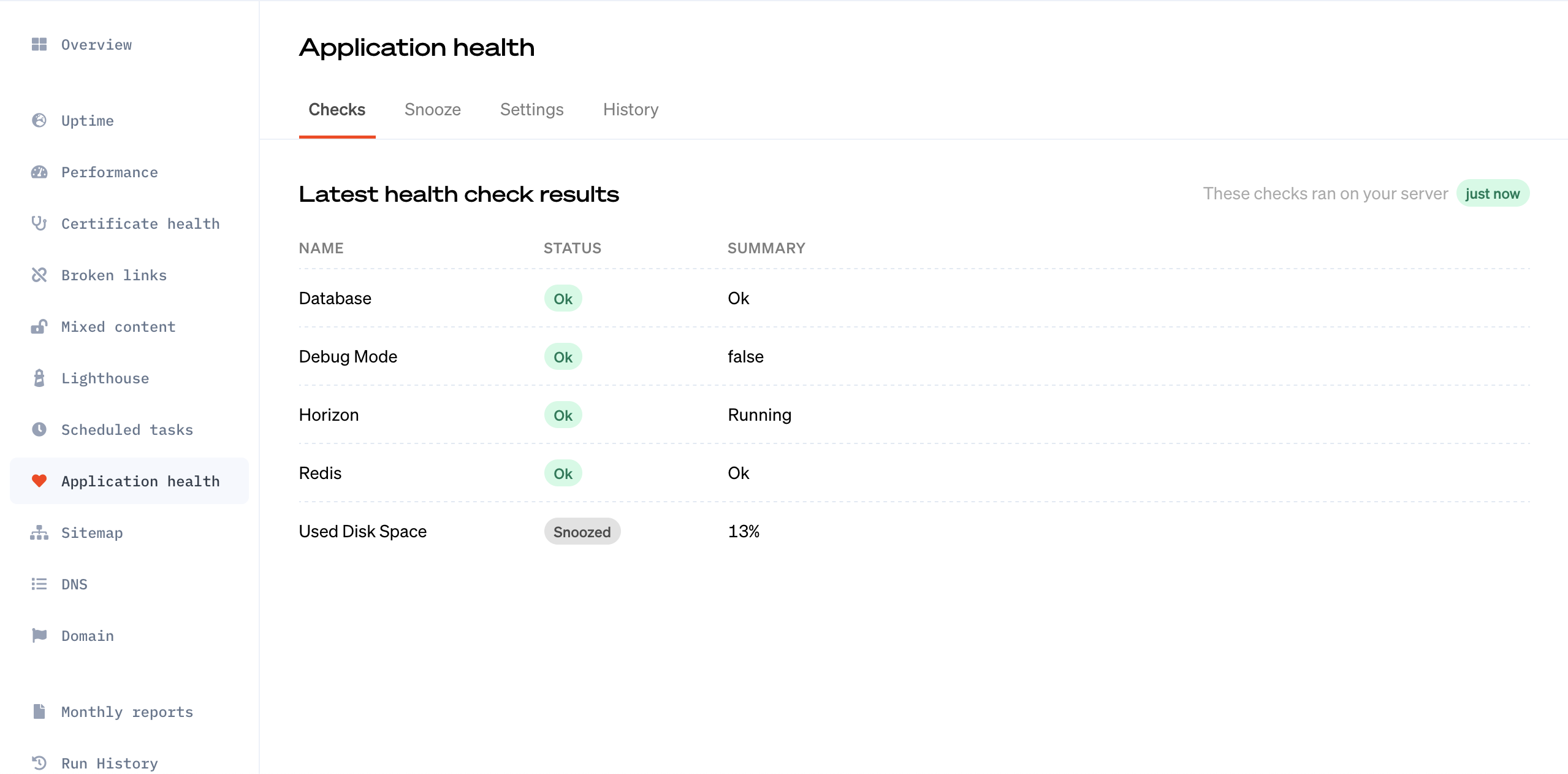
The Only Time Snoozing Helps DevOps #
Alert fatigue is real. We hope these new features help you mute what is necessary and keep your team in sync. Clear visibility into snooze actions helps reduce the risk of missing critical issues and tracking when and why.
Both available today for all subscribers.


