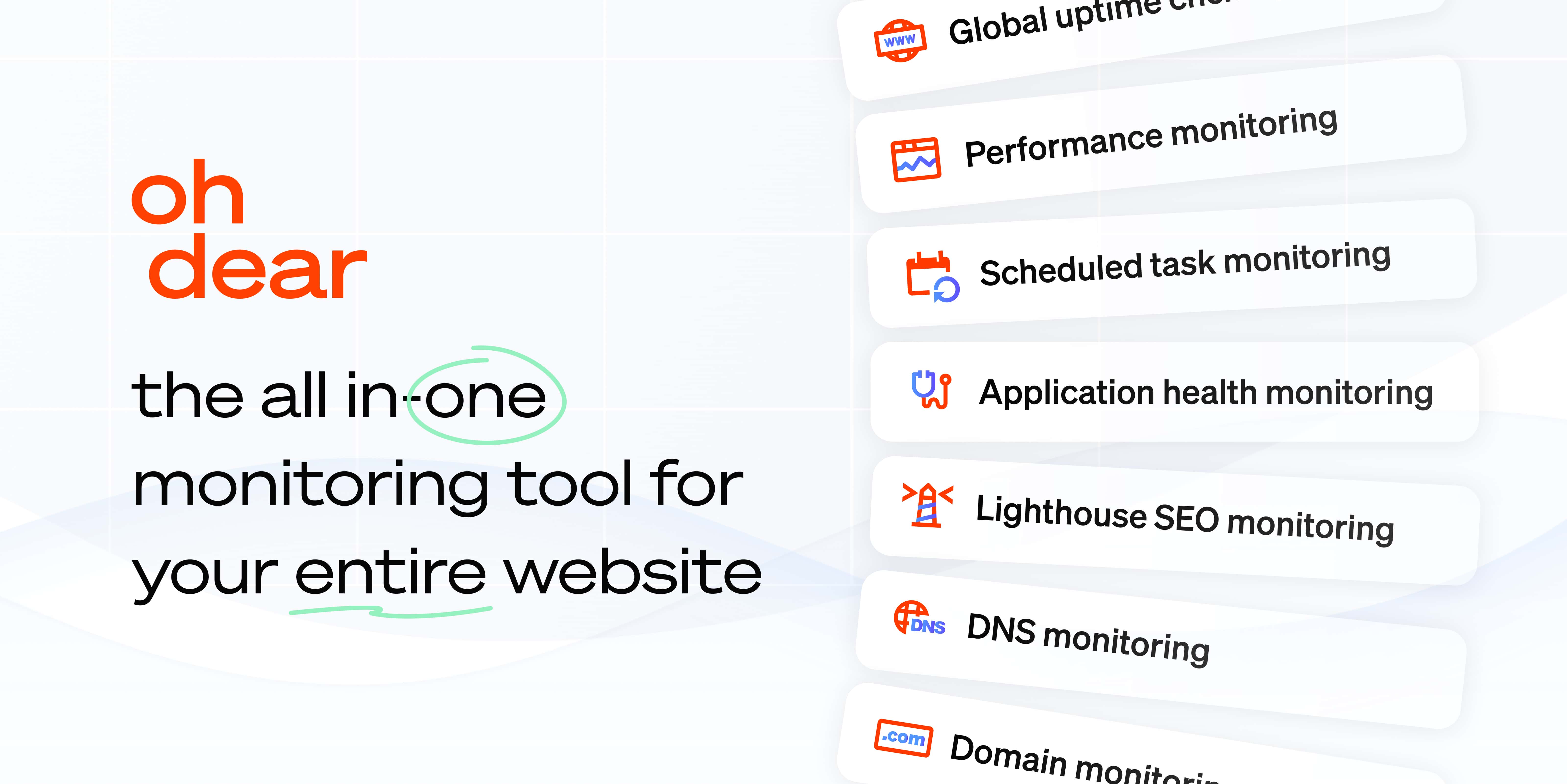Add a custom domain to your Oh Dear status page
You can run our status page on your own domain.
Add the domain in your settings page #
We need to know which status page to show when you load your domain. To do so, head over to the status pages in your dashboard and pick the status page you'd like to edit.
In the Settings menu on the left, add your domain name of choice to the Domain name field and save your settings.
Point your DNS to us #
Next, all that is left is to point the DNS record for the domain name you choose, to our DNS endpoint: status.ssl.ohdear.app.
Your DNS configuration will look like this, in the BIND9 zonefile format:
status.yourdomain.tld 3600 IN CNAME status.ssl.ohdear.app.
From then on, we can control the subdomain and request and manage the SSL certificate. We'll also make sure your dashboard is shown whenever that domain is loaded.
Allowing Let's Encrypt to issue certificates #
Unless you've explicitly prevented Let's Encrypt from issuing certificates for your domain, everything should work just fine. However, if you've configured your CAA DNS records to prevent Let's Encrypt, we need to ask you to allow them to issue certificates.
You can do so by explicitly allowing Let's Encrypt in your CAA record for your status page domain.
status.yourdomain.tld. 3600 IN CAA 0 issue "letsencrypt.org"
You can limit this to the exact subdomain you want to run the status page on. If you're new to CAA records, have a look at the DNS Spy CAA validator.
Best practices for choosing a domain name #
The most logical choice for a status page is probably status.yourname.tld. If you already have a domain name, add a status subdomain and configure that in your Oh Dear status page.
However, if there's a DNS issue on your main domain name, chances are your subdomains are impacted too. It could be a faulty DNS change, an issue at your nameserver provider, an expired domain name, ...
A safer choice might be to register a new domain, something like yournamestatus.com, and configure that in your Oh Dear account. This domain should be completely separated from your main domain name. If you're paranoid, you might even consider a different registrar for the domain name registration and a different nameserver provider.
Cloudflare and custom domains #
You can use Cloudflare to manage your DNS records, but it's required that the DNS record for your status page domain is not proxied through Cloudflare.
Have a look at the following DNS configuration as an example.
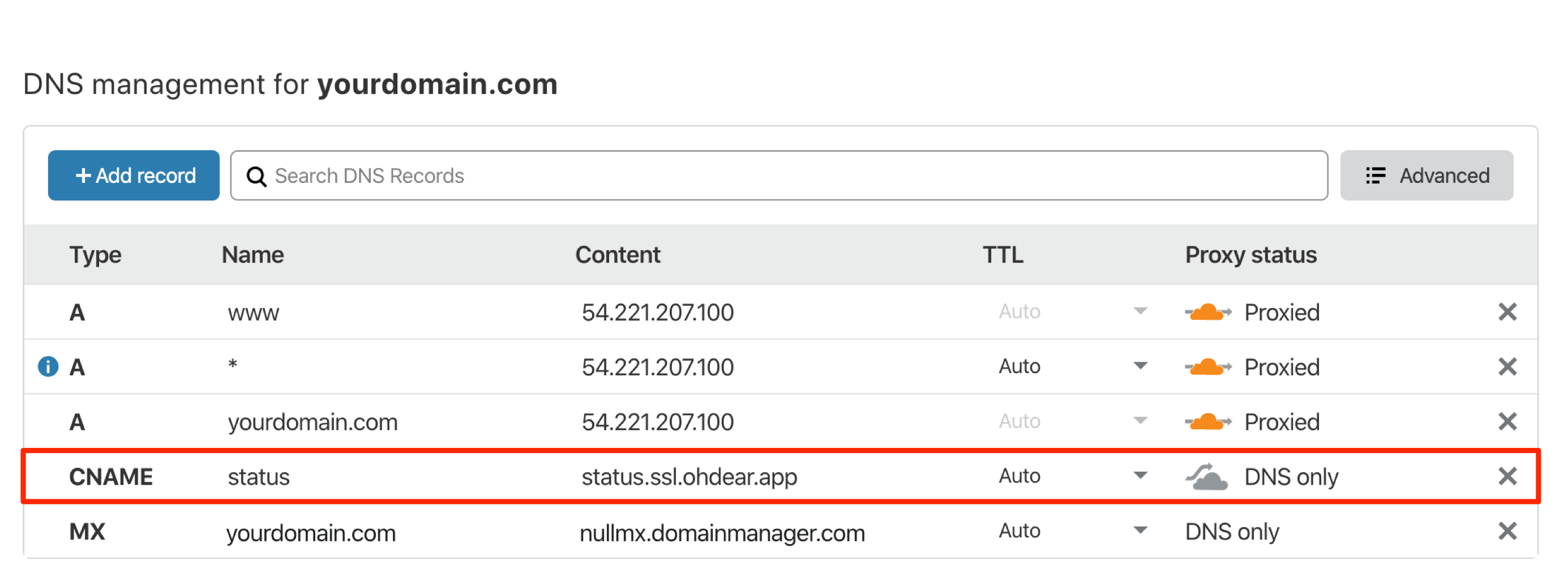
The DNS record for your status page should be set to DNS only. You can leave all other settings as-is.
Feel free to reach out via [email protected] or on X via @OhDearApp if you have any other questions. We'd love to help!