Subscriptions
Users can subscribe to your status page updates via Slack, RSS, JSON and XML.
When you click the new "Subscribe to updates" button on top of a status page, you'll see that we offer two ways of subscribing: Slack and RSS.
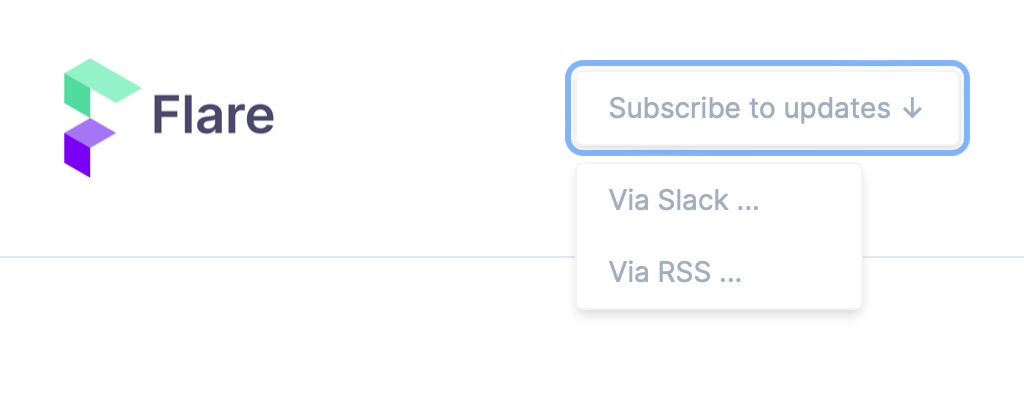
When you click "Via Slack", you'll get redirected to a Slack authorization screen, on which you can choose the channel in your workspace where we should send notifications.
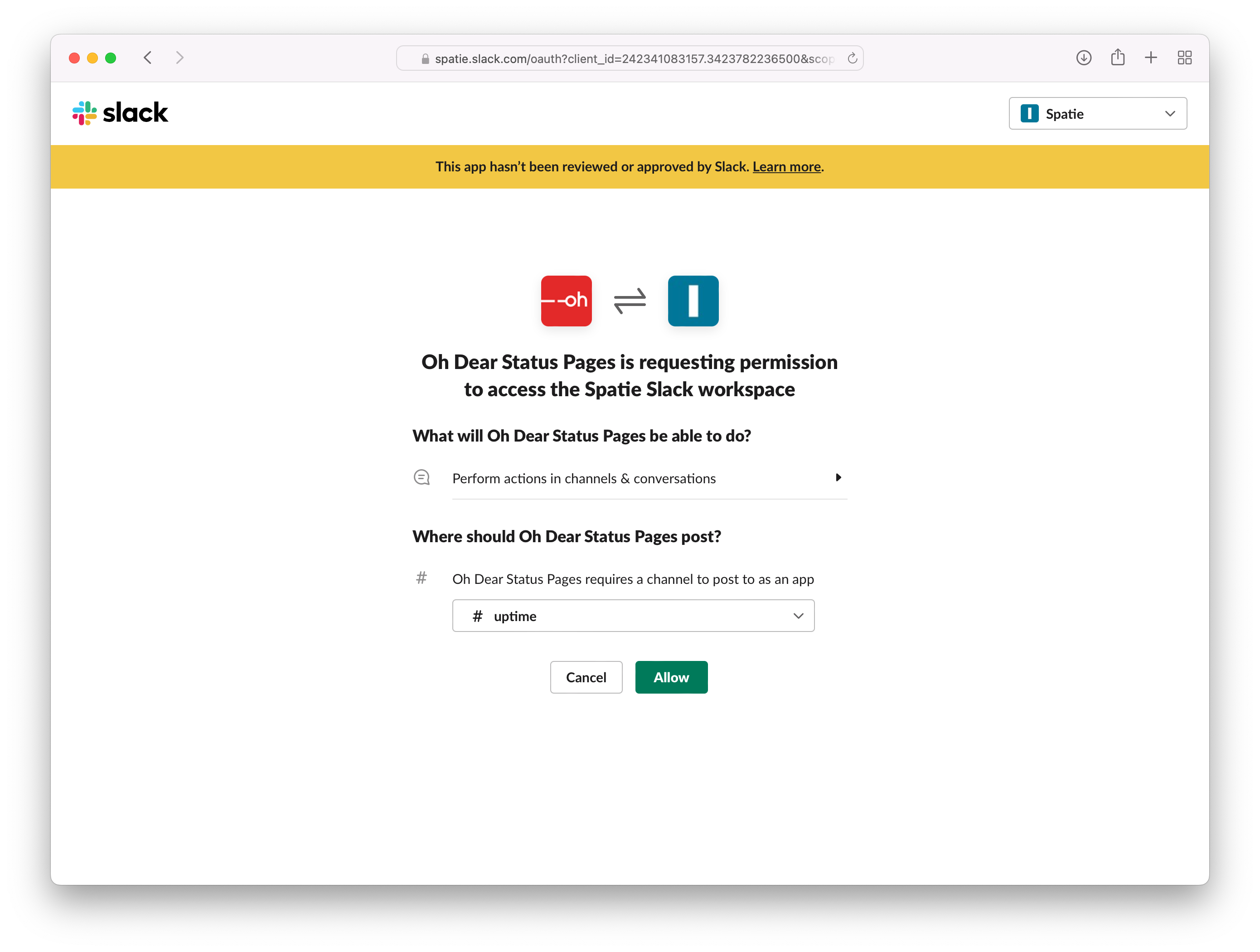
To demonstrate that the Slack connection is working, we immediately send a welcome notification to your Slack channel. This is what it looks like:
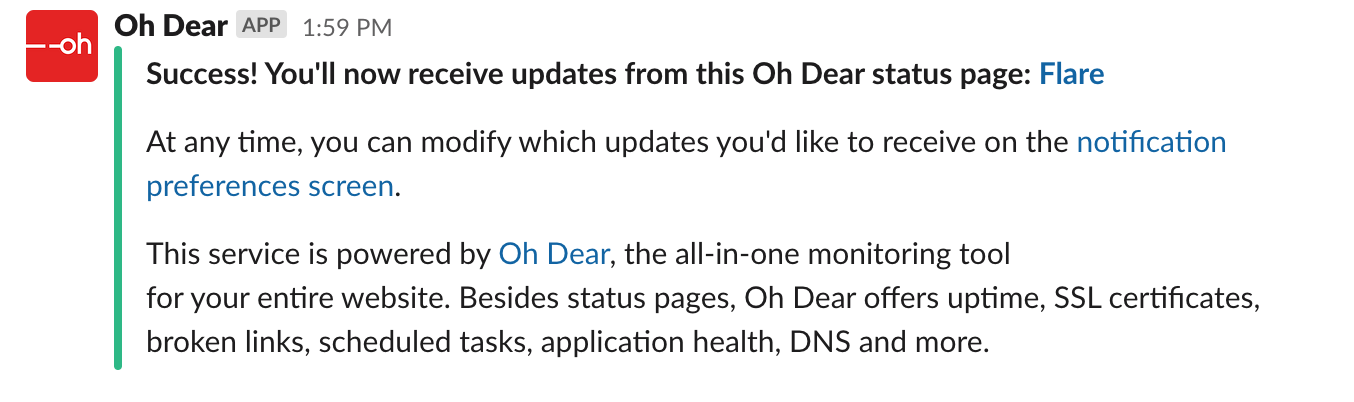
In your browser, you'll get redirected to the notification preferences screen. Where you can customise that message that you'd like to receive.
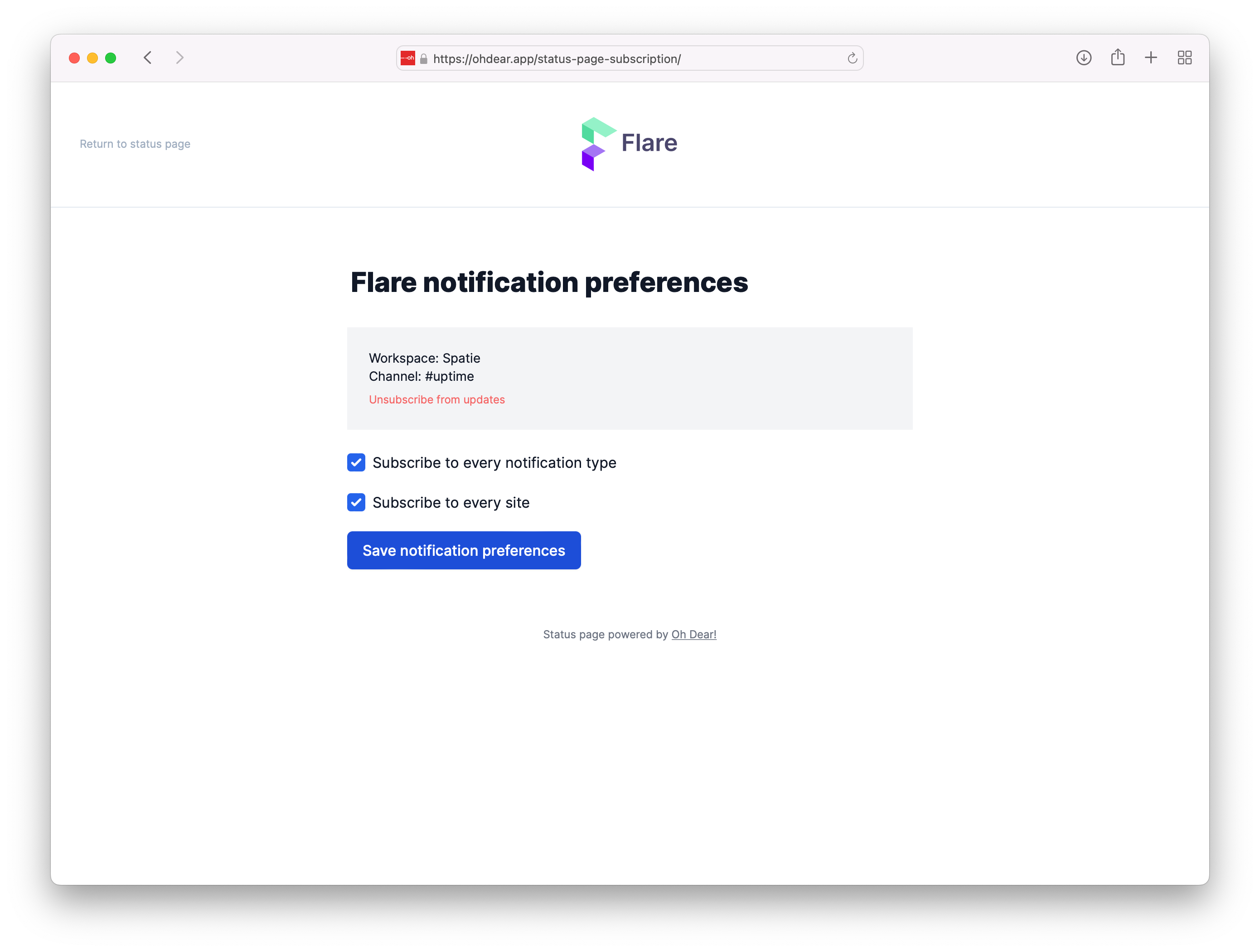
An Oh Dear status page can display the status of multiple sites and updates can concerns different severities. If you only want to receive "high" and "resolved" severity updates of the Flare API you can configure it like this.
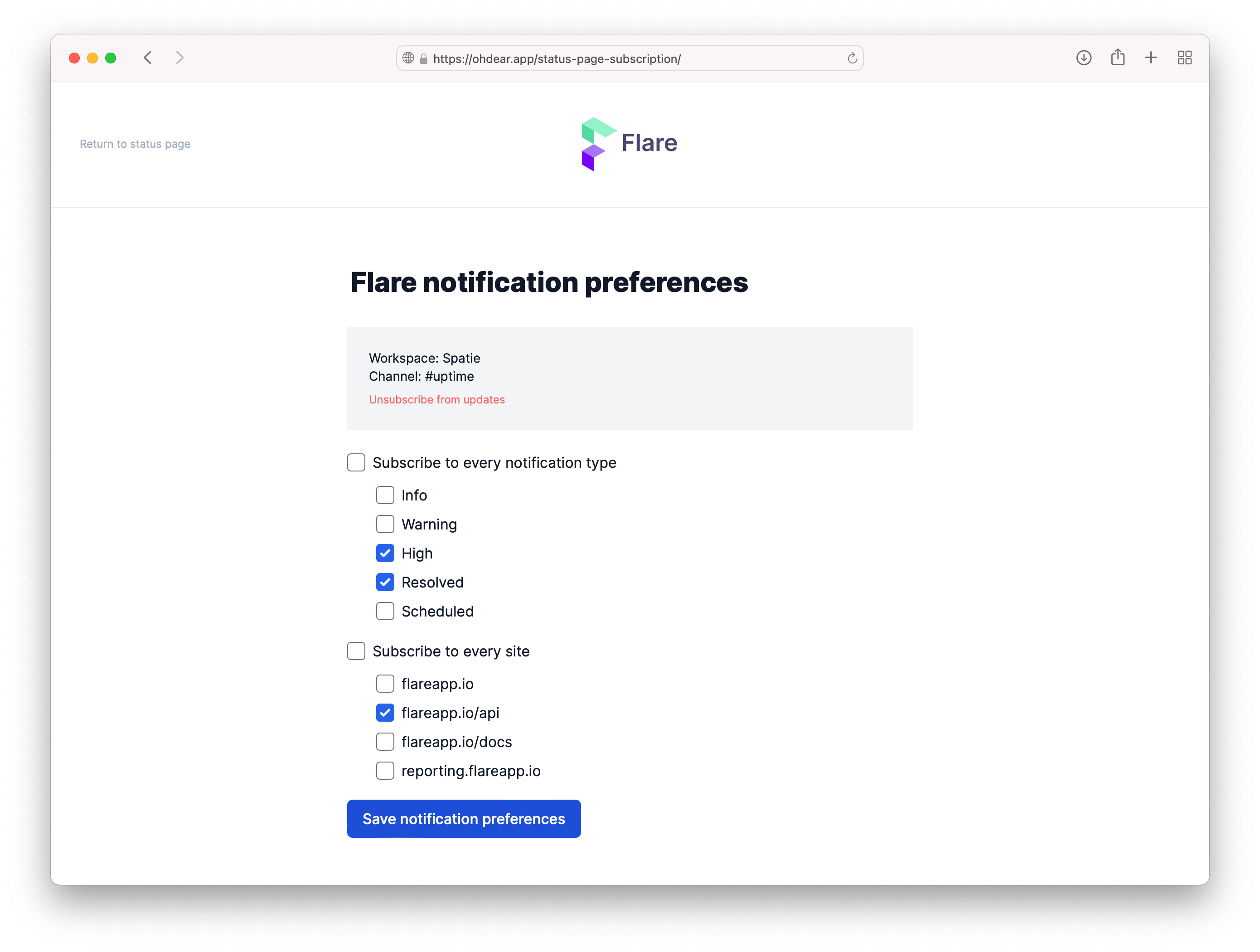
Here's how those notifications will look in your Slack channel whenever something goes wrong with Flare's API.
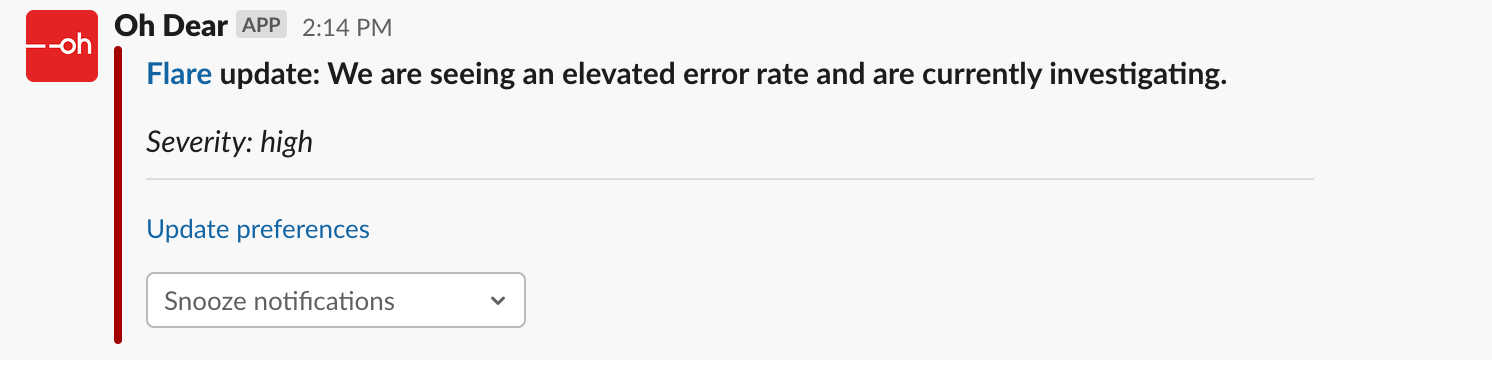
Should too many notifications come in for your taste, then you can even decide to snooze notifications for a certain amount of time.
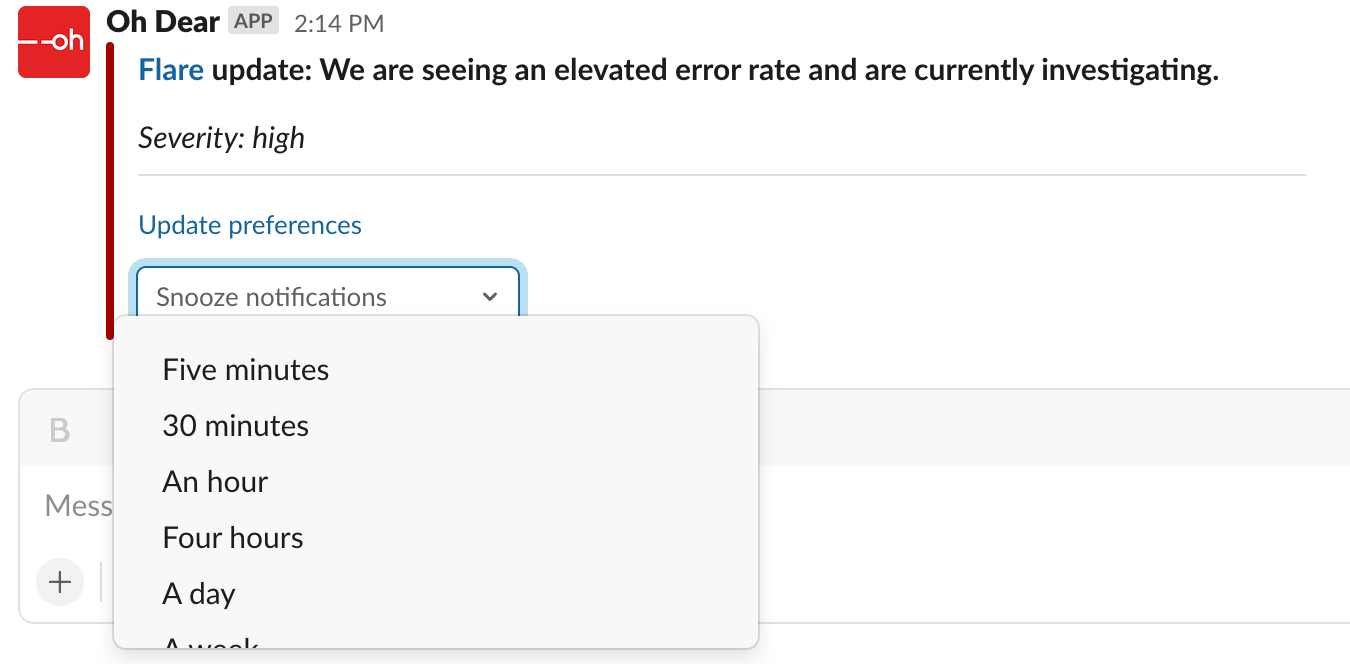
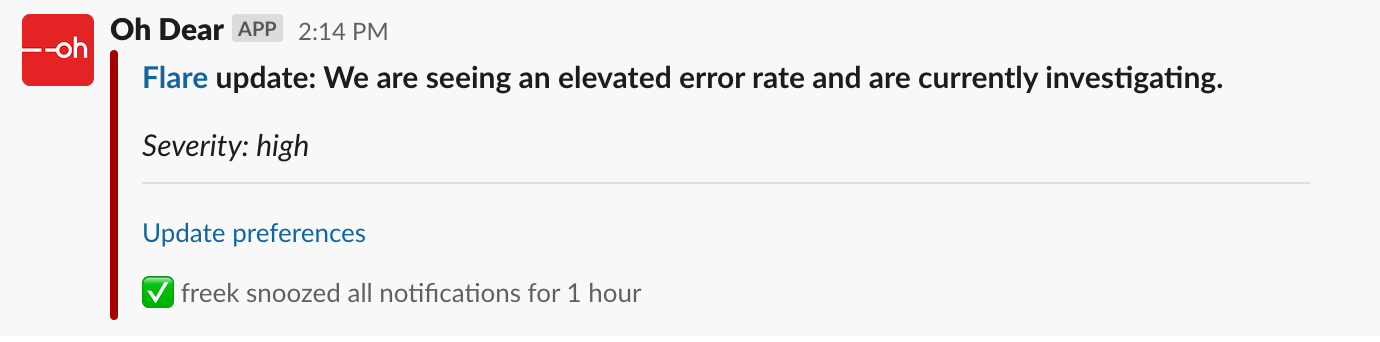
Viewing the status page as JSON or XML #
The content of a status page is available as JSON (or XML if that is your thing). You just have to append /json (or /xml to the status page URL. So for Laravel's status page, you'll find the JSON at status.laravel.com/json.
Here's what the response looks like:
{ "title": "Laravel Service Health Dashboard", "timezone": "America\/Chicago", "pinnedUpdate": null, "sites": { "Ungrouped": [ { "label": "envoyer.io", "url": "https:\/\/envoyer.io", "status": "up" }, { "label": "forge.laravel.com", "url": "https:\/\/forge.laravel.com", "status": "up" }, { "label": "laravel.com", "url": "https:\/\/laravel.com", "status": "up" }, { "label": "vapor.laravel.com", "url": "https:\/\/vapor.laravel.com", "status": "up" }, { "label": "nova.laravel.com", "url": "https:\/\/nova.laravel.com", "status": "up" } ] }, "updatesPerDay": { "1652245200": [], "1652158800": [], "1652072400": [], "1651986000": [], "1651899600": [], "1651813200": [], "1651726800": [] } }
By offering JSON (and XML), your users can integrate the status of your service better in their systems. If you forget the exact URL, you can access the JSON (or XML) version via "Subscribe to updates" dropdown in the header of a status page.
Feel free to reach out via [email protected] or on X via @OhDearApp if you have any other questions. We'd love to help!