Using multiple languages
By default, all newly created status pages will be in English. If you have a global audience, and wish to inform your users in their native language, you can opt to turn on language support for your status page.
To get started, head over to the "Languages" settings of a status page, and turn on any language you'd like to display.
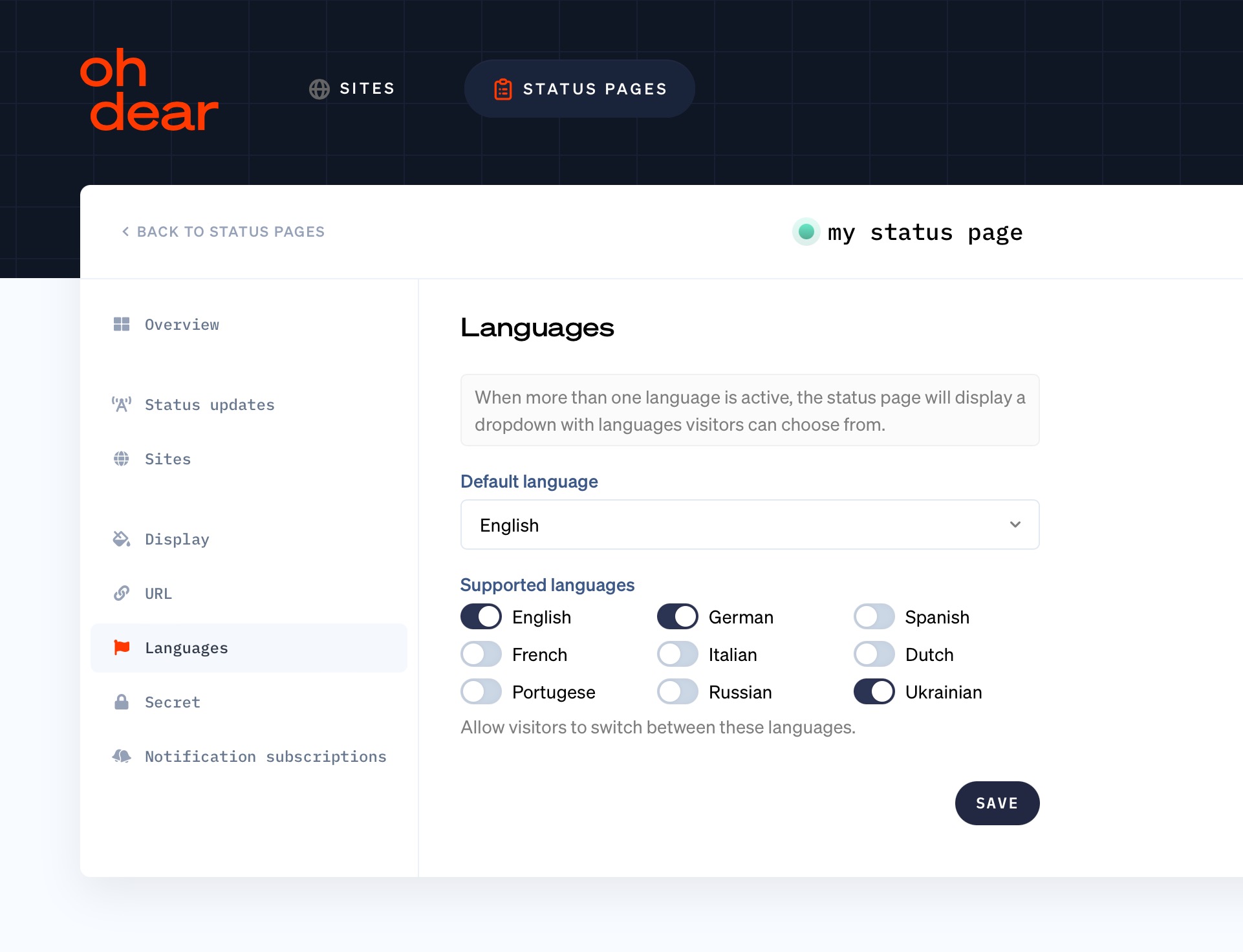
As soon as you select more than 1 language, your status page will display a dropdown where the active language can be selected.
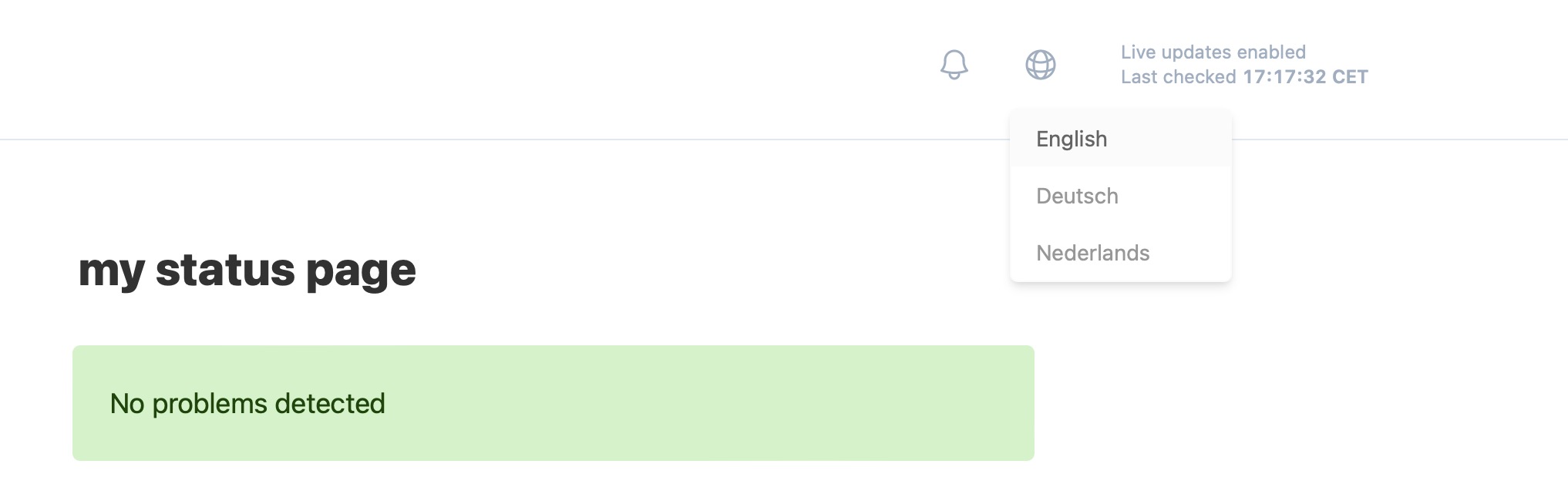
Creating status updates in multiple languages #
When multiple languages are activated for a status page, you'll see a language dropdown when creating an update. This will allow you to add a translation for the new update in any language your status page supports.
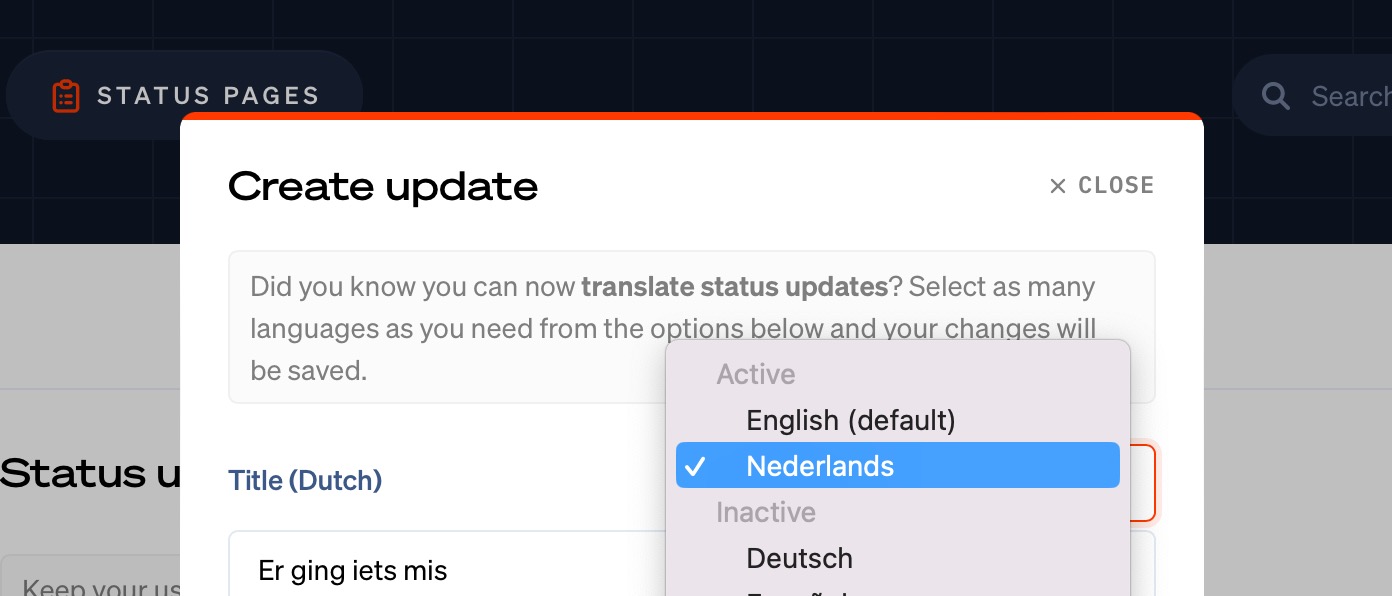
Feel free to reach out via [email protected] or on X via @OhDearApp if you have any other questions. We'd love to help!