AI monitoring is coming to Oh Dear
Published on October 26, 2025 by Freek Van der Herten
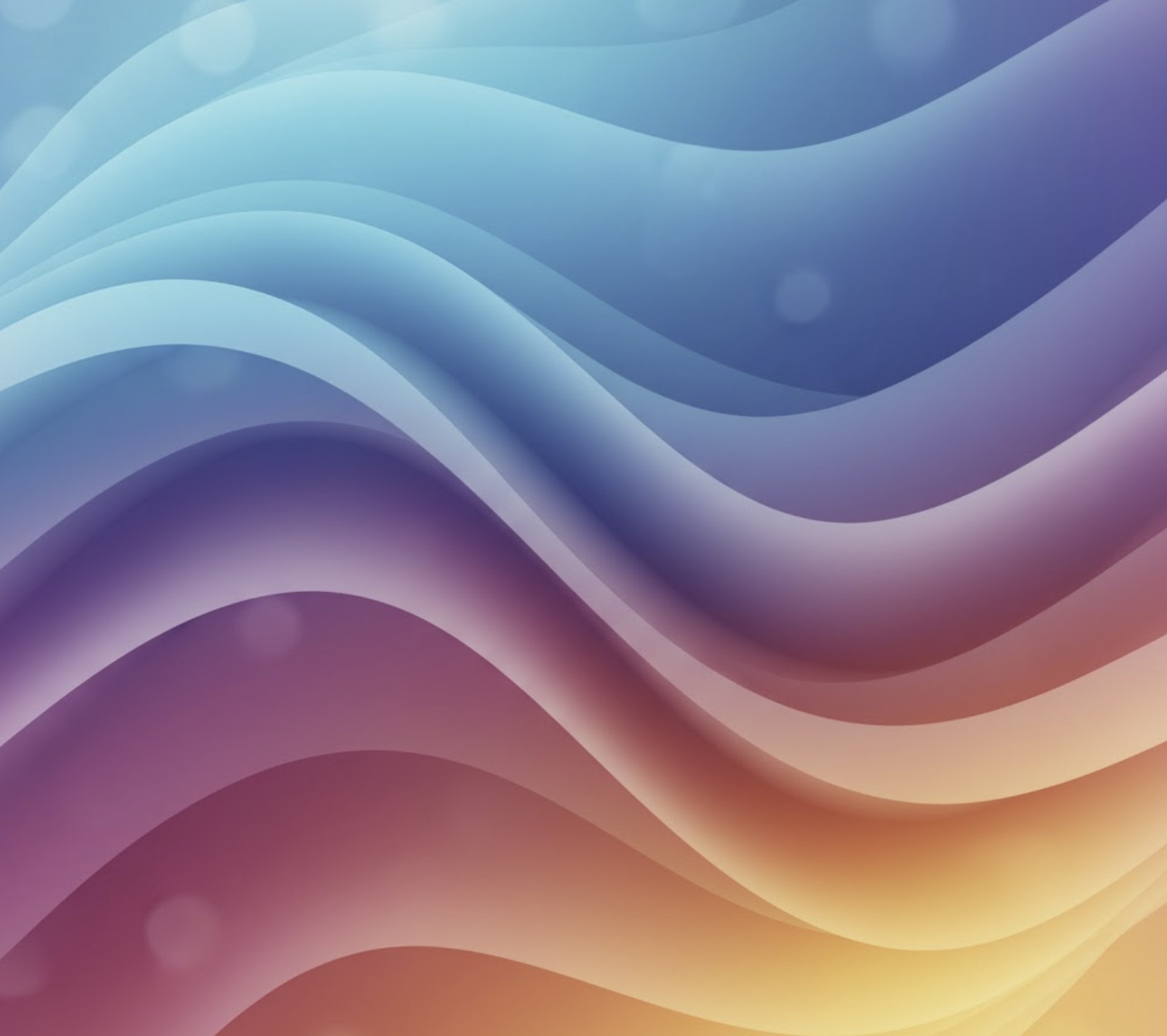
Would you know if your checkout form stopped working overnight? Or if a recent deploy broke your login flow? Traditional monitoring can't catch these issues - it only tells you if your site is up, not if it actually works.
AI monitoring lets you describe what should work in plain English, and we'll test it like a real user would - clicking buttons, filling forms, checking content. No scripts to maintain, no complex setup.
Here's an example where we let the AI submit a form and verifies that the submission was ok.
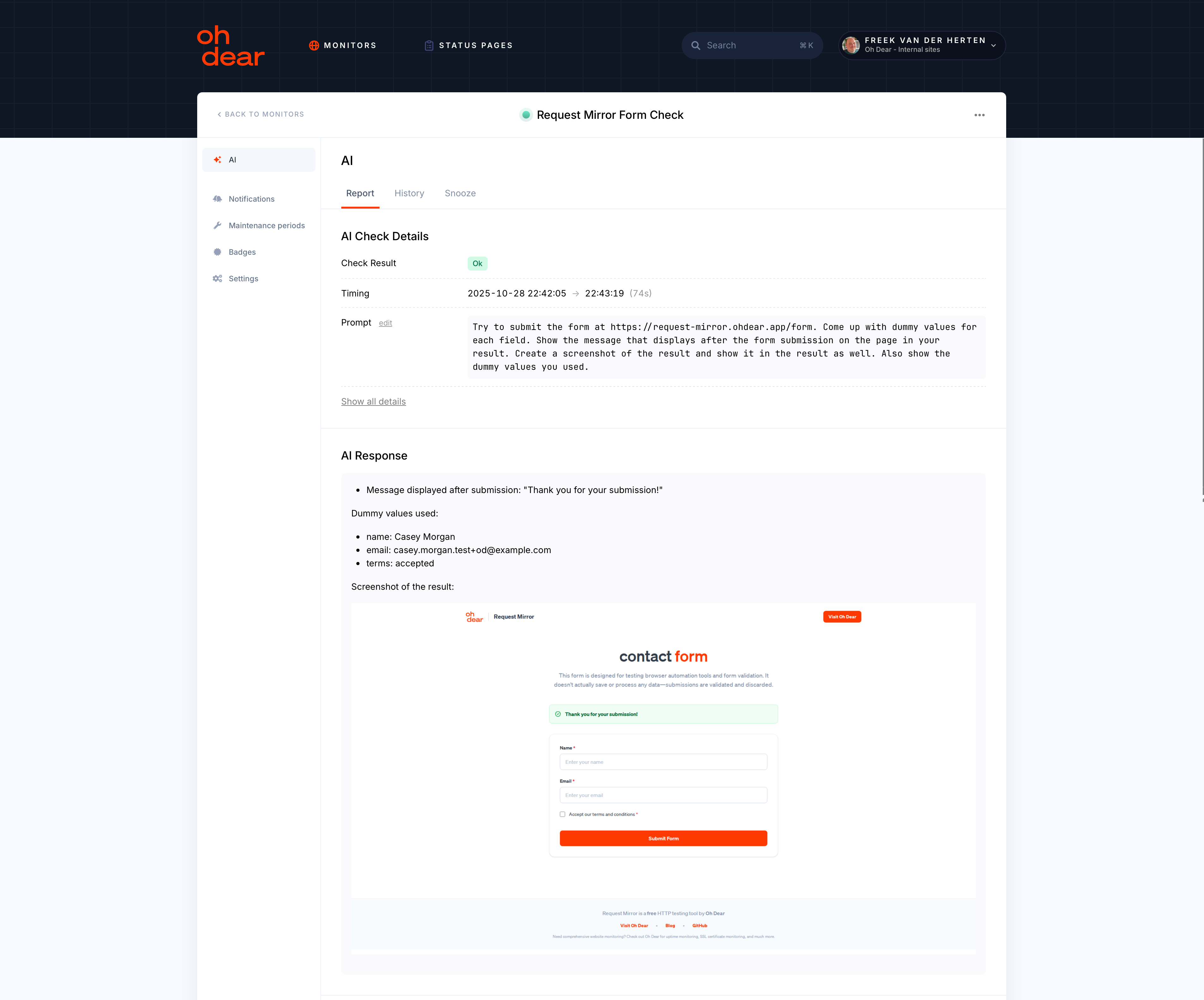
Our AI can control a real browser and click, type and submit forms on your site, and inspect results. Like you see above, it can also take screenshots. When something does not seem right, the AI can notify you via our powerful notification system.
There are lots of other use cases for AI checks. Here are some example prompts you can use:
- If there are any warnings or errors on the developer console of mysite.com, fail the check and send me a notification. You can ignore any messages from CloudFlare.
- Make sure the homepage of mysite.com lists at least five products, includes a login link, and has a registration page link. Send me a notification if any of these elements are missing.
- Check the spelling on https://example.com. If there are any spelling mistakes, send me a notification.
You can already check out the AI monitoring documentation, which contains more info on what you can do with our AI check.
A couple of users are currently helping us test and polish our AI check. Want to test it out too? Apply for the AI monitoring closed beta.
We aim to fully launch this feature mid-end November.


