You can now disable team-level notification settings per site
Published on April 7, 2020 by Mattias Geniar
We've added the ability to disable the team-level notification settings on a per-site basis. This allows for even more flexibility in the way you set up and configure your alerts!
Recap: team-level notifications #
Most of our users configure their notification preferences on the team-level. This gives them one place to add Slack webhooks, Nexmo API details, e-mail addresses, ...
Every site that gets added automatically inherits these settings and will use them for alerts of downtime, expiring certificates, broken pages, ...
Adding notifications per site #
Some users add custom notification destinations per site. We notice this is especially useful for web agencies that want to keep their customer informed of downtime or broken pages.
They can add the Slack webhook of their client or their e-mail address, and that client is automatically kept up-to-date of everything that happens.
What's new: disabling team-level notifications per site #
Our latest release added a nifty new feature on top of that: the ability to ignore the team-level notifications per website.
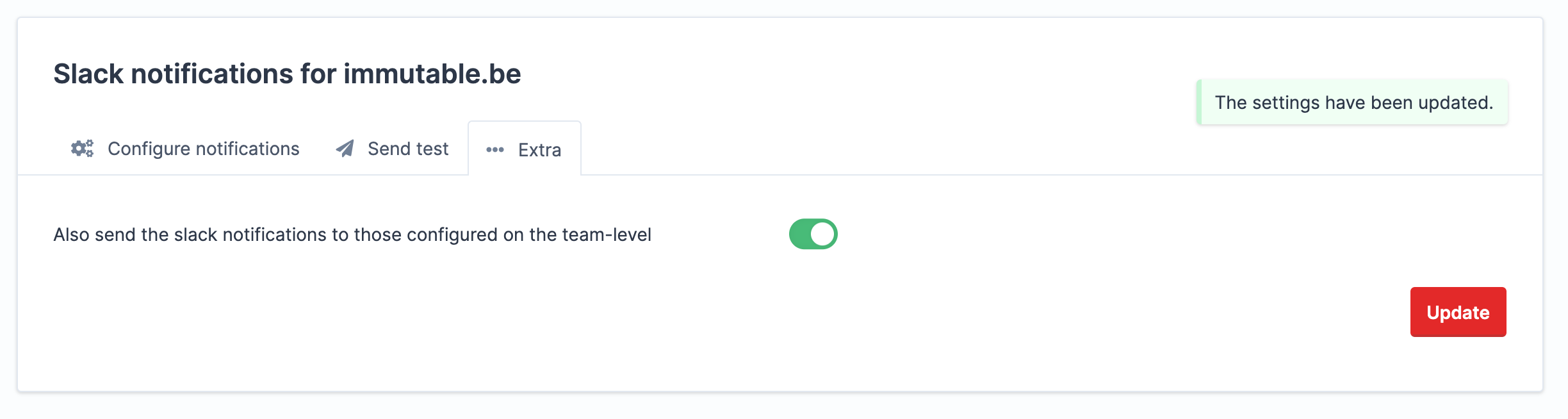
This can be used for that one site that is just a little bit different than all the others.
Perhaps it's a dev-site, perhaps it's a personal site added to the company monitoring account, ...
Whatever it is, you can now choose to disable the team-level notifications entirely - per channel - and only use the notification details configured for that website.
We're curious to find out how you'll be using these new notification options!


